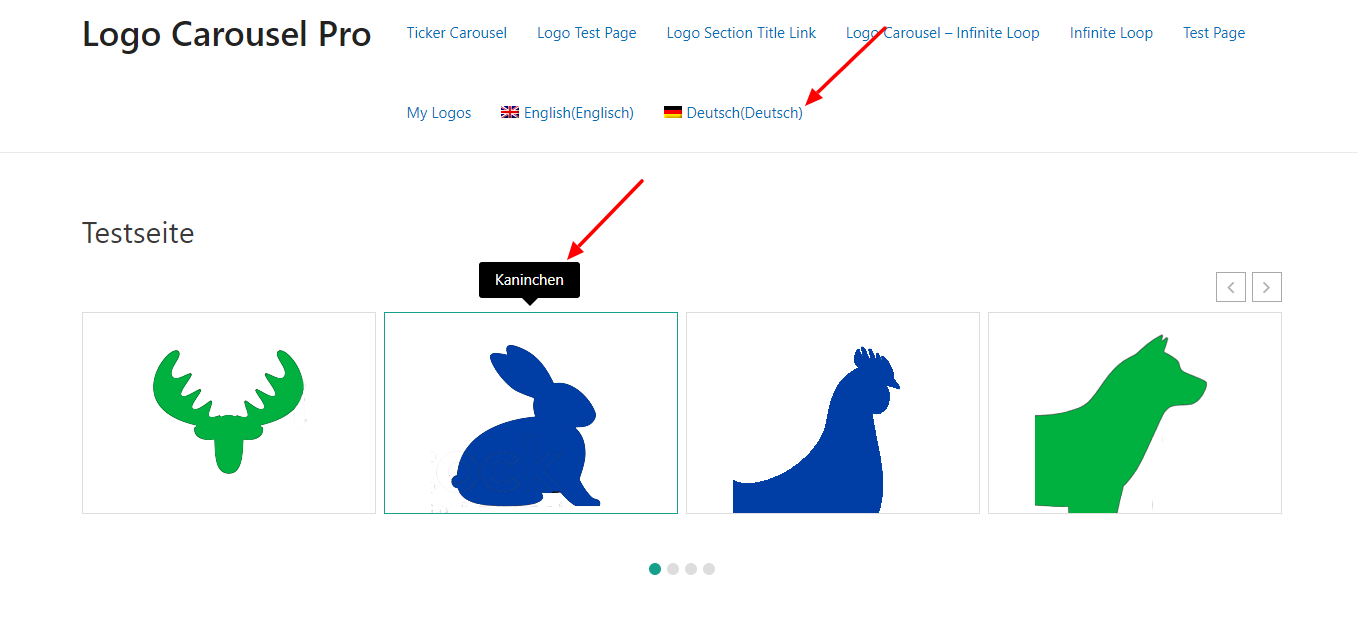Any user can easily translate the Logo Carousel Pro using the WPML plugin.
- First, you need to configure the WPML plugin with the languages you want to translate the plugin.
- Then go to the WPML > Settings > Post Types Translation and select the option Translatable – only show translated items for the All Logos (sp_logo_carousel) and All Logo Carousels (sp_lc_shortcodes).
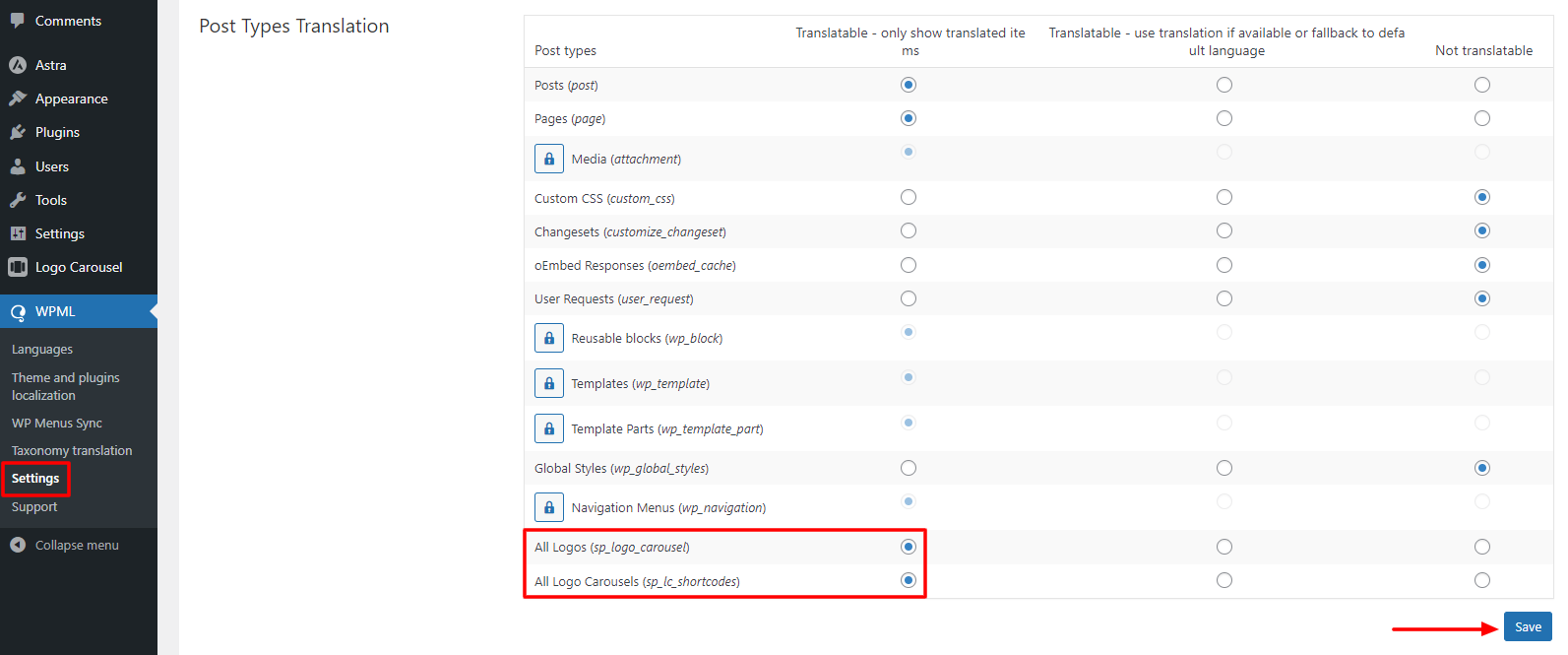
- Now go to the Logo Carousel Pro > All Logos. Translate your logos into different languages.
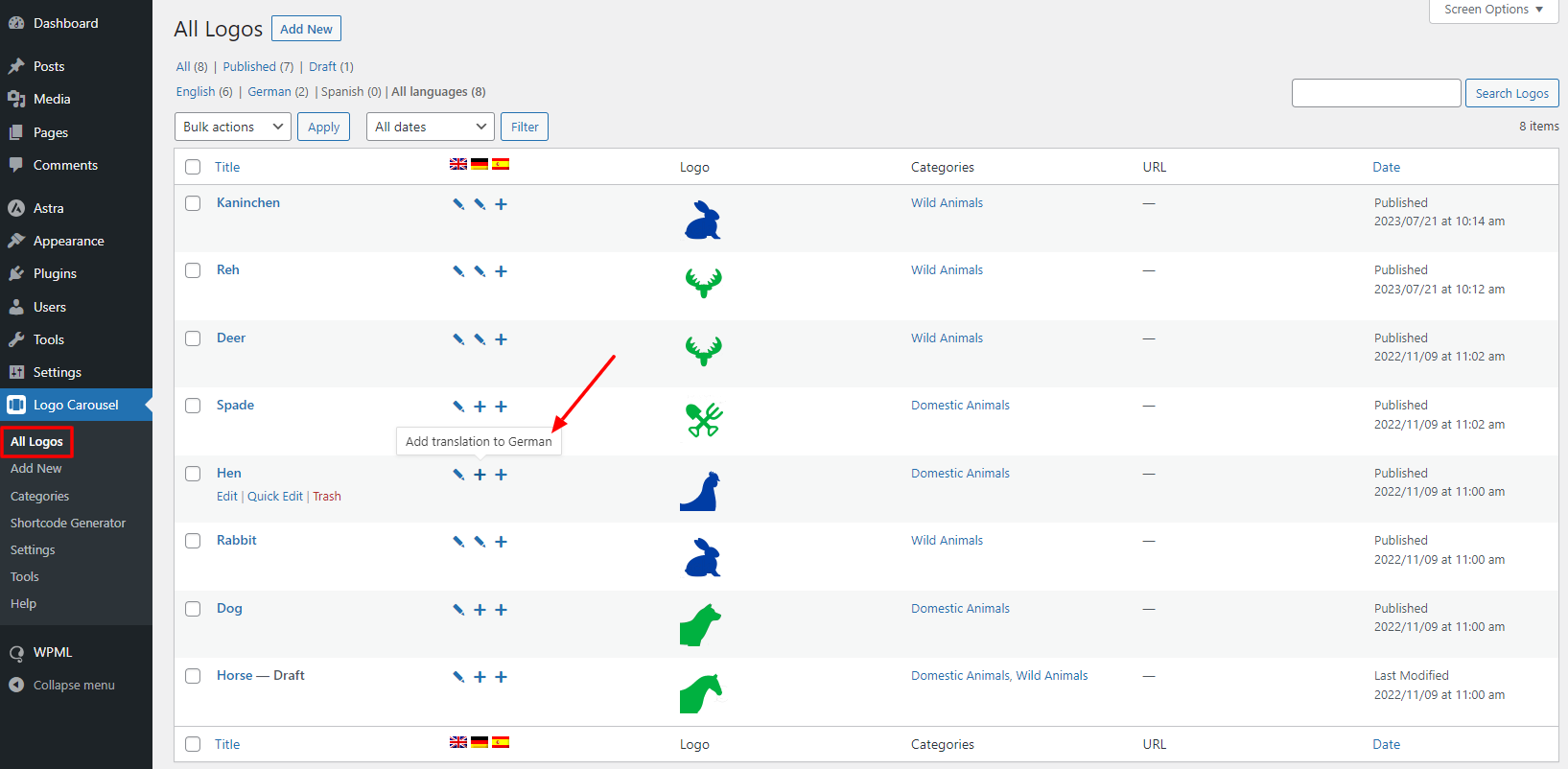
- Then go to the Shortcode Generator > Add New and translate the logo shortcode for different languages.
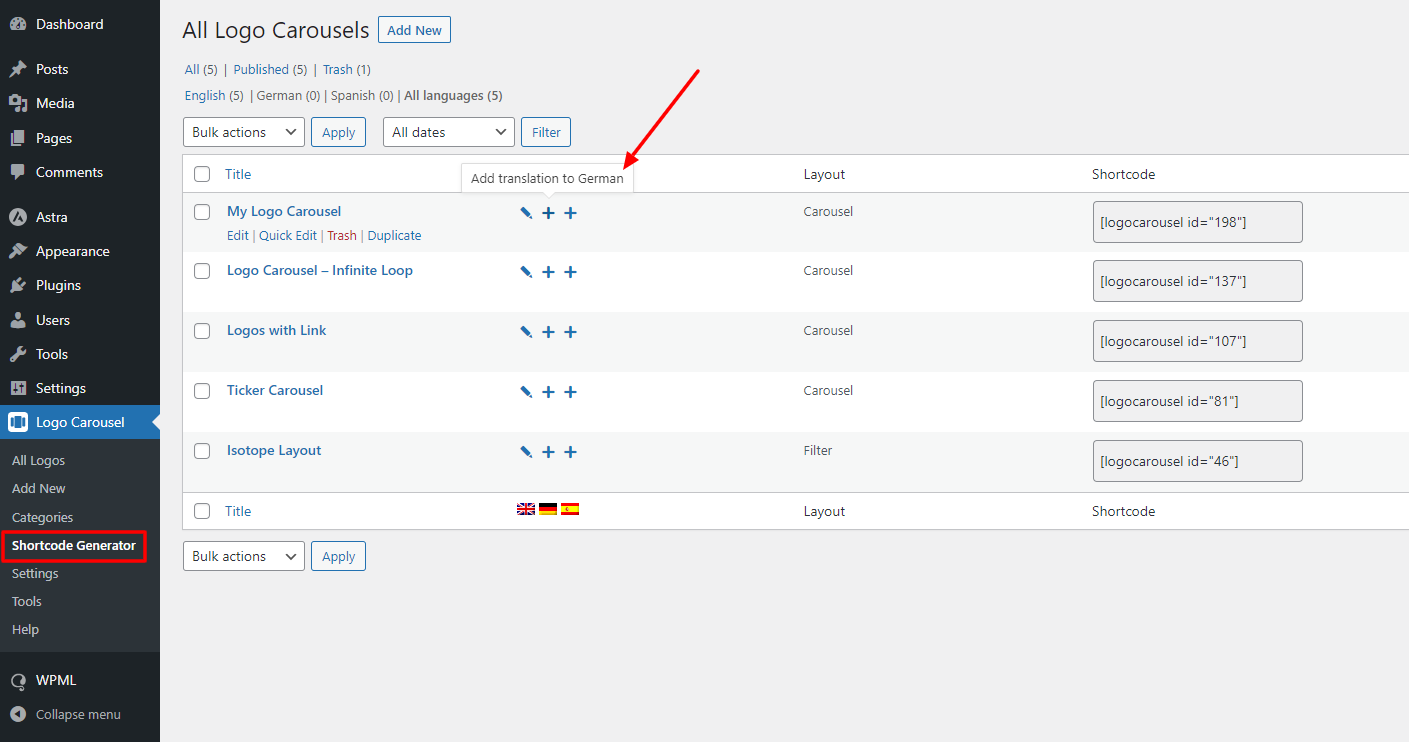
- Finally, go to the Pages of your site and translate the page into different languages where you want to display your Logo Showcase.
Note: Add translated shortcodes to the translated pages.
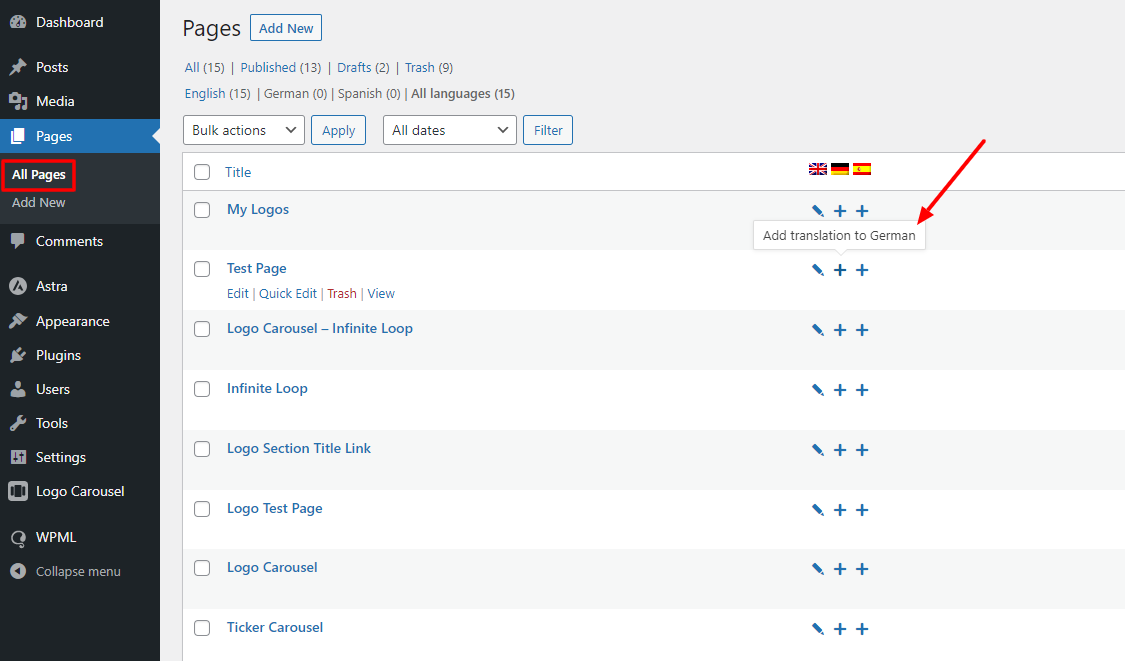
- Now refresh your Logo Showcase Page and change the language to see your translated Logo Showcase.