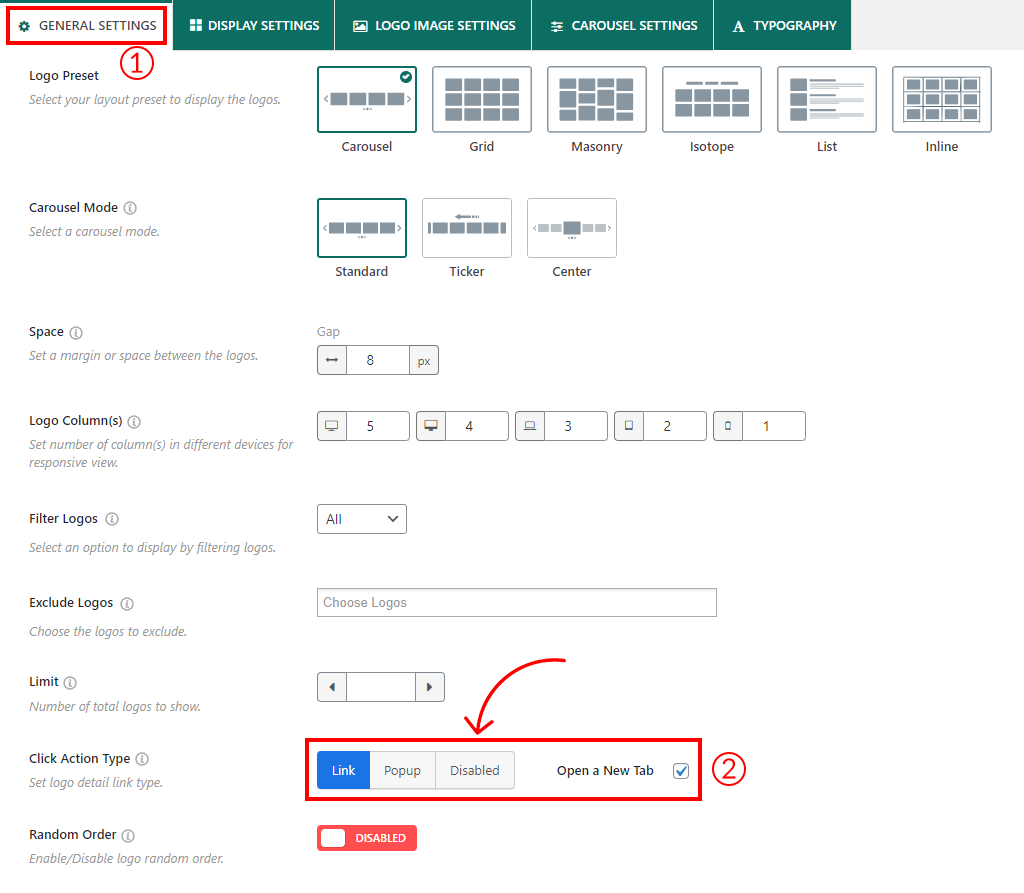Click Action Type is a feature that determines what happens when you click on a logo image that is linked with a custom URL. To do it follow the steps below:
1) Navigate to the General Settings tab.
2) You will find the Click Actin Type option here with three different types of click actions:
- Link
- Popup
- Disabled
a) If you choose the “Link” option and have set custom URLs for your logos, clicking on them will take you to that link. There is also a checkbox labeled “Open A New Tab” that you can select, which will open the link in a new tab.
b) If you choose the “Popup” option, clicking on the logo images will open the logo in a lightbox. You will see a checkbox labeled “Multiple Popup with Nav” that you can select, allowing you to navigate the other logos from the lightbox.
c) If you choose the “Disabled” option, the entire click action will be disabled. That means nothing will happen when you click on the logos.