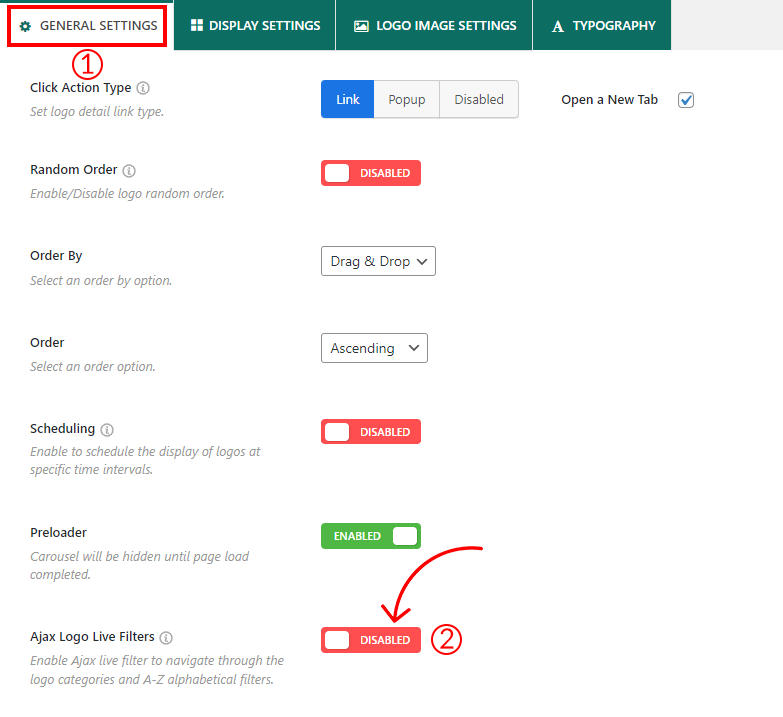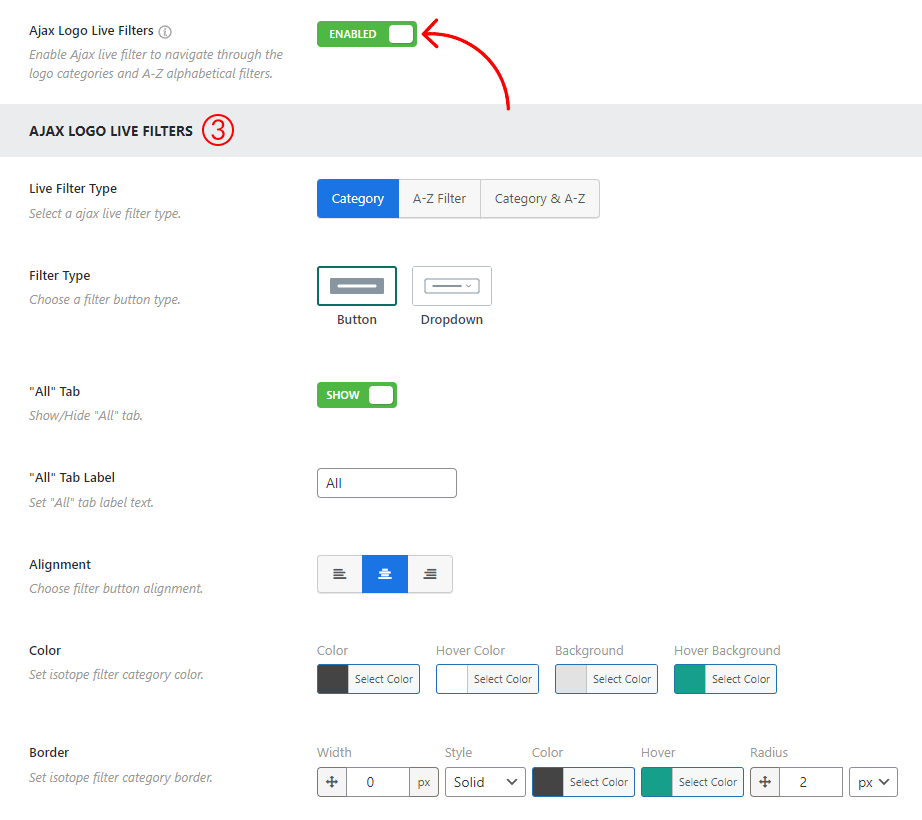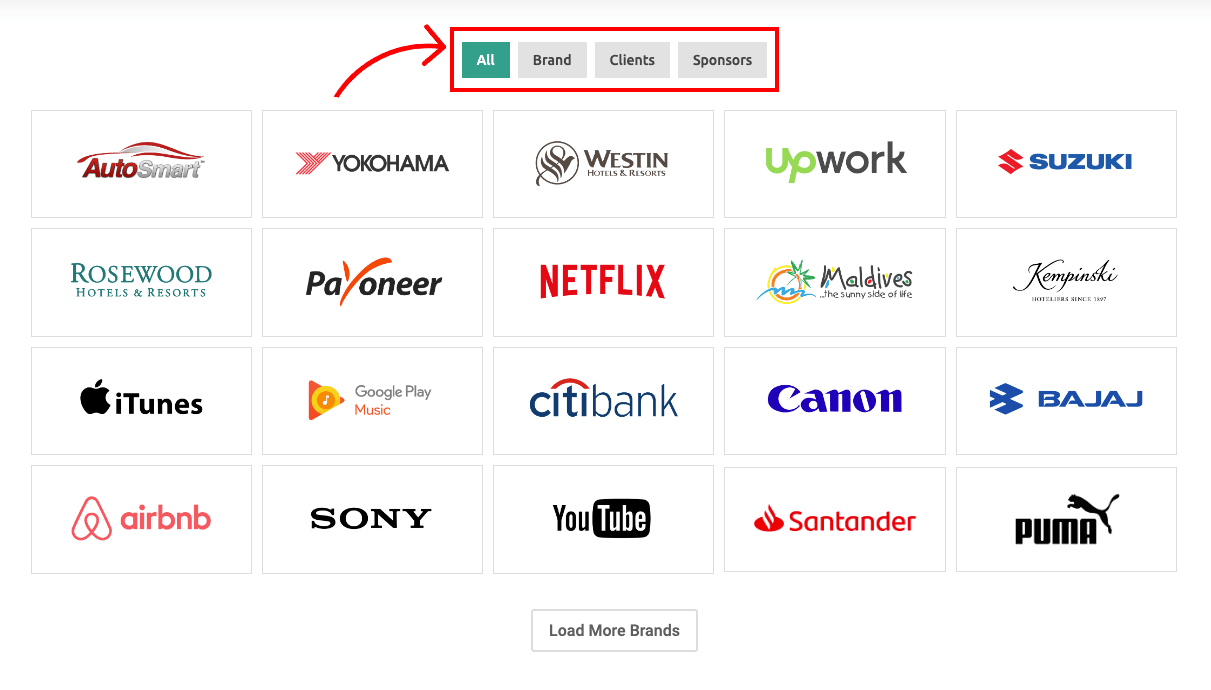The Ajax logo live filters will add filters of your logo categories above your logo showcase to filter the logos. Follow the steps below:
1) Navigate to the General Settings tab of the plugin. Here, you will find the Ajax Logo Live Filters option in the bottom area.
2) Enable the Ajax Logo Live Filters option.
3) Now, you will see some other related options will appear, such as Live Filter Type, Filter Type etc. Configure the options as you want.
The final output would be something like below: