We assume that you have installed WordPress. If you have not installed WordPress, contact your hosting provider or see the documentation.
Firstly, Download Logo Carousel Pro.
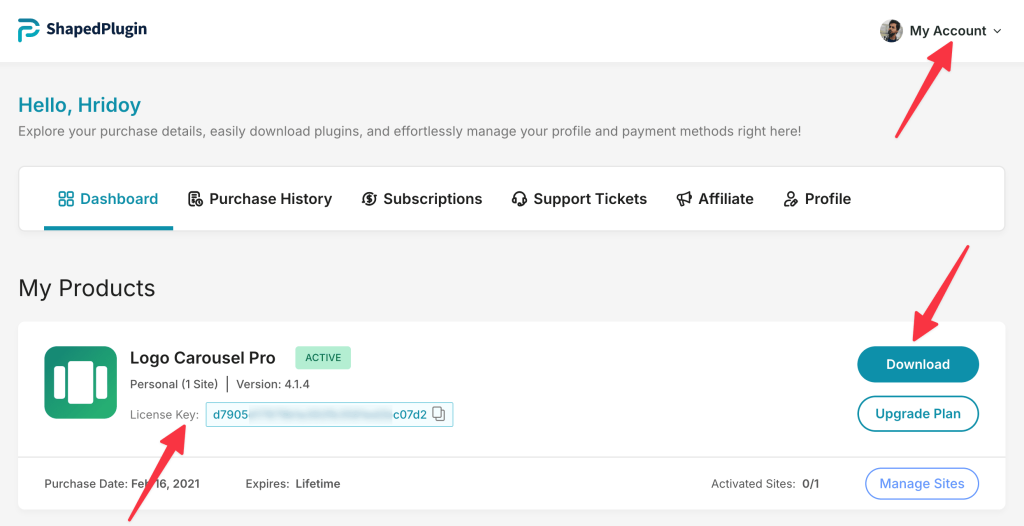
Secondly, Install Logo Carousel Pro.Documentation
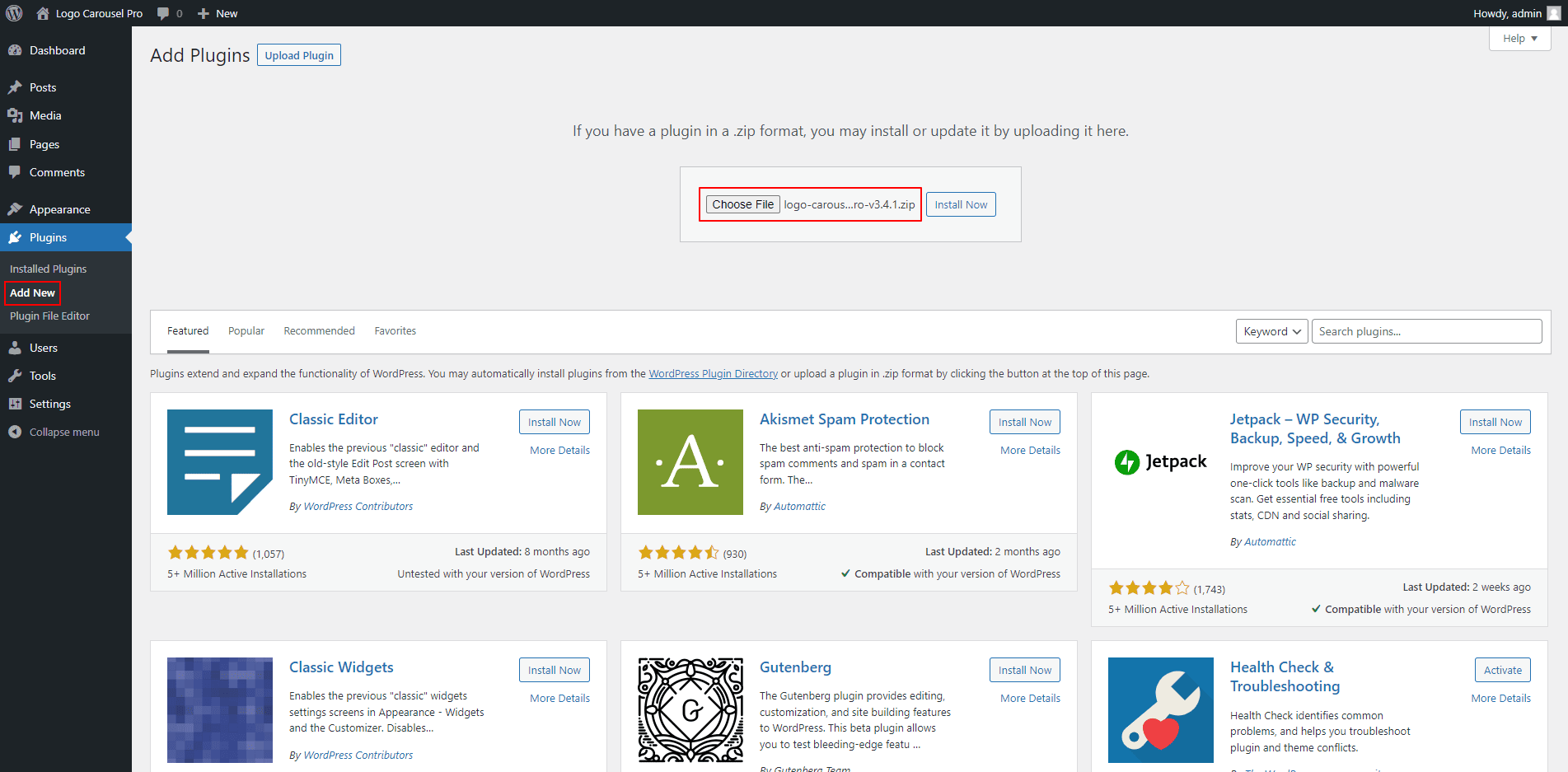
Now, follow these steps below to install Logo Carousel Pro.
- Log in to the WordPress Dashboard.
- Navigate to the Plugins → Add New → Upload Plugin.
- Click on Choose File and select the zipped file named logo-carousel-pro; Click on Install Now.
- Click on the Activate Plugin button.
- After activating the Logo Carousel Pro plugin, you are ready to add a carousel to your post, page, widget, or anywhere you like.