Filtering your logos with the Logo Carousel Pro plugin is very easy. Follow the steps below:
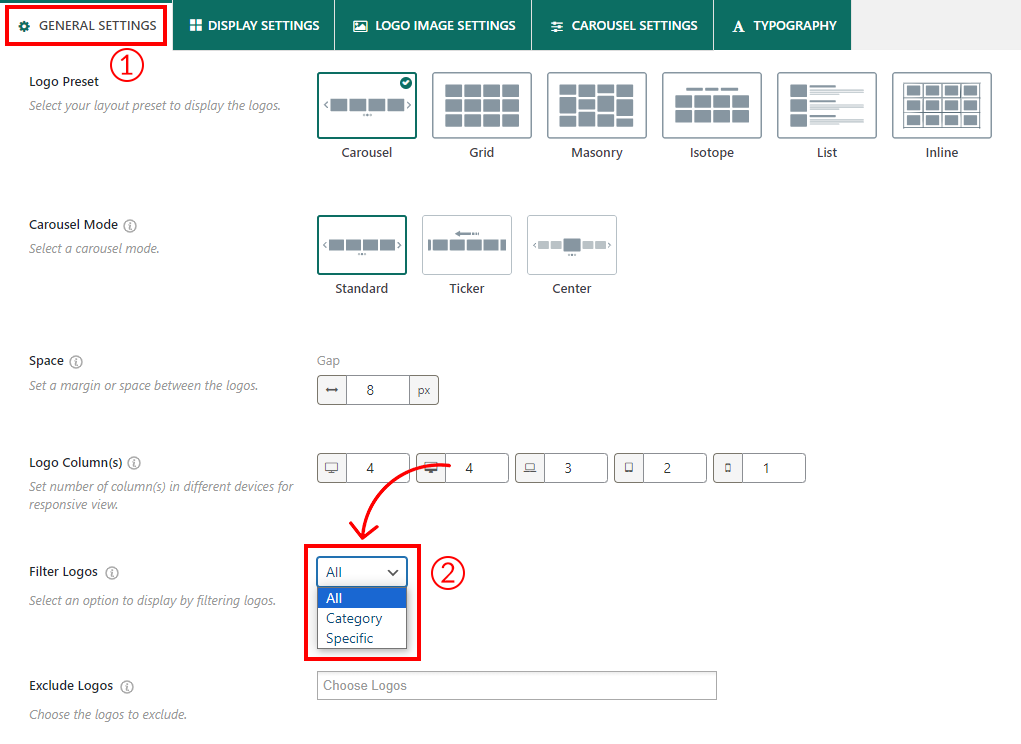
1) Navigate to the General Settings tab.
2) You will find the Filter Logos option here with three different options in the dropdown:
- All
- Category
- Specific
a) Select “All” to display all the logos in the carousel.
b) Select “Category” to select your logo categories and display them in the carousel.
c) Select “Specific” to select specific logos and show them in the carousel.