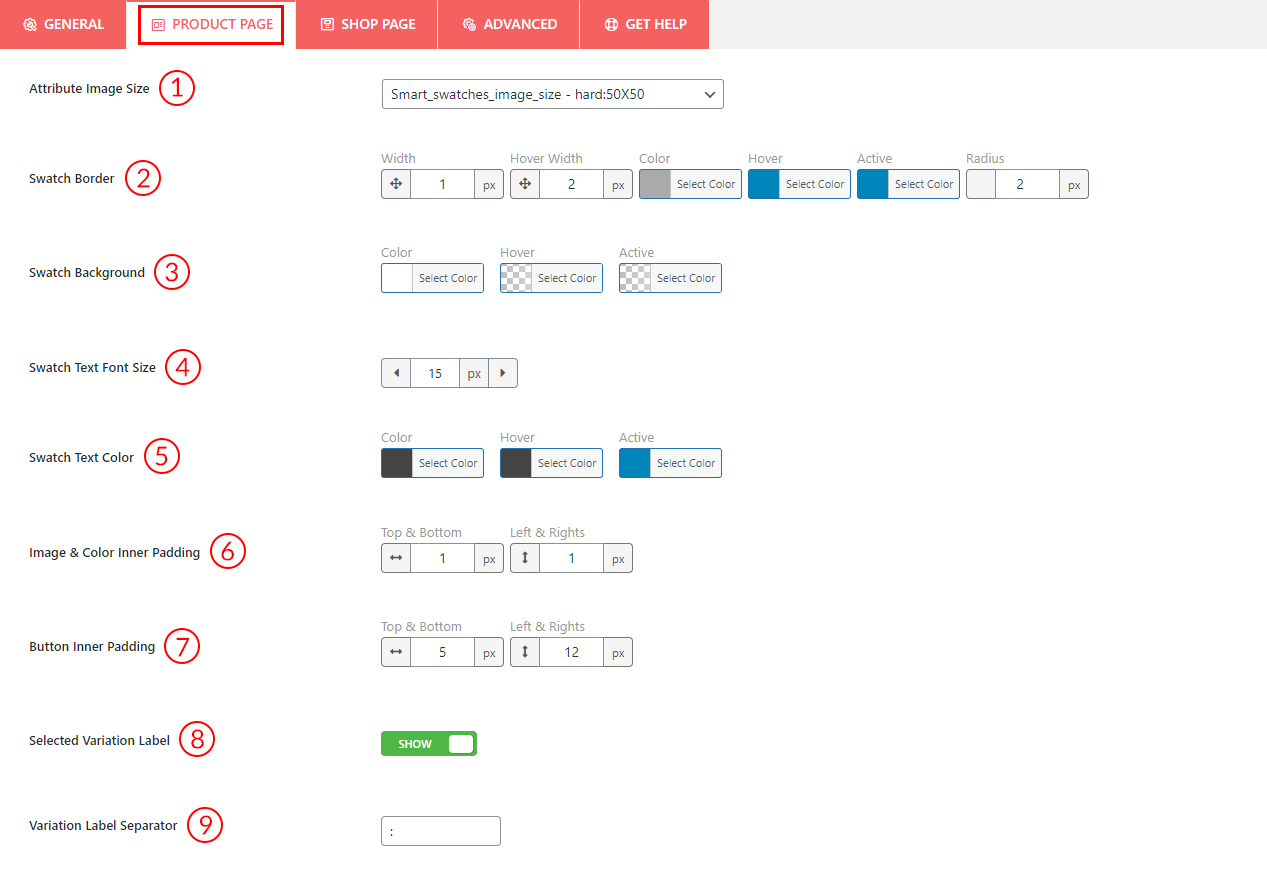1) Attribute Image Size: Select an attribute image size as per your need from the dropdown.
2) Swatch Border: Set the swatch border color, width, and radius from here as you want.
3) Swatch Background: Set the swatch background color, hover color, and active color from here.
4) Swatch Text Font Size: Set any value for the swatch text font size.
5) Swatch Text Color: Set the swatch text color, hover color, and active color from here.
6) Image & Color Inner Padding: Set the image and color inner padding from here.
7) Button Inner Padding: Set swatch button inner paddings from here.
8) Selected Variation Label: Enable the option to show the selected variation label.
9) Variation Label Separator: Set or change the variation label separator as you wish.