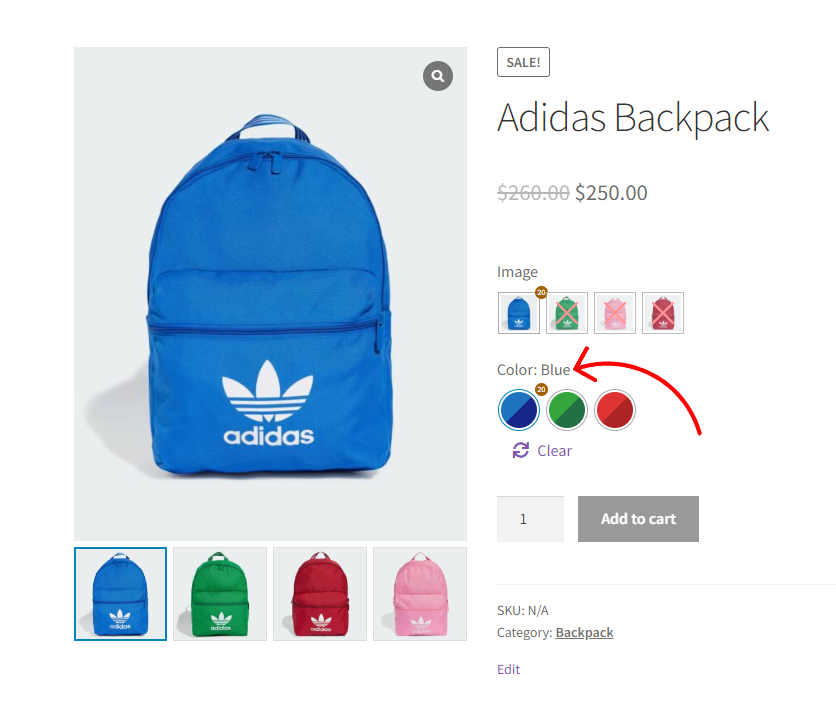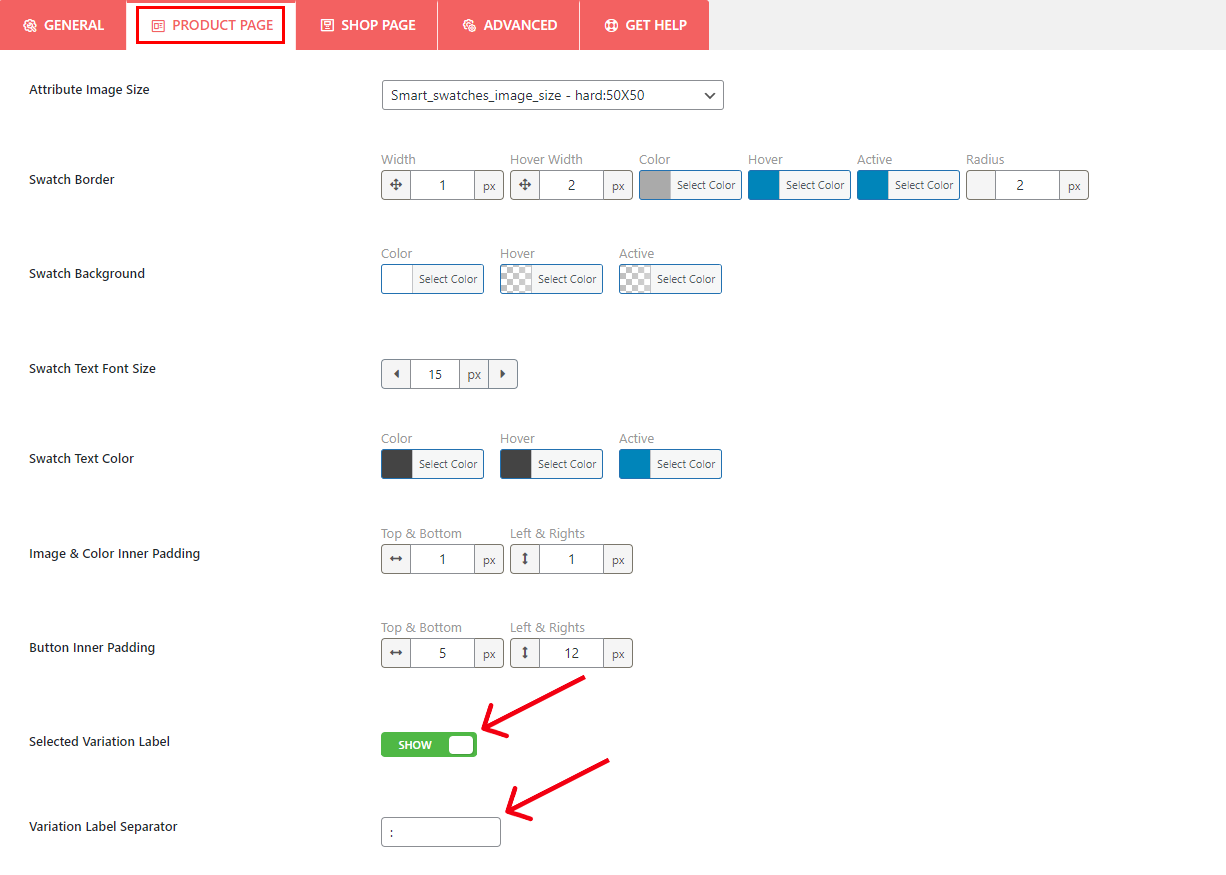Showing the selected product variation labels is easy with the Smart Swatches Pro plugin.
1) From your WordPress Dashboard Menu, navigate to Smart Swatches > Product Page.
2) Under the Product Page settings tab, you will find the Selected Variation Label option. Enable the option.
3) You will find a field where you can set a separator for the label.
The final output would be something like this: