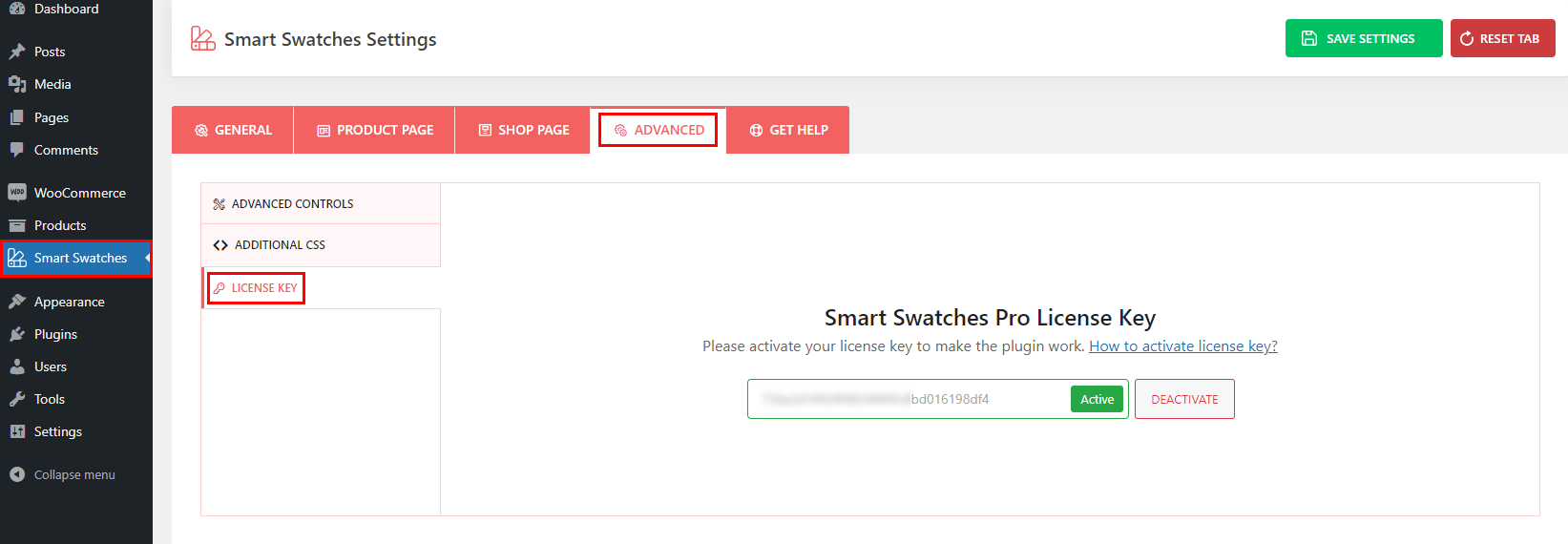You must activate the license key to make the Smart Swatches Pro plugin work and get automatic updates & support. After your purchase, a receipt email will be sent to your inbox (of the email ID you used to purchase). That email includes the following things:
- Download the link to the Pro version.
- Purchase receipt ID.
- Your license key.
- Documentation and video tutorial links.
After installation and activating the plugin, you will be redirected to the following License Key input Settings page to activate the license key. You need to input the license key and click on the Activate button.
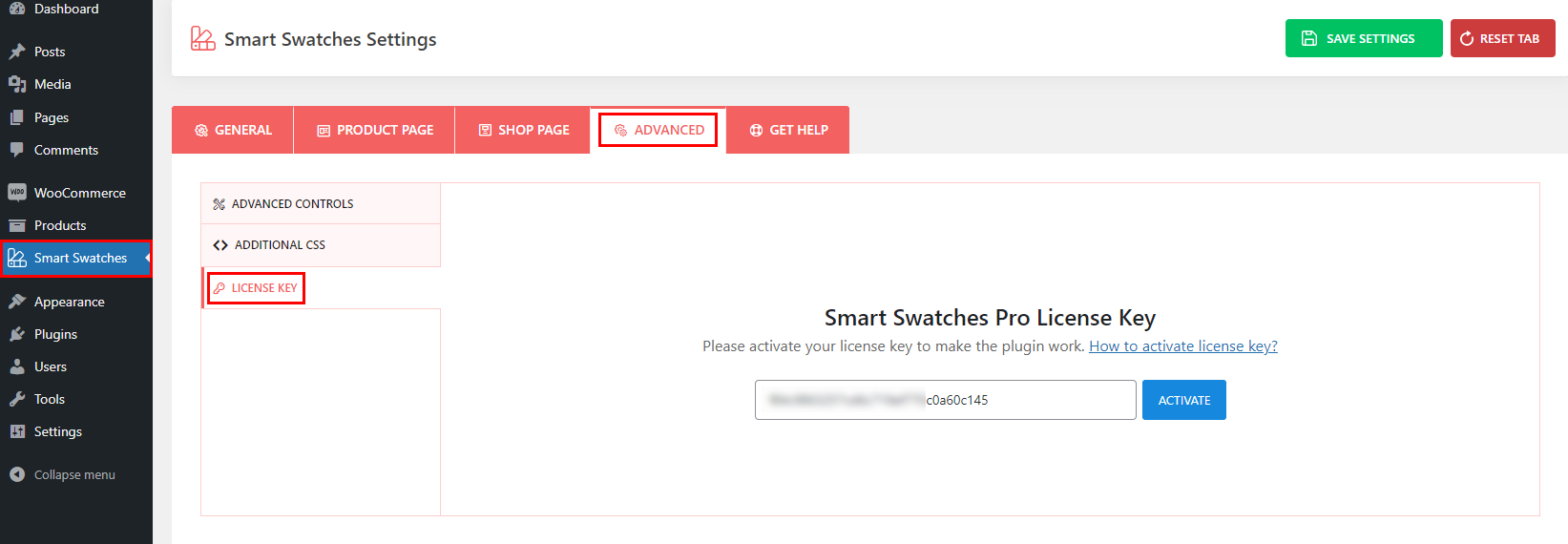
License Key Activated: After activating the licensee, you’ll see the following screen.