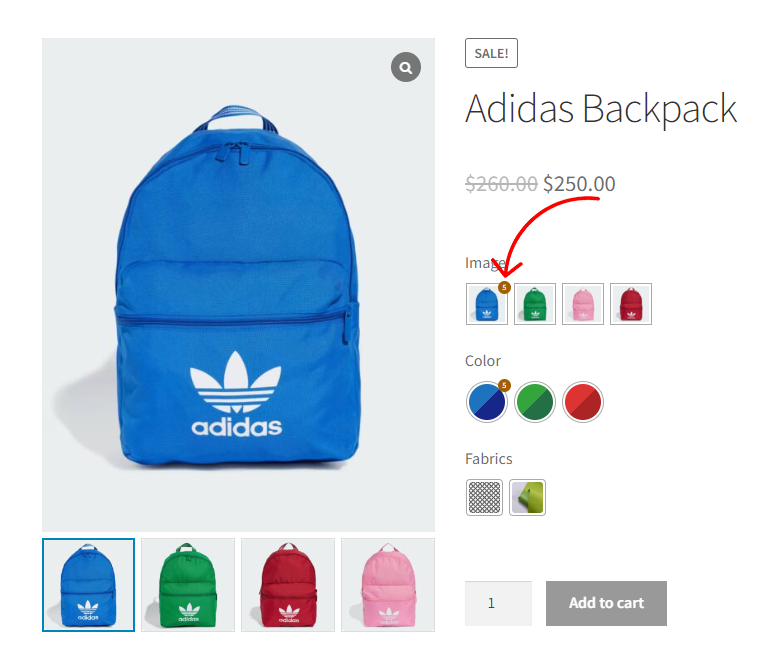Displaying variation stock quantity on the variation swatches is pretty simple with the Smart Swatches Pro plugin. Follow the steps below to do it:
1) Select your desired product from the Products > All Products page and go to the Edit Product.
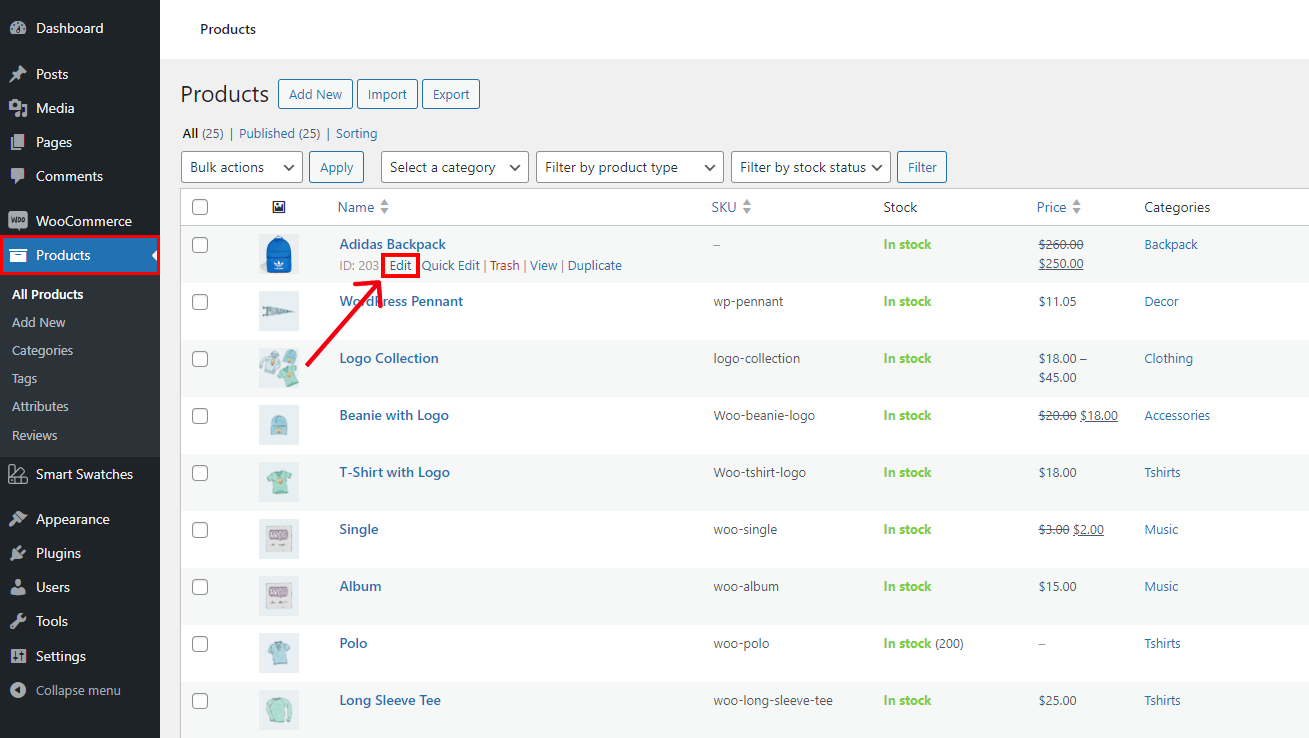
2) Now open your existing product variations and set the value in the Stock Quantity field.
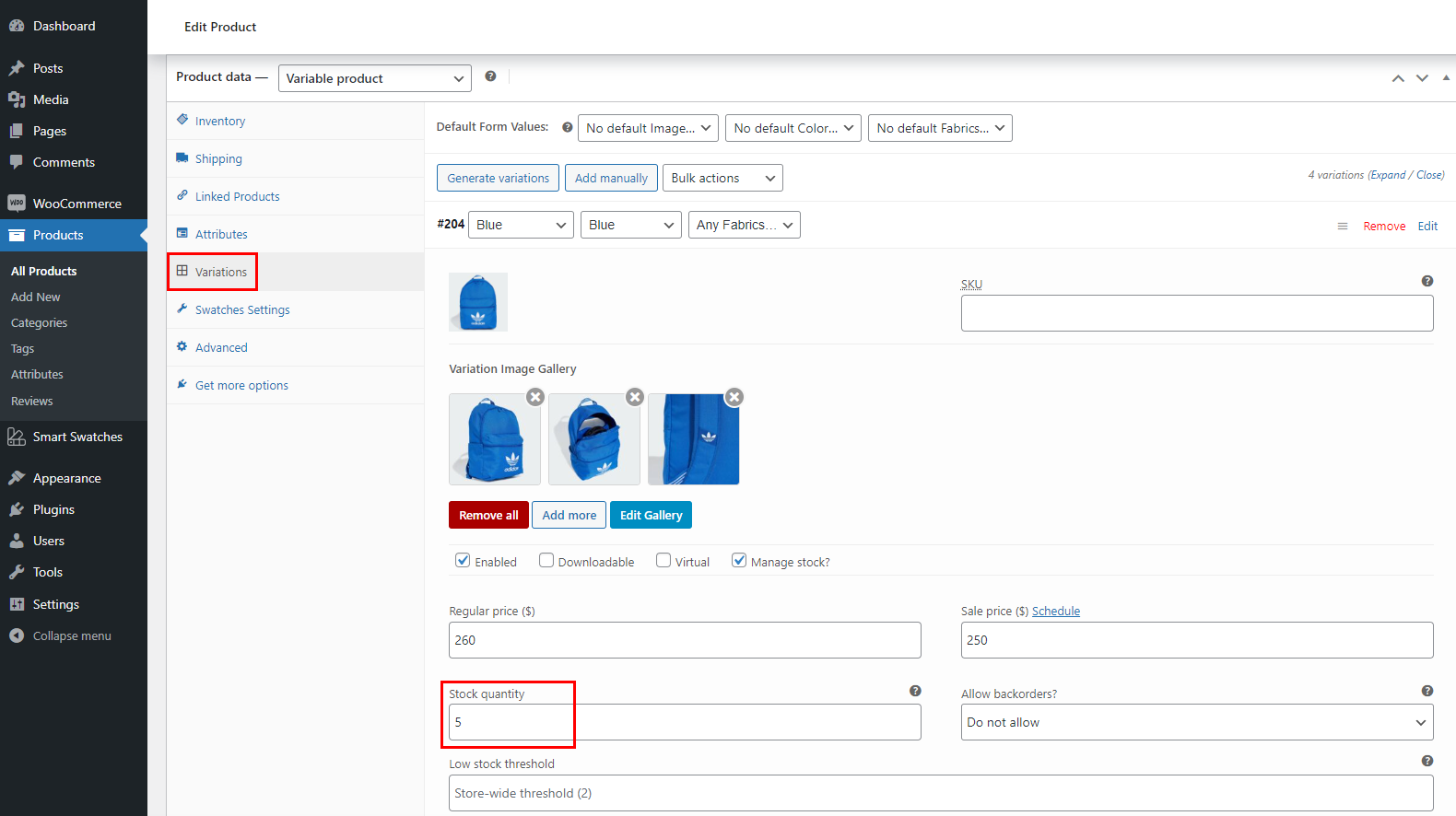
3) Refresh the Single Product Page or the Shop Page to see the changes.
The final look would be something like this: