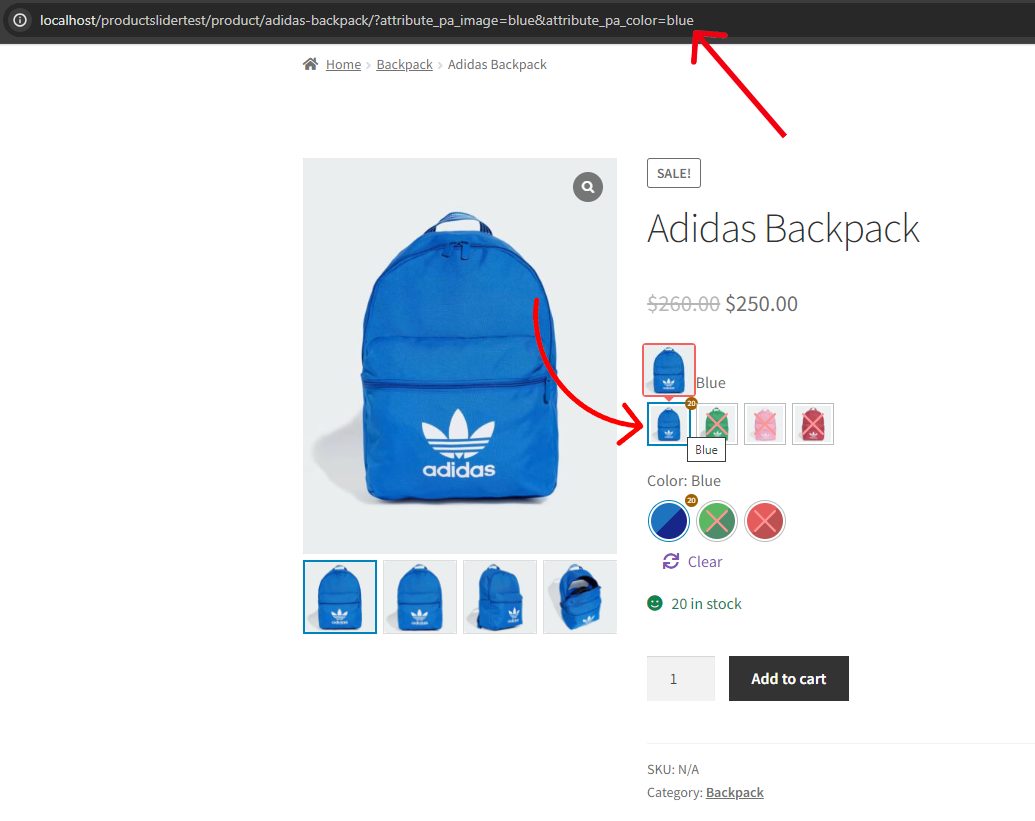Generating a product variation URL is super easy with the Smart Swatch Pro plugin.
1) From your WordPress Dashboard Menu, navigate to Smart Swatches > General.
2) Under the General settings tab, you will find the Generate Variation URL option. Check it.
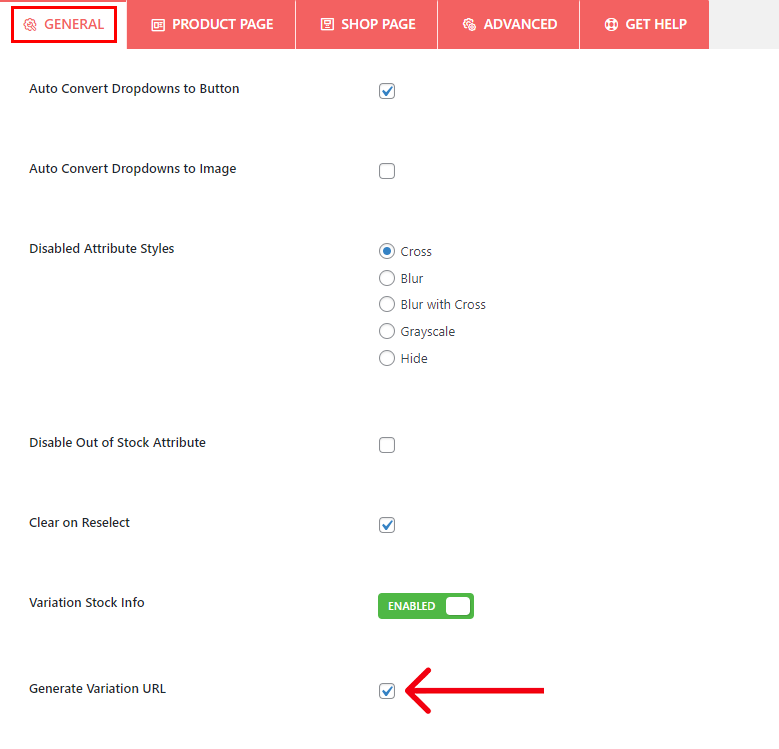
3) Now, you can generate a variation URL from the single product page.