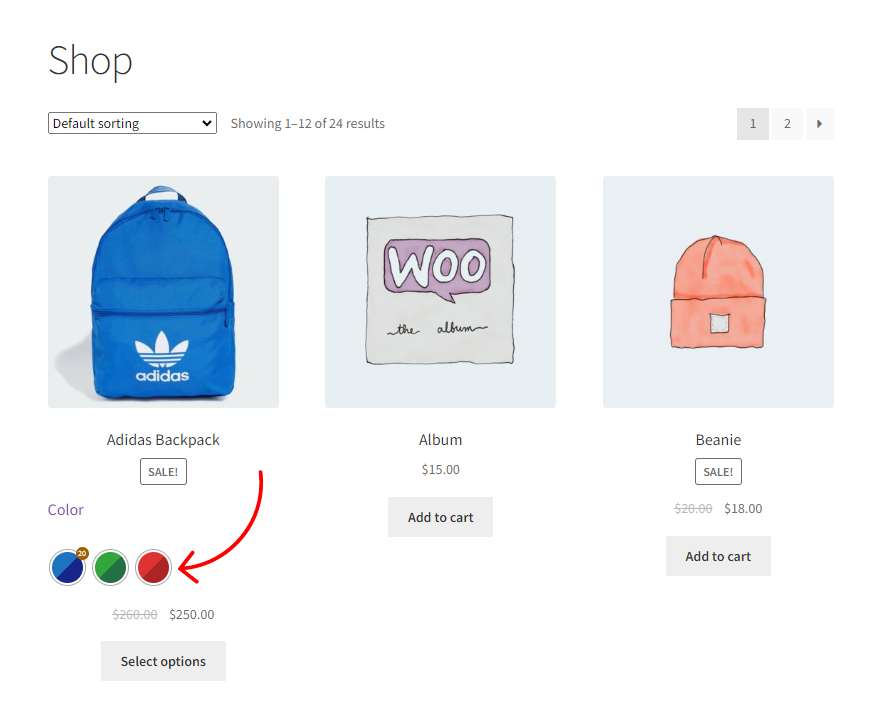Enabling the shop catalog mode is super easy with the Smart Swatches Pro plugin. Follow the steps below to do it:
1) From your WordPress dashboard navigate to Smart Swatches > Shop Page.
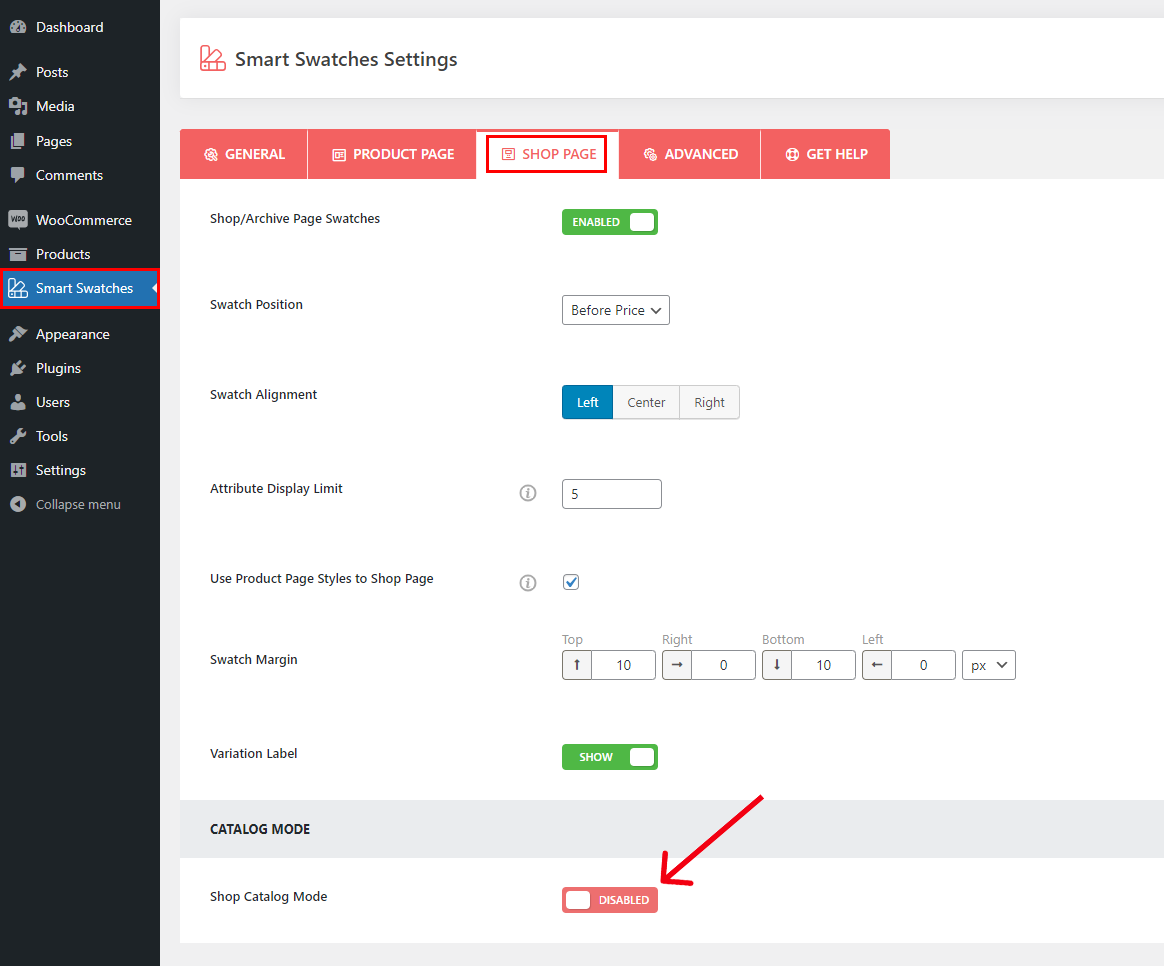
2) Under the Shop Page settings tab you will find the Shop Catalog Mode option.
3) Enable it and other options will appear below.
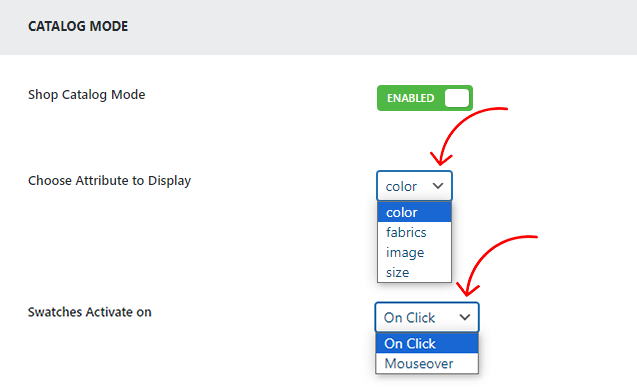
4) From the dropdown, choose the attribute you want to display on the shop page.
5) Select how you want to activate the variation swatches.
The frontend would be something like below: