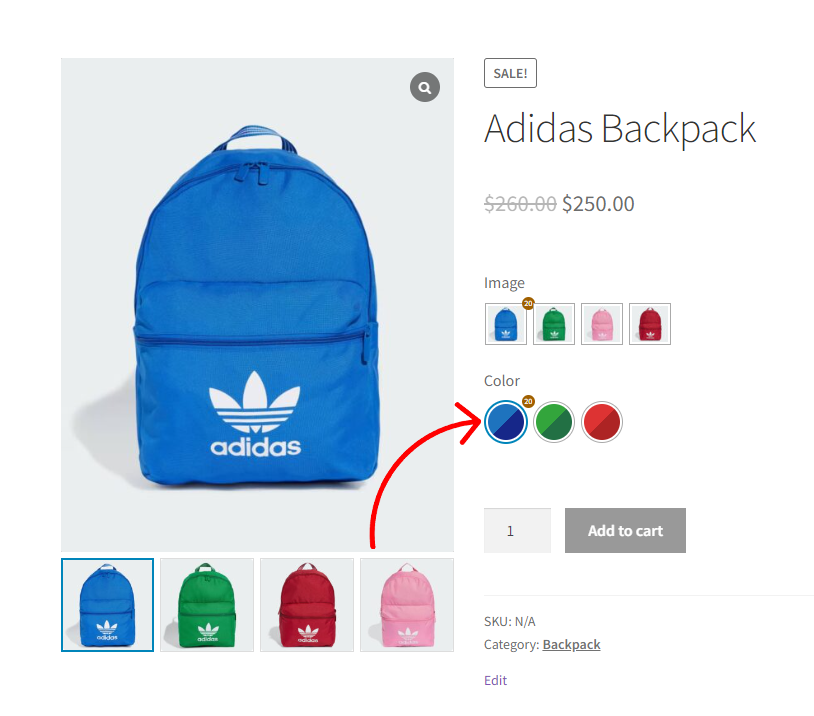Disabling the tooltip option globally for your product variation swatches is pretty simple with the Smart Swatches Pro plugin. To do this follow the steps below:
1) From your WordPress dashboard navigate to Smart Swatches > General.
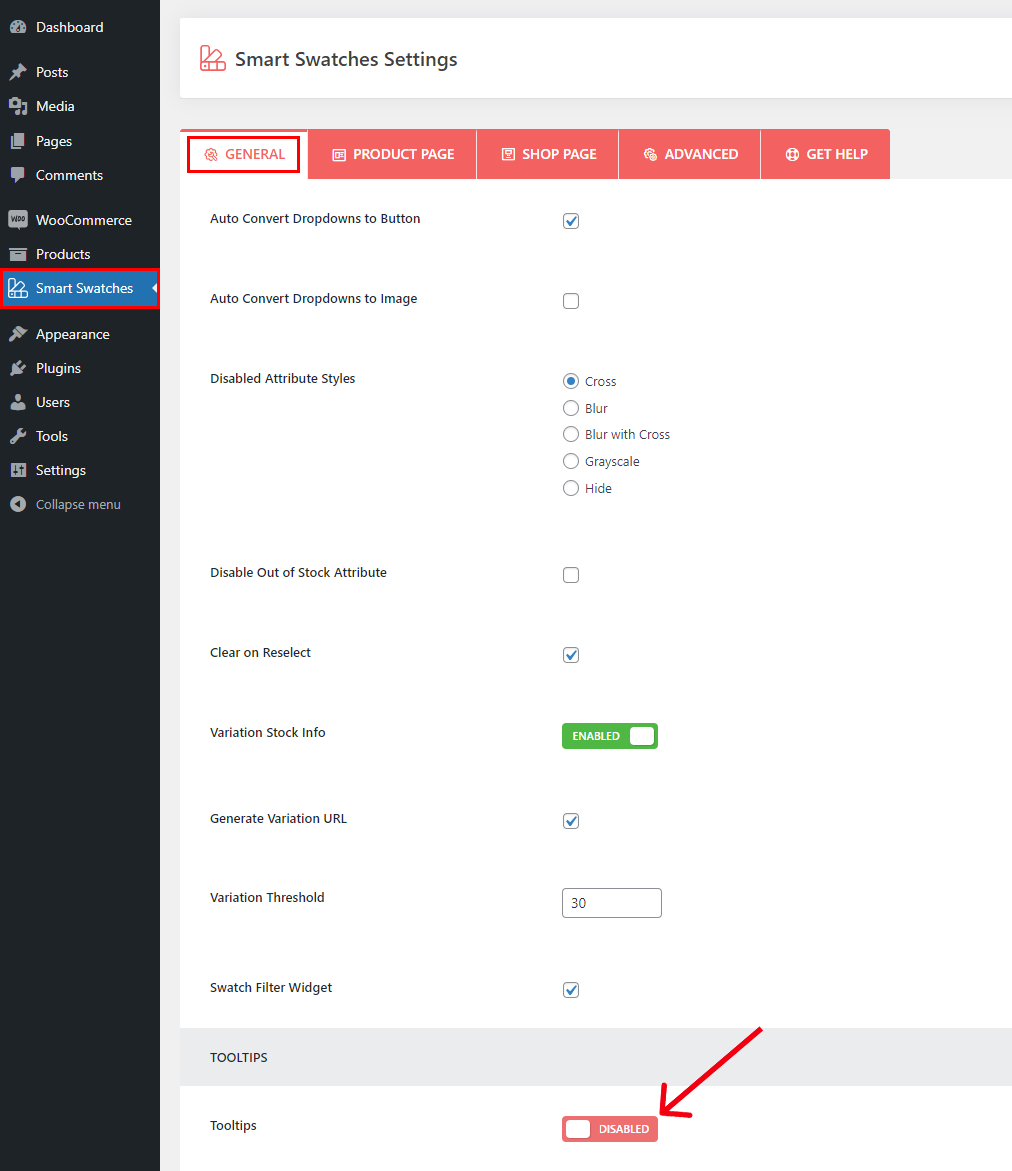
2) Under the General settings tab you will find the Tooltips option.
3) Click to Disable the option and you are done. The tooltip is disabled globally.
The final output would be something like below: