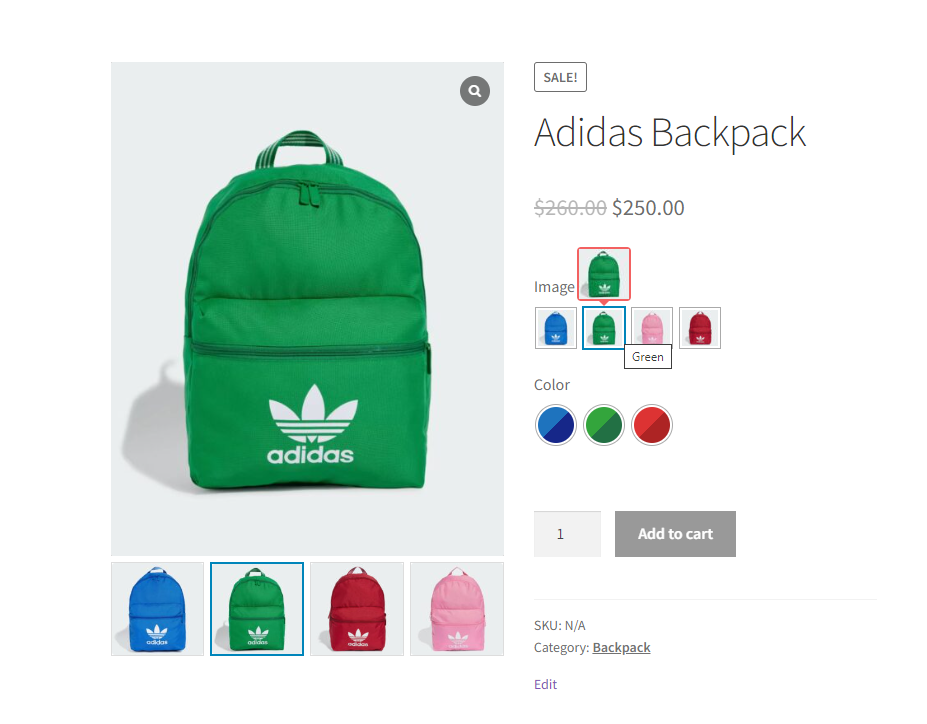Configuring the tooltips is very easy with the Smart Swatches Pro plugin.
1) From your WordPress Dashboard Menu, navigate to Smart Swatches > General.
2) Under the General settings tab, you will find the tooltips option. Enable the Tooltips first, and all other options will appear below.
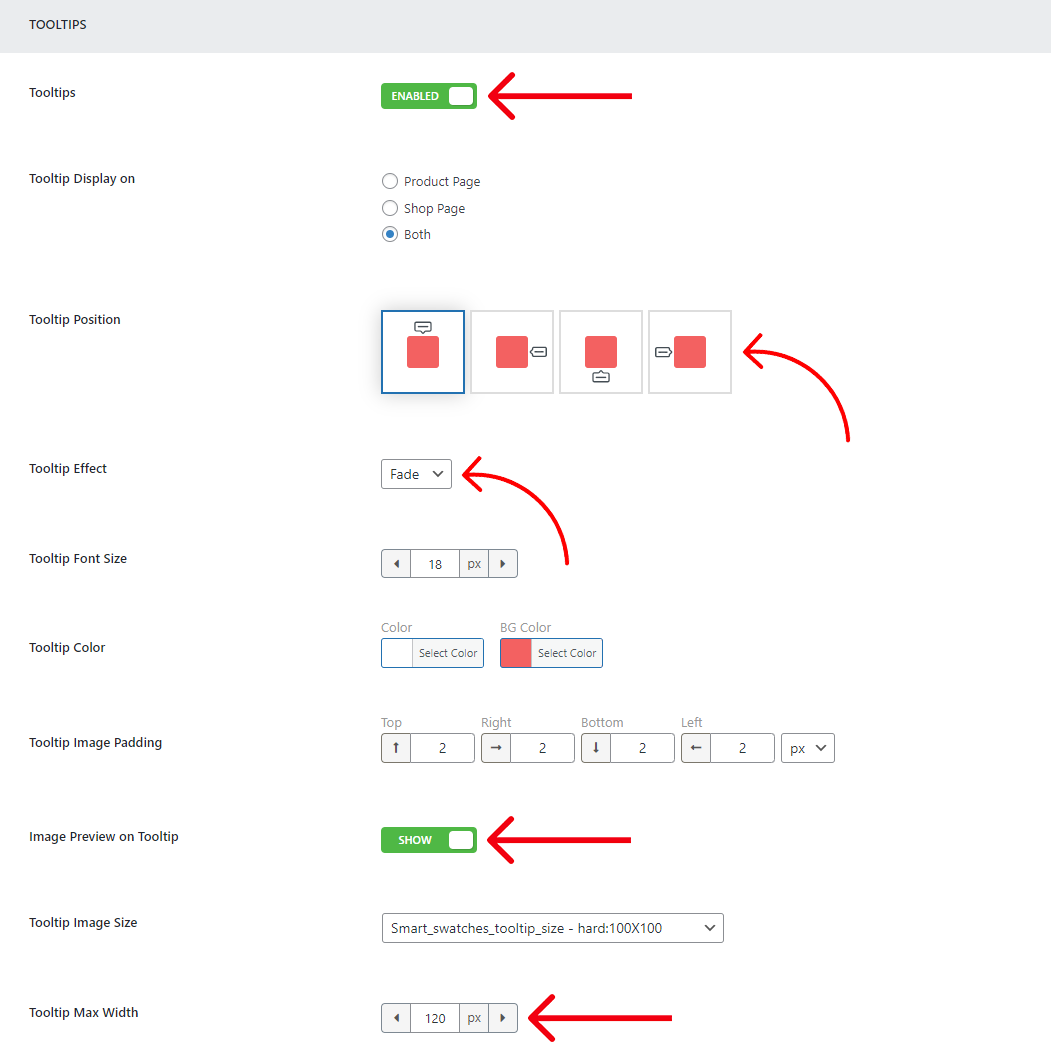
3) Select any of the options from the Tooltip Display on where you want to show tooltips. Set the tooltip position, color, effect and max-width as per your need.
The final look would be something like this: