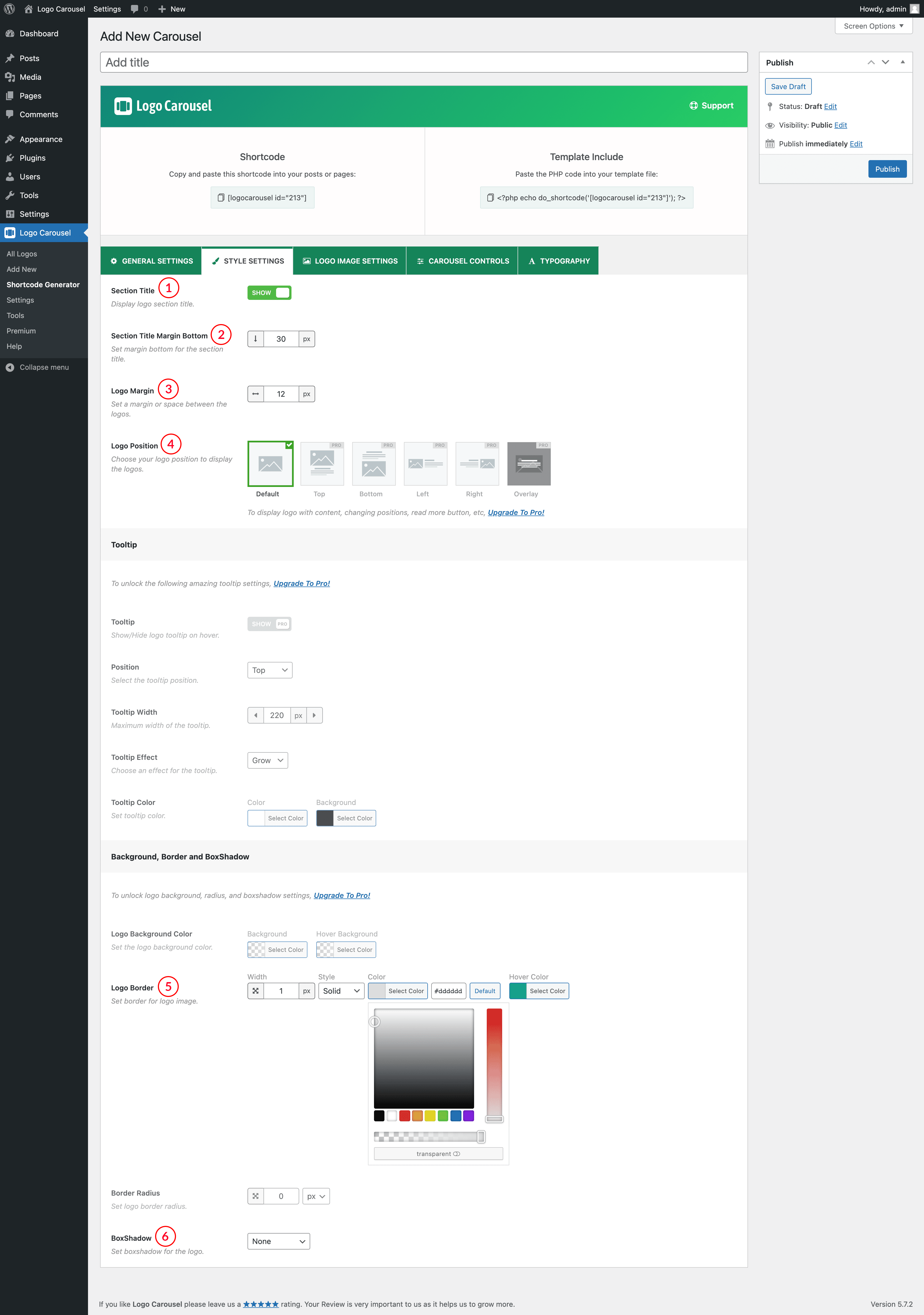
(1) Section Title: You can control the display of the Carousel Section Title by this option. Set ON to show title or set OFF if you don’t want to show the title.
(2) Section Title Margin Bottom: This Attribute is to set the Bottom Margin of Section Title. The default value for Section Title Bottom Margin is set to 45px. You can change the value as you like.
(3) Logo Margin: Set Margin Between the Logos inside the carousel. Default Margin Between Logos is 8px. You can set the value as you wish.
(4) Logo Position: The logo position is set to default to displaying the logos.
(5) Logo Border: Set Border for Logo Images. You can set the border width, style, color, and hover color here.
(6) Box-shadow: The Box-shadow CSS property adds shadow effects around an element’s frame.