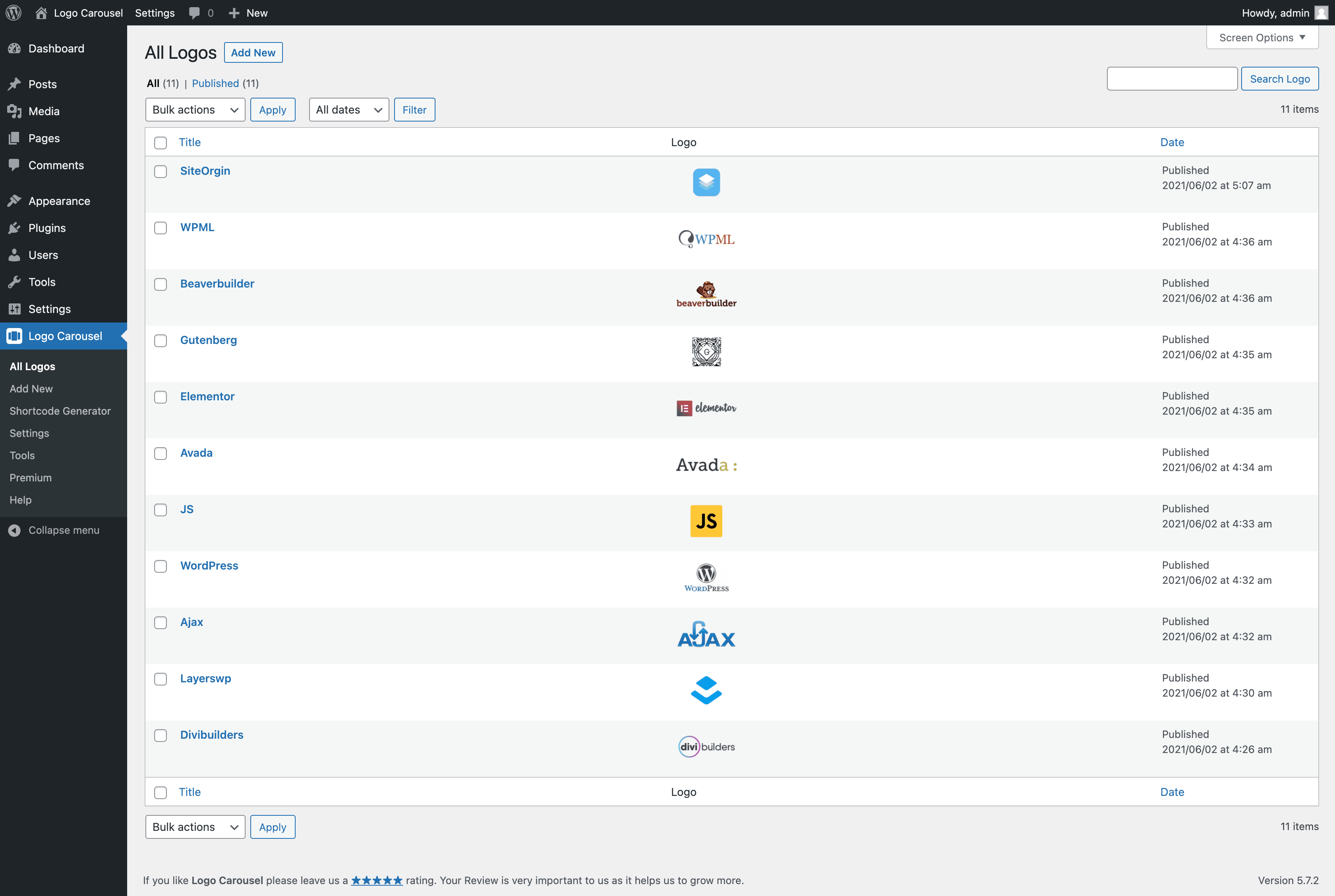After activating the plugin, you will see Logo Carousel in the WordPress admin dashboard.
Firstly, Go to Logo Carousel→ Click on Add New, and add Logos as many as you want.
Click on the Publish button to save changes.
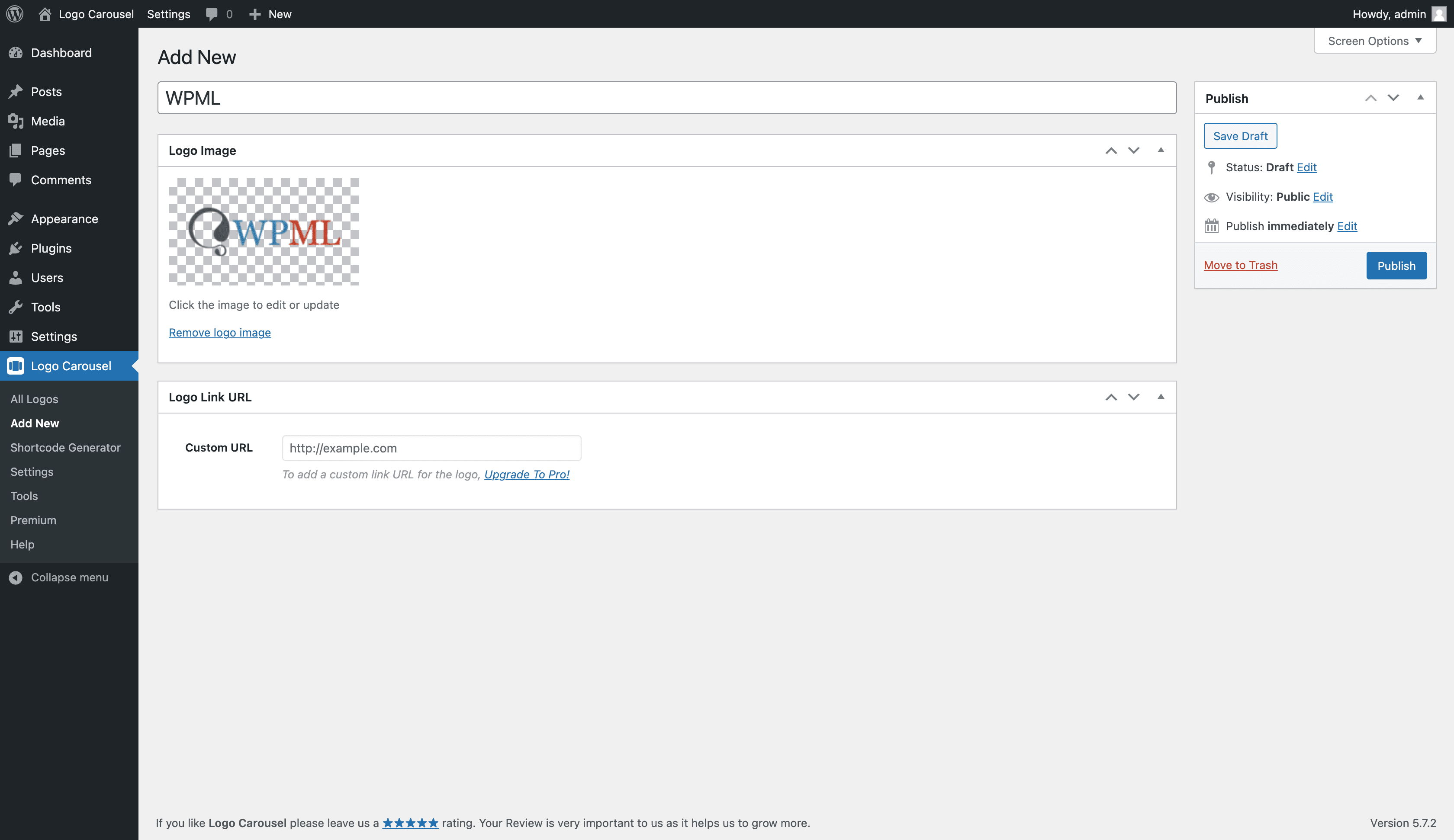
You can add unlimited logos this way. You’ll find All Logos after adding logos similarly: