Creating a Brand Views Carousel is super easy and fast. It can be done within a minute. A-Z guidance has been described here for the first time or for new users.
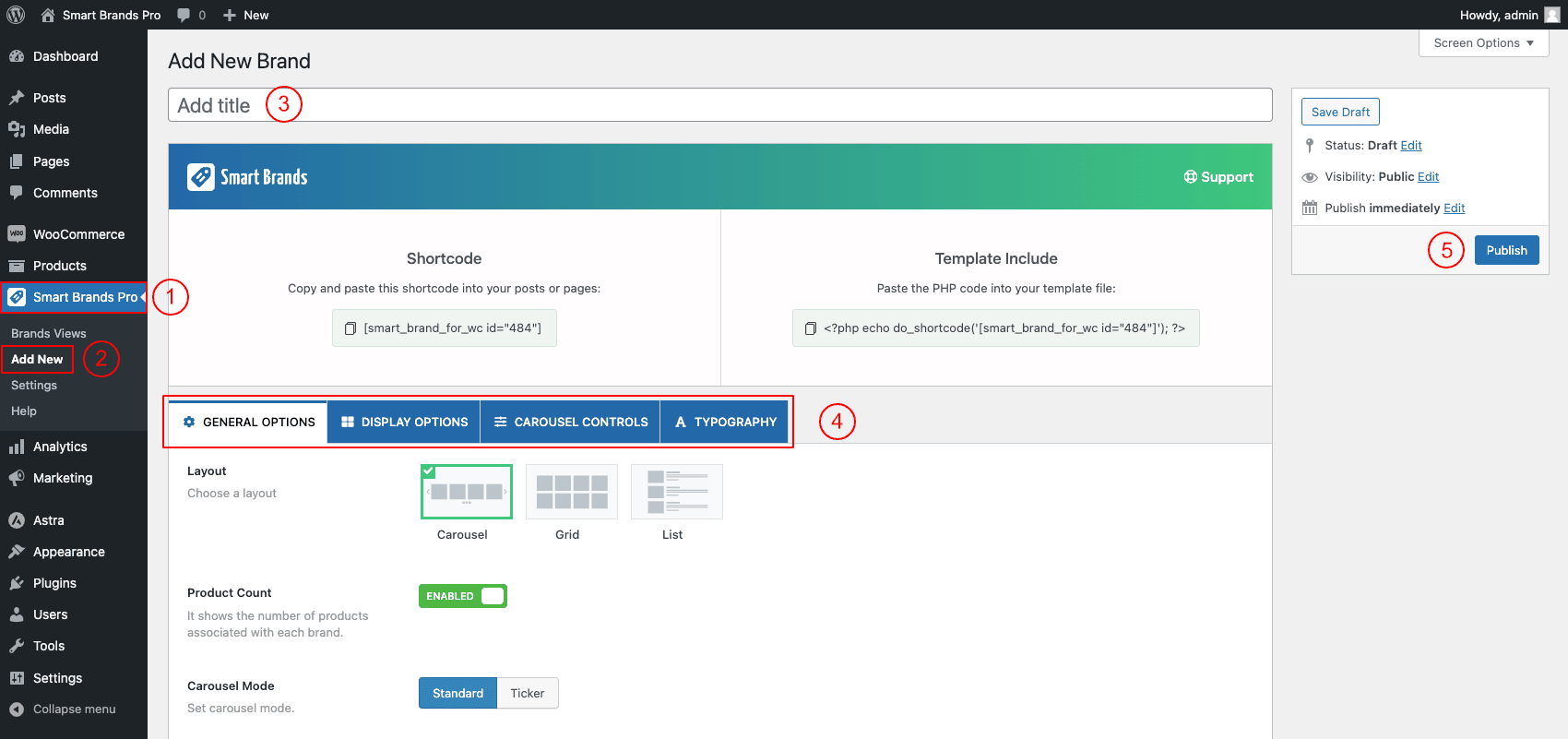
STEP 1: GENERATE BRAND VIEWS CAROUSEL SHORTCODE
(1) Navigate to Smart Brands Pro.
(2) Click on Add New.
(3) Type a Brand View Title used as Brand Section Title (optional).
(4) You can Customize the Brand View Generator Setting Tabs as you want.
(5) And then click on → Publish, and you will see a Generated Shortcode in the top area.
STEP 2: COPY AND USE THE BRAND VIEWS CAROUSEL SHORTCODE
Copy and Paste the brand carousel shortcode to your post or page editor or Gutenberg block, or anywhere on your site.