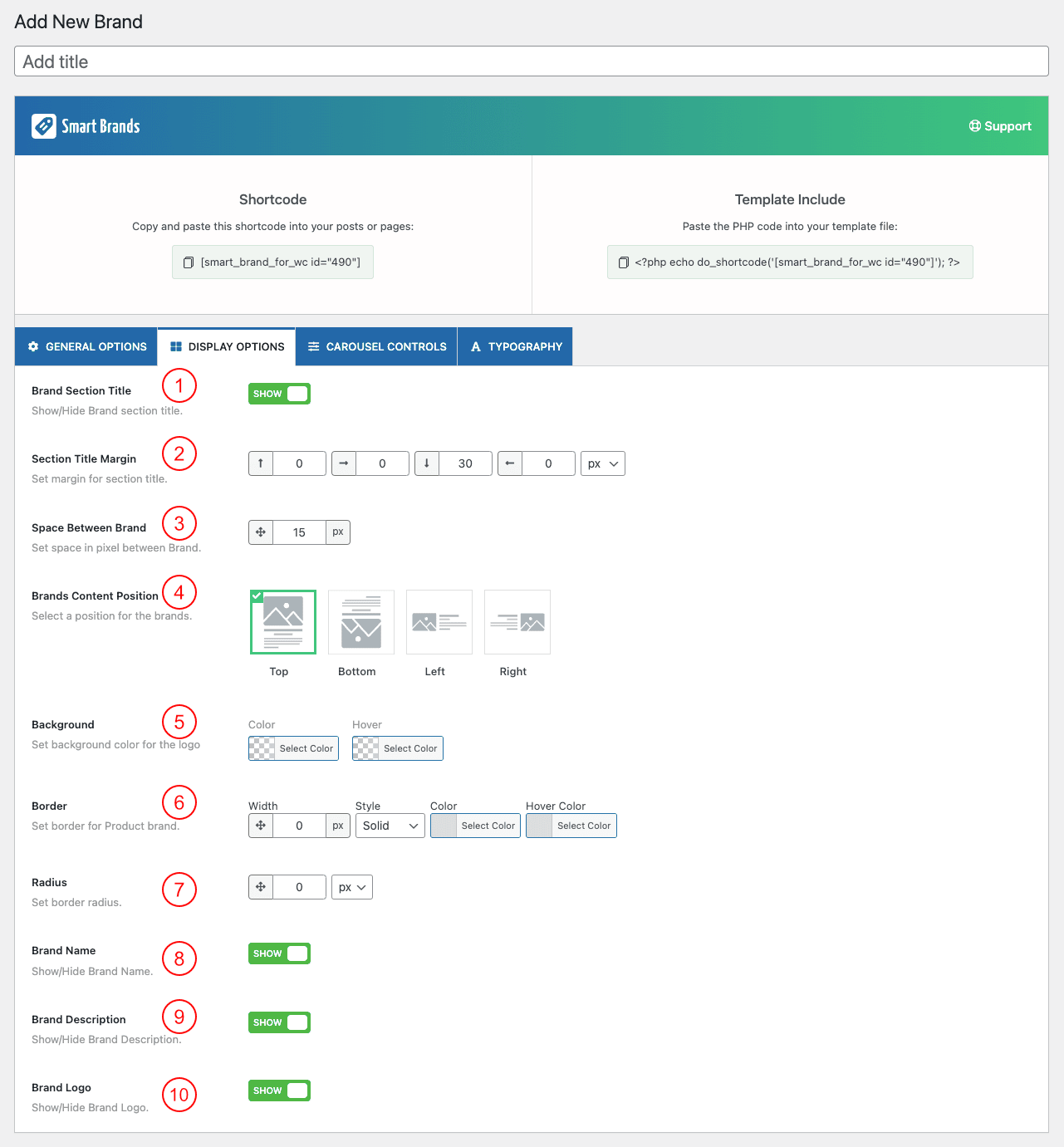
(1) Brand Section Title: Show or Hide the brand Section Title.
(2) Section Title Margin: Set margin for Section Title.
(3) Space Between Brands: Set the space in pixels between brands.
(4) Brands Content Position: Organize the brands in four different content positions.
(5) Background: Set the Background color and hover color for the logos.
(6) Border: Set Border for the brand Item.
(7) Radius: Set Border Radius for the Brand Item.
(8) Brand Name: Show or Hide the Brand Name.
(9) Brands Description: Show or Hide the Brand description.
(10) Brand Logo: Show or Hide the brand logo.