As soon as you install the Smart Brands Pro plugin, a new option will be added to the Product Menu named “Brands“. Follow the instructions below to add new brands-
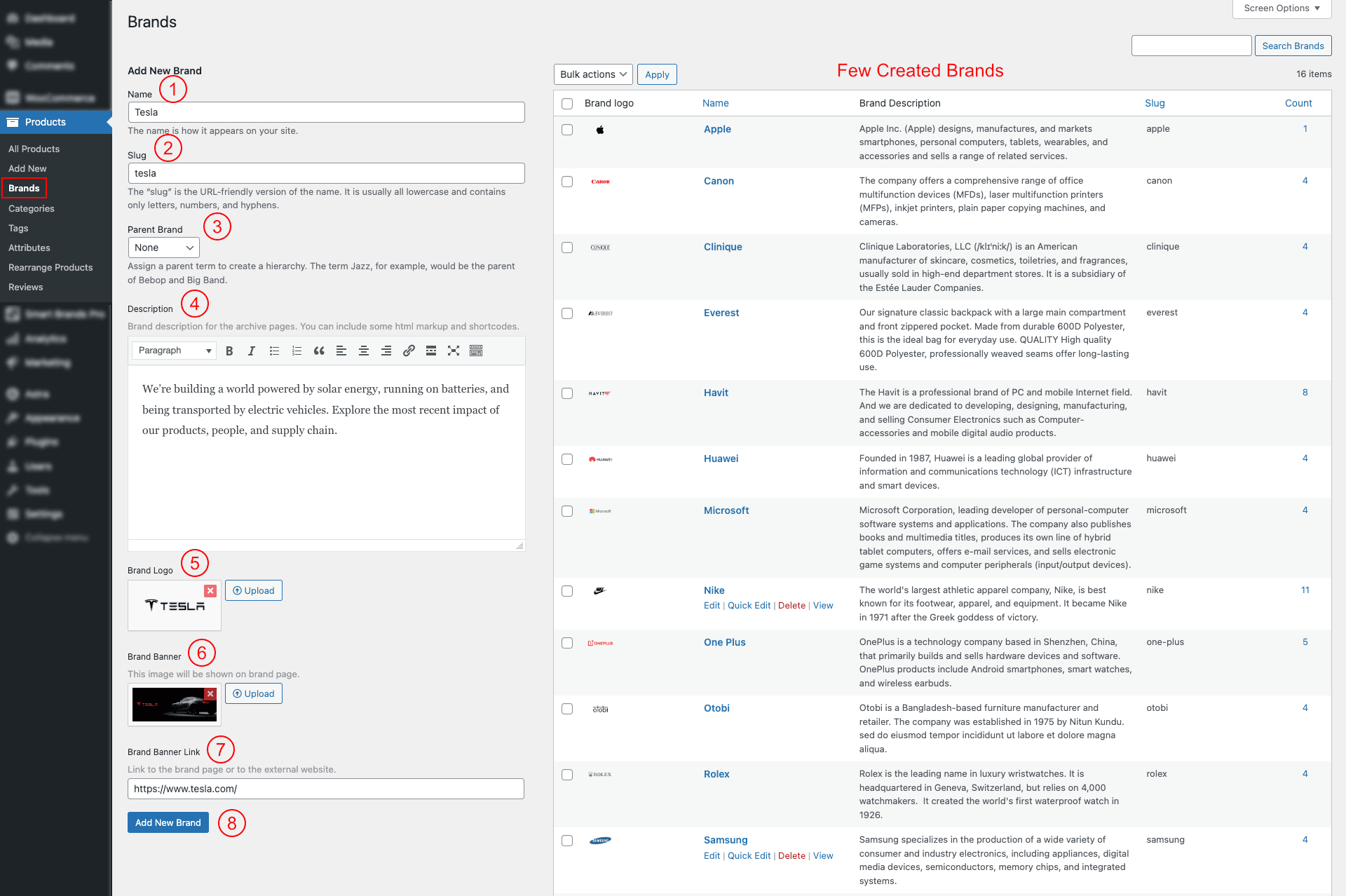
Firstly, Navigate to Product → Brands
Secondly, Fill out the Brand information
- Name: Give your Brand a Name.
- Slug: Type a slug for the Brand
- Parent Brand: Select a parent brand or leave this as it is.
- Description: Put a Short or brief brand description here.
- Brand Logo: Add the Brand Logo.
- Brand Banner: Set a Brand Banner for the Brand Archive Page.
- Brand Banner Link: Like the Brand Banner
- Finally, Click on Add New Brand to complete the process of adding a Brand.
On the right side of the page, you can see the added brand lists.