Adding Brands to the Shop page is super easy and fast. It can be done within a few clicks.
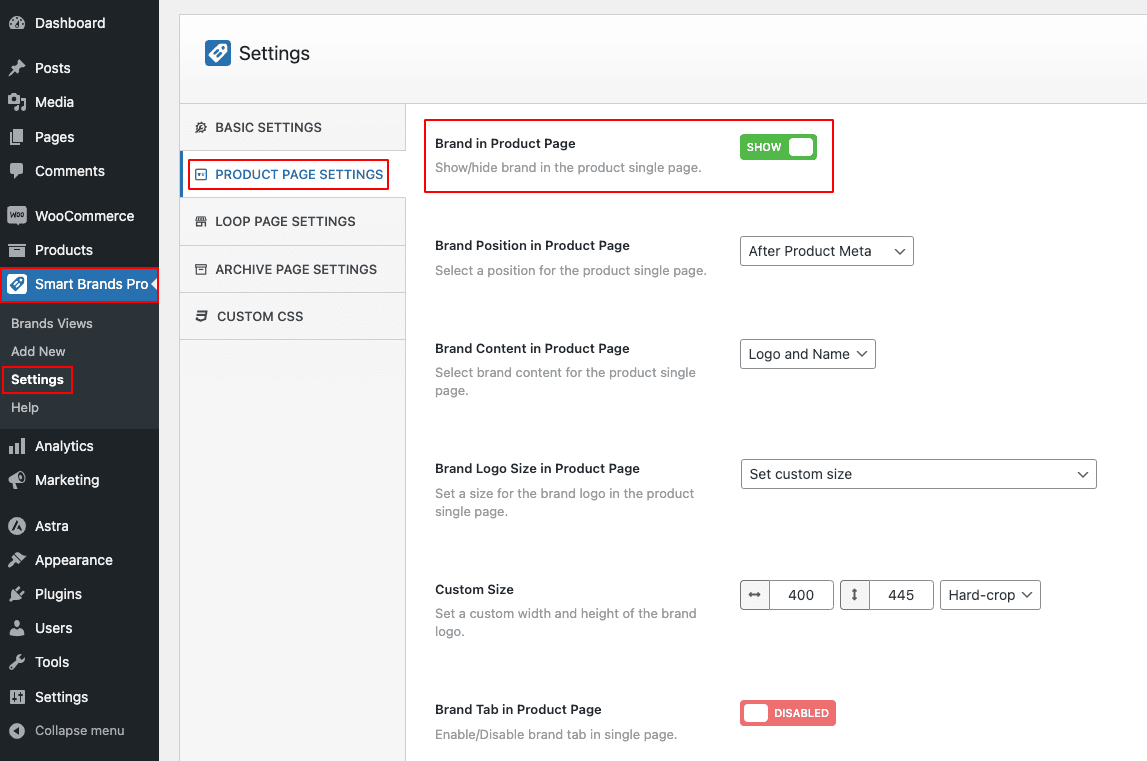
- Navigate to Smart Brands Pro > Settings Menu.
- Click on Product Page Settings.
- Click Show if it is hidden.
- Configure the related properties (Position, Logo Size, etc.).
- Now go to the Shop page and see the brands are showing.