Creating an Accordion is super easy and fast. It can be done within a minute.
There are two Types of Accordion to display content on your WordPress site:
A. Content
B. Post (Pro)
A. Creating a Content type Accordion Group:
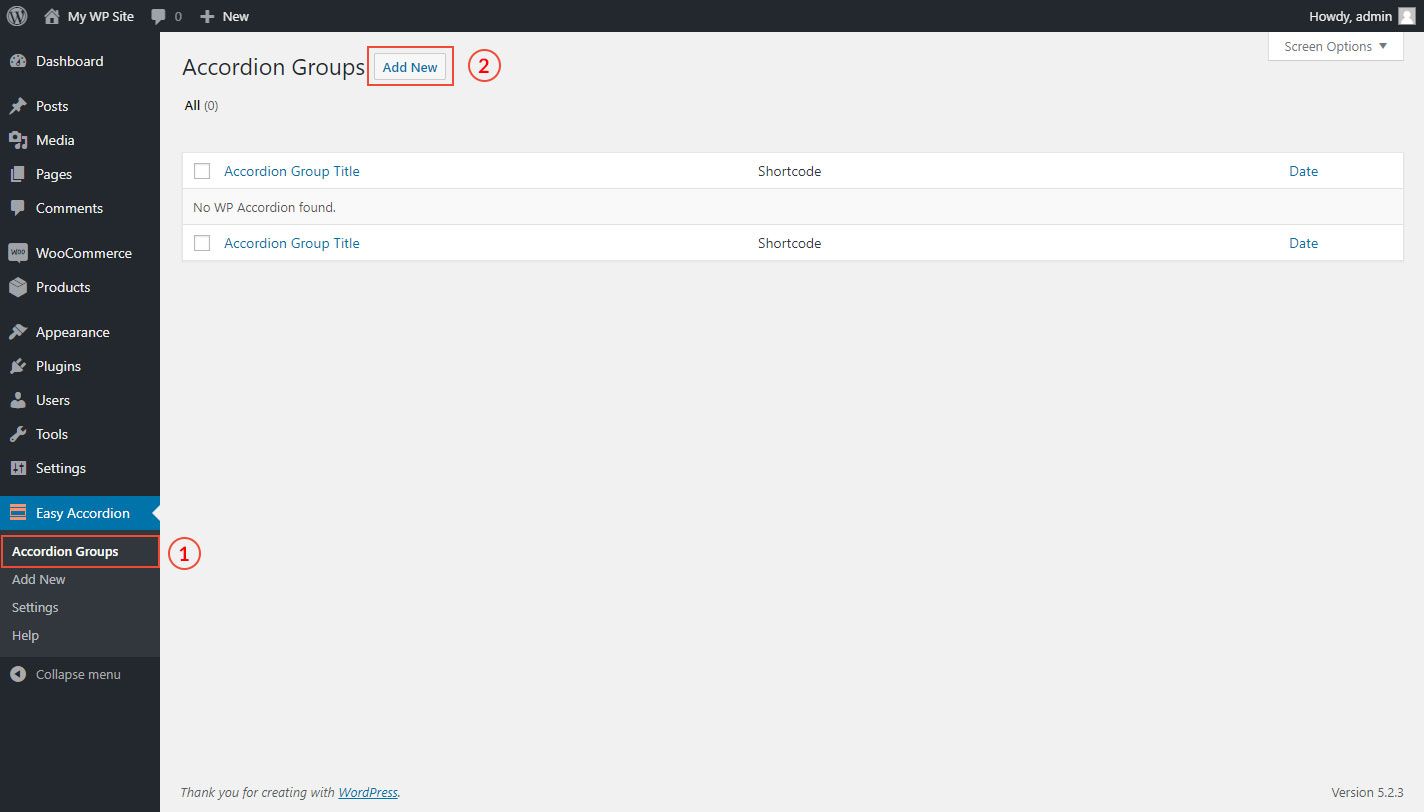
(1) Click on the Accordion Groups menu.
(2) Click on the Add New button.
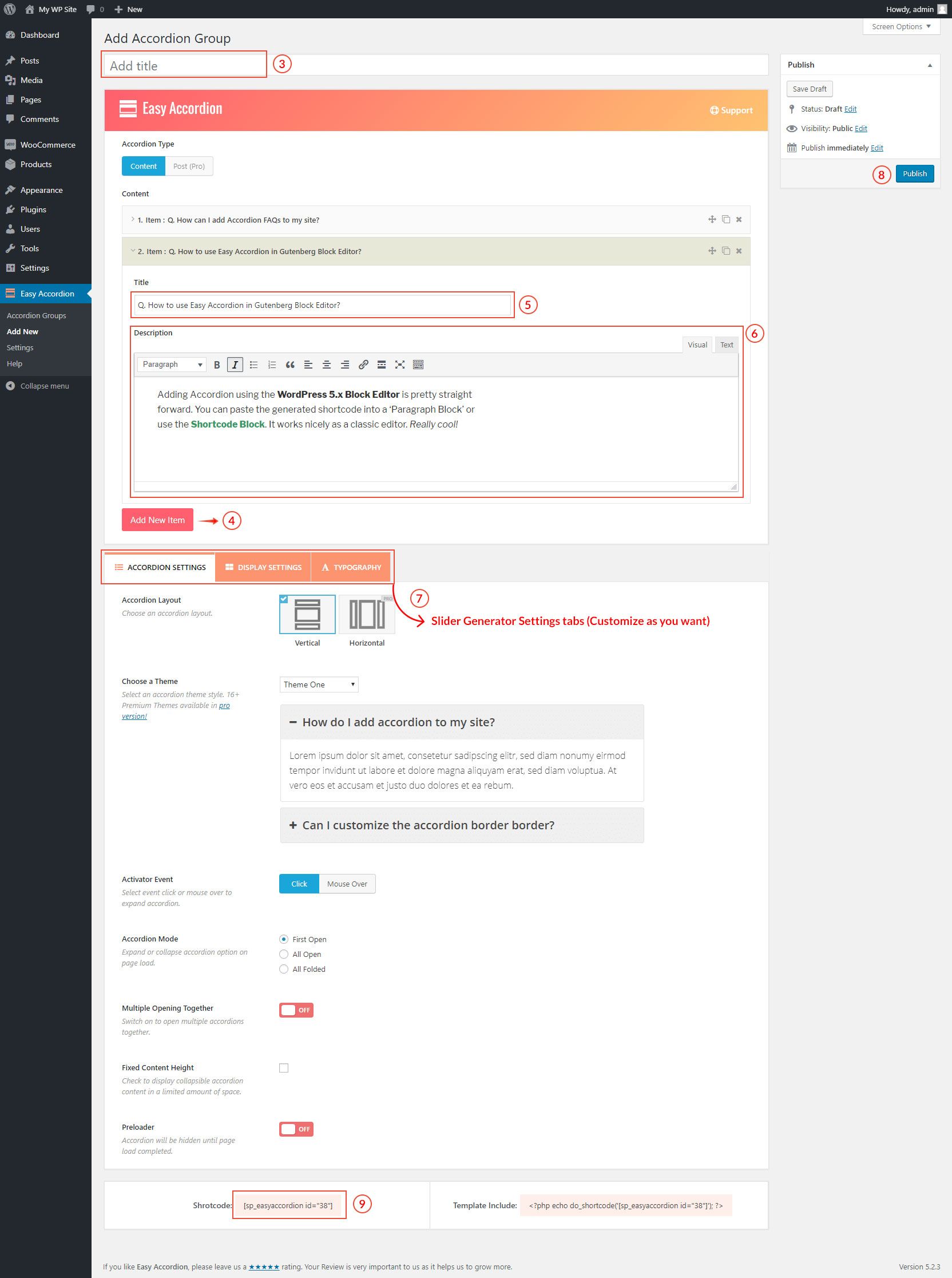
(3) Type a Shortcode Title used as Accordion Section Title (optional).
Select Content from the Accordion Type option; (already chosen)
Add some content by following the steps below:
(4) Click on Add New Item button.
(5) Type Title for the Accordion item.
(6) Add or Write Description Content.
(7) You can Customize the Accordion Shortcode Generator Setting as you want.
(8) And then Click on→ Publish and you will find a Generated Shortcode in the bottom area.
(9) Copy and Paste the Shortcode to your post/page or anywhere on your site.