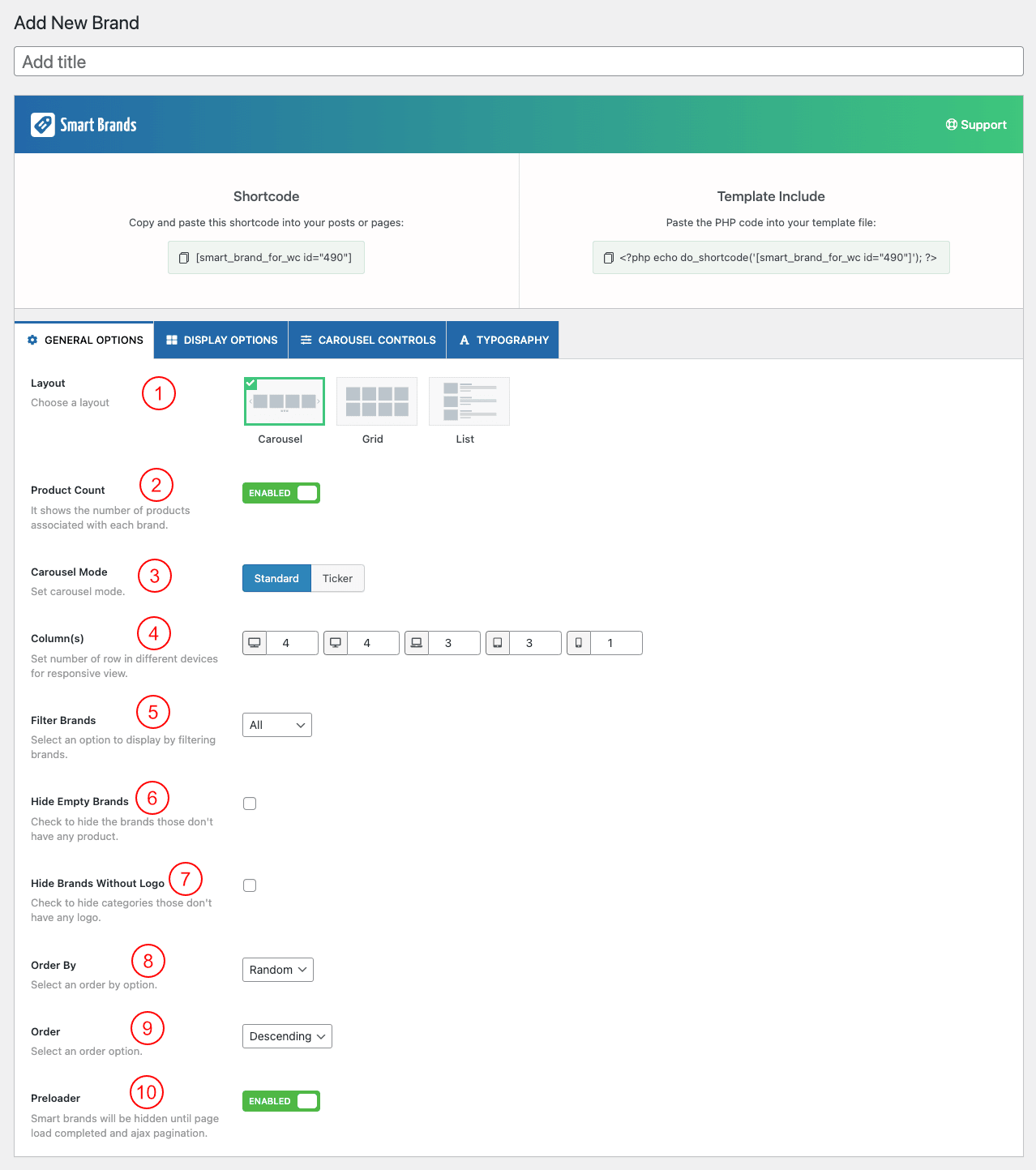
(1) Layout: Select a Layout from three different options to showcase your brand.
- Carousel
- Grid
- List
(2) Product Count: It Shows the number of products associated with each brand.
(3) Carousel Mode: Chose a carousel mode between Standard and Ticker
(4) Columns: Set the Number of Columns in different devices for responsive view.
(5) Filter Brands: Filter your brands in three different options-
- All: All the added brands will be displayed on the showcase.
- Specific: You can choose specific brands to display in the Brand Showcase.
- Exclude: Exclude Particular brands to display in the brand Showcase.
(6) Hide Empty Brands: Check the box to hide the brands that don’t have any Products.
(7) Hide Brands Without Logo: Check the box to hide brands that don’t have logos.
(8) Order By: Order the Logos by Random, Date, and Name.
(9) Order: Select an order option from Ascending or Descending.
(10) Preloader: Enable or Disable the Preloader as you like.