If a user upgrades the plugin from the FREE version to the PRO version, He/She has to download and install the Pro version manually. The Pro version won’t be installed automatically.
Instructions:
1. Log into your ShapedPlugin account.
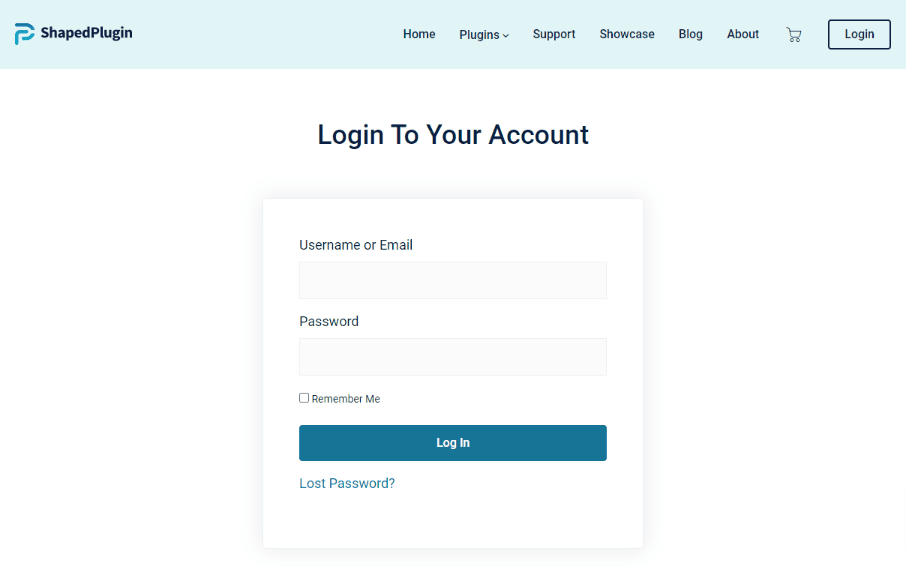
2. Download the pro version from My Account→ Dashboard→ File Downloads.
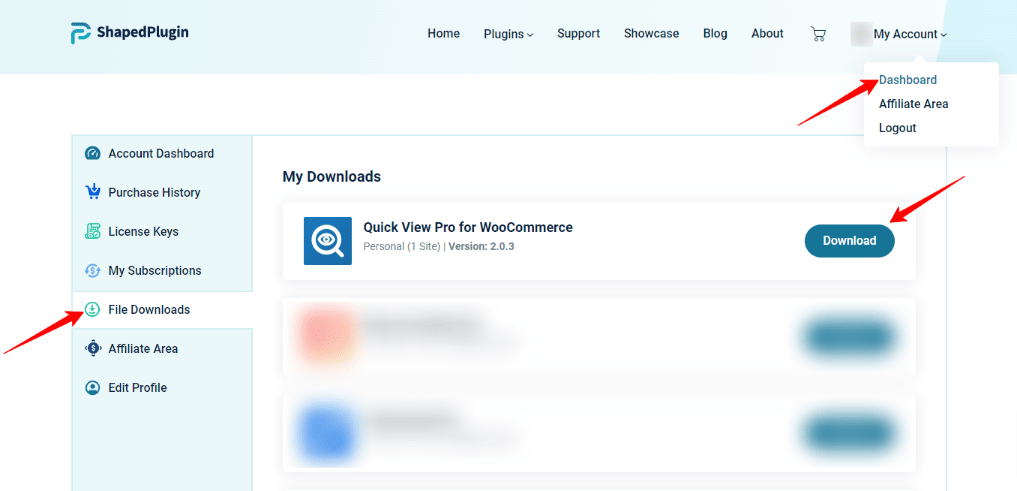
3. Install the Pro version as usual and activate the license key.
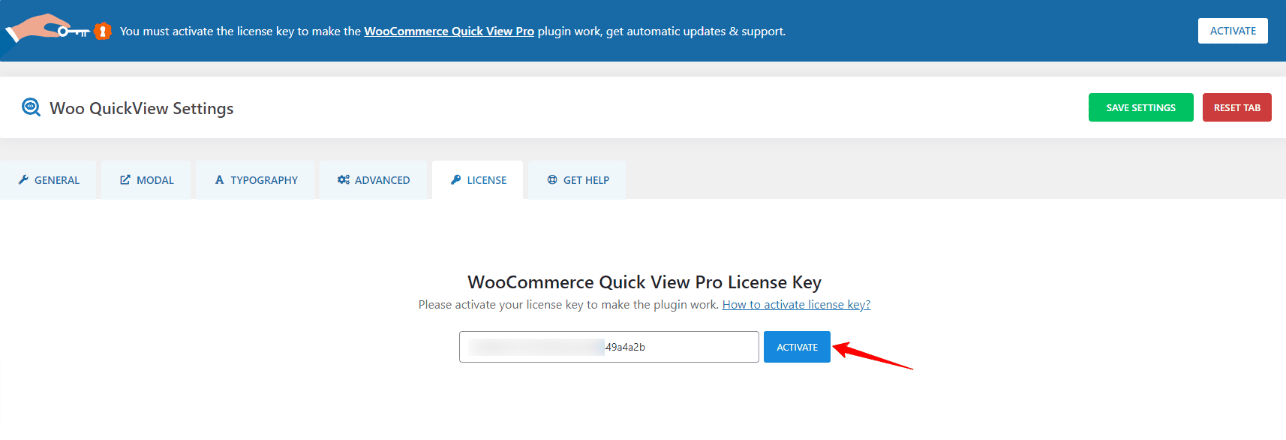
4. Deactivate and delete the FREE version (if you want).
FAQs:
Q: I’ve purchased the Pro version, but still it says Go Premium?
Ans: In this case, you just Deactivate the FREE version and then simply Delete it. Install the Pro version as usual.