You can update the plugin in two ways:
1. Manual Update
If you want to update the latest version, please follow the below instructions:
- Deactivate and delete the existing version.
- Download the latest version from My Account→ Dashboard→ Download.
- Install the plugin as usual.
- No data will be lost. All the previous shortcodes will be carried to the latest version.
2. Automatic Update
- If you activate the license key once, you’ll get regular update notifications on your plugin dashboard when an update is available. Simply just update!
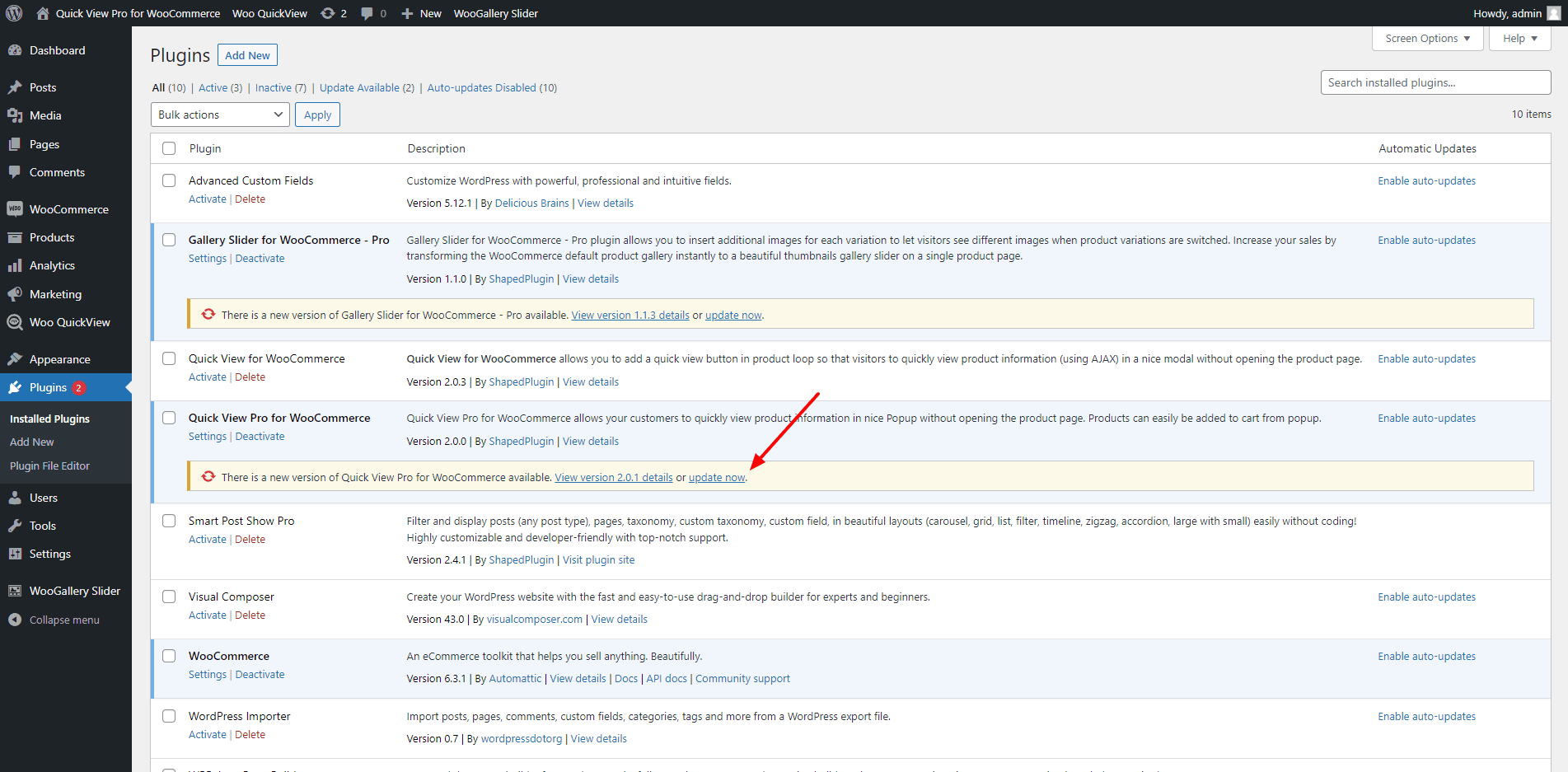
If you face any complexity to use the latest version, please contact us in our active Support Forum. Our expert Support Engineers will be glad to assist you within a short time.