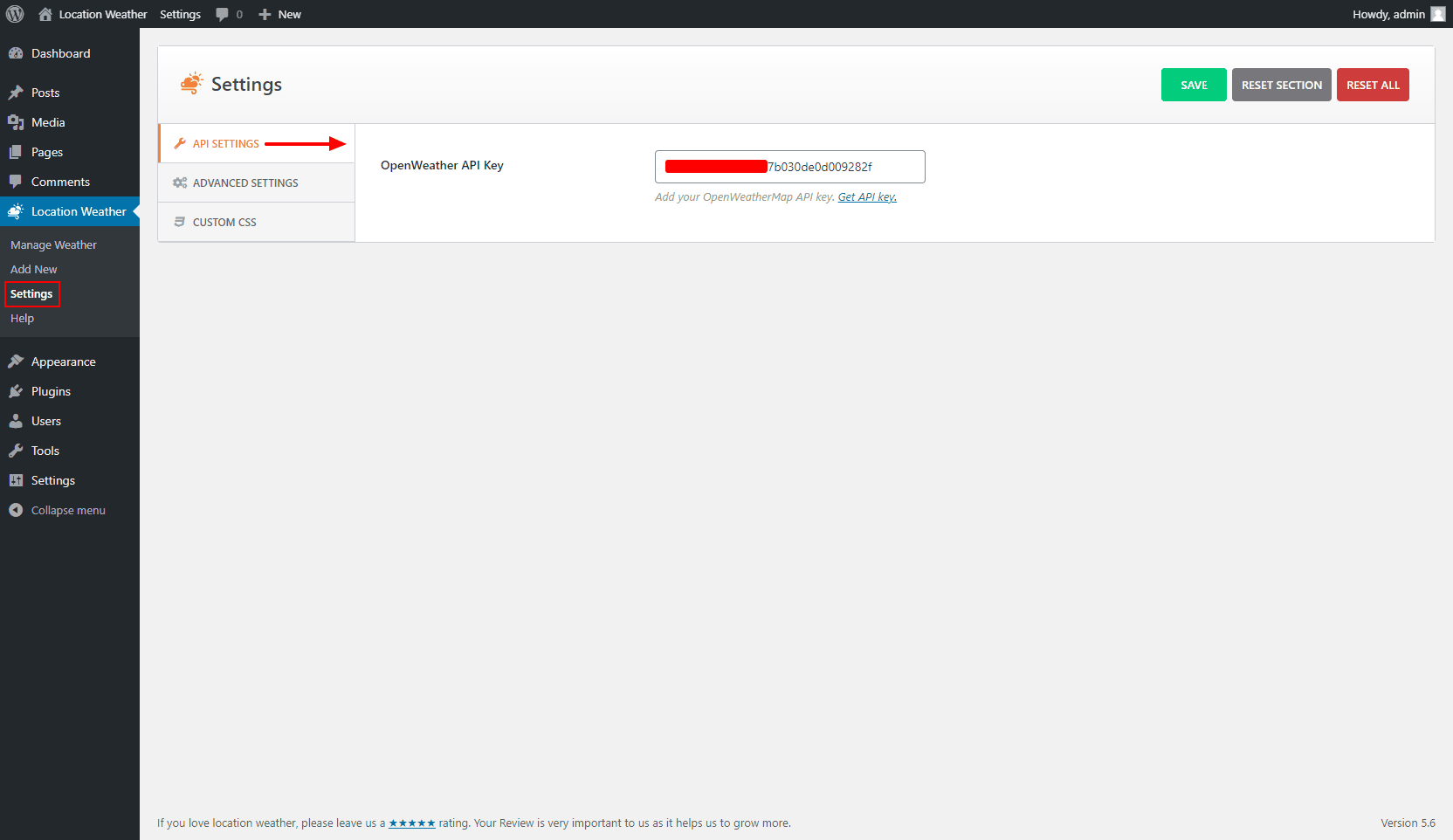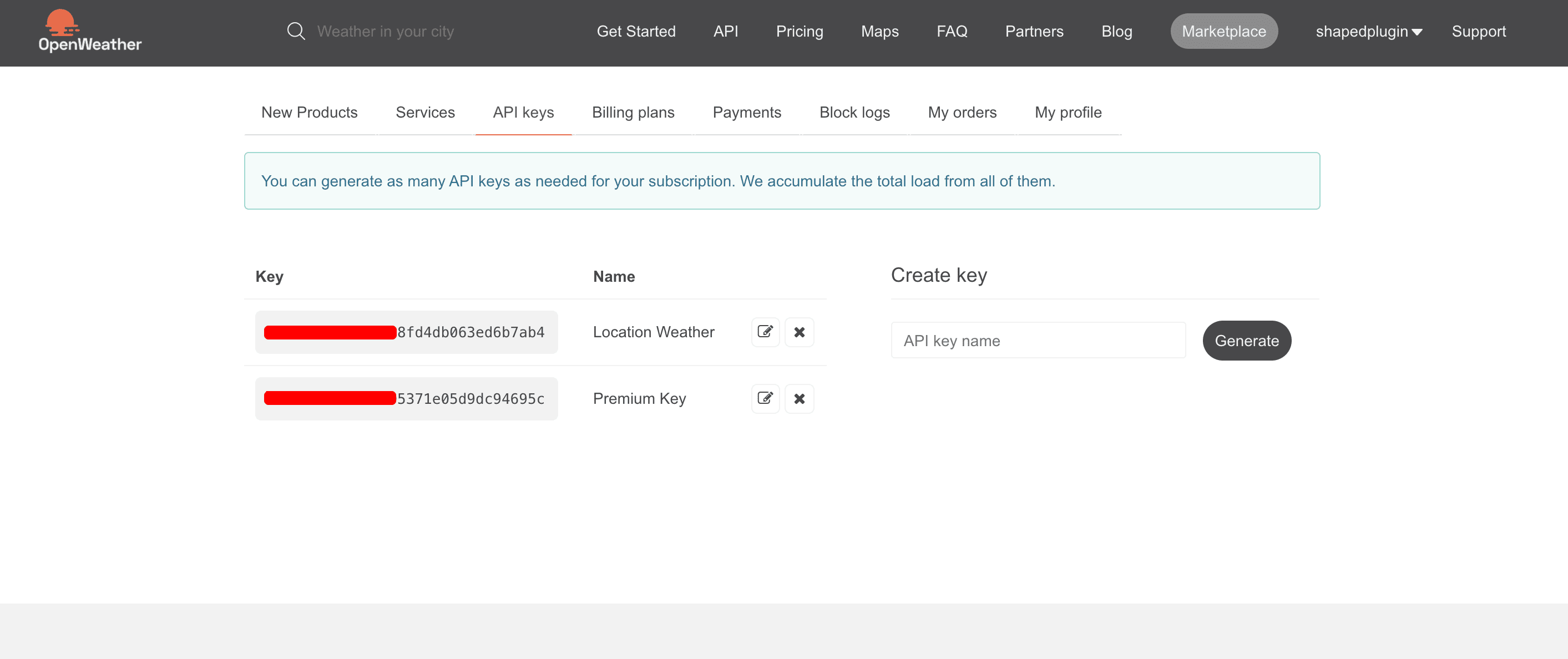To get started with the plugin, you need an API Key from the OpenWeatherMap for your site. Once you have the API Key, you can SAVE it in the WordPress admin under ‘Settings’ → ‘API Settings’.
Instructions to get your API Key:
- Get your API Key from here→ https://openweathermap.org/appid
After creating your account in OpenWeatherMap simply, you are able to get your API Key. This may take some time to be activated the API Key.
- Go to this URL to see your API Key→ home.openweathermap.org/api_keys
- API Key Example → 3f95891ff71036d0fe76ebadf93bfr22c15r