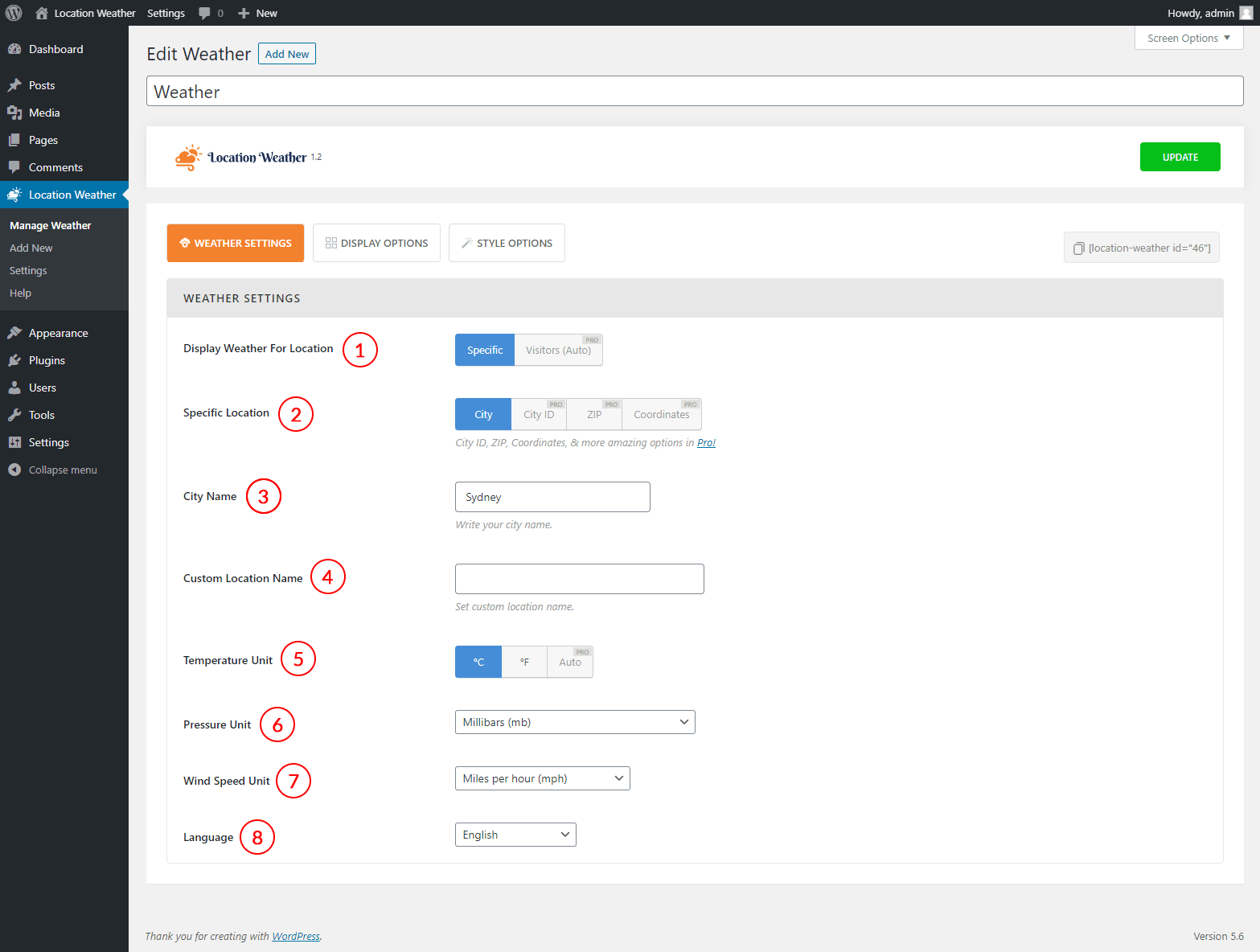
(1) Display Weather For Location: This option allows you to set criteria for displaying the location weather. Available criteria are:
- Specific: You can display a specific location weather detail with this field and your website visitor will see that specific location weather forecast on your site.
- Visitors(Auto): (Pro)
(2) Specific Location: There are different ways to set the Specific Location. A new field will be added according to the way you selected. Available ways are:
- City: Display the weather forecast selecting a City. (e.g. Moscow, RU, Sydney, AU)
- City ID: (Pro)
- ZIP: (Pro)
- Coordinates: (Pro)
(3) City Name: Write the City Name here to display the weather details of that city.
(4) Custom Location Name: You can set a Custom Location Name here which will replace the real name of the city.
(5) Temperature Unit: Temperature can be displayed in different Units. Available units are:
- °C: The temperature will be displayed on the Centigrade Scale.
- °F: The temperature will be displayed on the Fahrenheit Scale.
- Auto: (Pro)
(6) Pressure Unit: Select your preferable Pressure unit from the below lists:
- Millibars (mb)
- Kilopascal (kPa) (Pro)
- Inches of Mercury (inHg) (Pro)
- Pounds per Square Inch (psi) (Pro)
- Millimeter of Mercury (mmHg / Torr) (Pro)
- Kilogram per Square Centimeter (kg/cm2) (Pro)
(7) Wind Speed Unit: Available Units for displaying Wind Speed are:
- Miles per hour (mph)
- Kilometer per hour (km/h)
- Meter per second (m/s) (Pro)
- Knot (kn) (Pro)
(8) Language: Select a language from the 46 available languages to change the City Name and Weather Description.