Easy Accordion Pro is a WordPress plugin to display accordion content on your WordPress site. You can display multiple accordions into your site or blog quickly without writing any code and create accordions from existing WordPress posts, pages, custom post types, and taxonomy.
The plugin can be used to create horizontal and vertical accordions. You can also add the accordion group to another accordion-item description content to create a multi-level or nested accordion.
Creating a Multi-Level or Nested Accordion is very simple (Create an accordion inside another accordion). It can be done easily by following some steps.
- Step 1: Install Easy Accordion Pro
- Step 2: Create Accordion Group
- Step 3: Create Nested Accordion
- Step 4: Add the final Accordion group shortcode
You can see the live demo: Nested Accordion.
Step 1: Install Easy Accordion Pro
First, install the Easy Accordion Pro plugin. See the installation guideline.
Step 2: Create Accordion Group
(1) Click on the Accordion Group menu.
(2) Click on the Add New button and create as many Accordion groups as you want.
Note: To learn how to create an Accordion group check Add New Accordion(A-Z).
(3) Copy a Shortcode of any Accordion Group.
(4) Click Edit of an Accordion group where you want to nest the copied accordion group.
Step 3: Create Nested Accordion
(1) Click on Item; (Where you want to show your copied Accordion Group)
(2) Then click on the Description Content section and paste the shortcode.
( You are allowed to put multiple shortcodes anywhere in your description content area )
(3) You can also put another Accordion shortcode to the same group in the same way on different items.
(4) Click on Publish and you will find a generated shortcode in the bottom area.
(5) Copy the accordion group shortcode or PHP function
Step 4: Add the Final Accordion Group Shortcode
Paste the final Accordion group shortcode or PHP function to a WordPress page, post editor, or custom template.
Here is the final output of the nested accordion
Multi-level or Nested Accordion
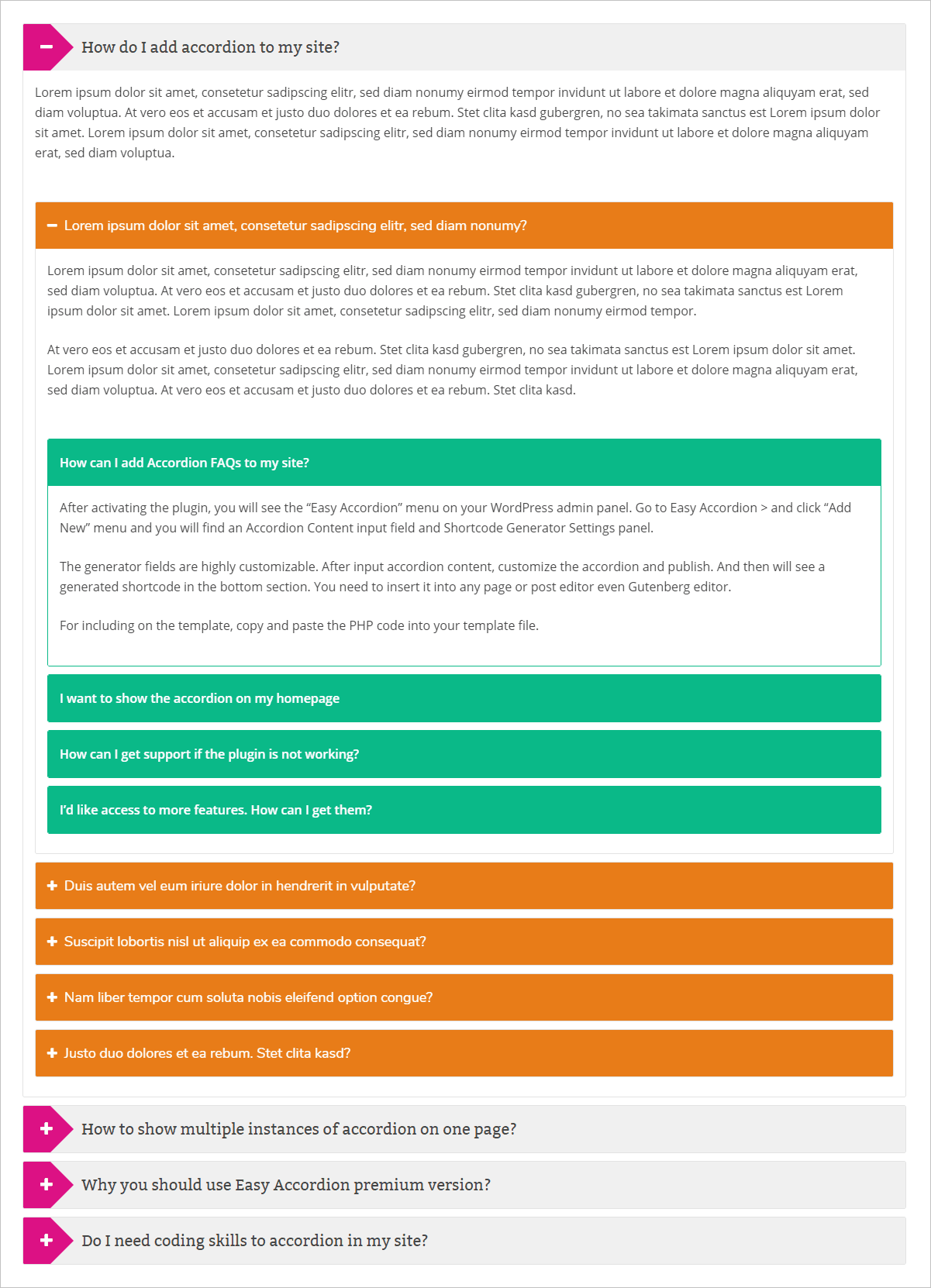
Thank you.