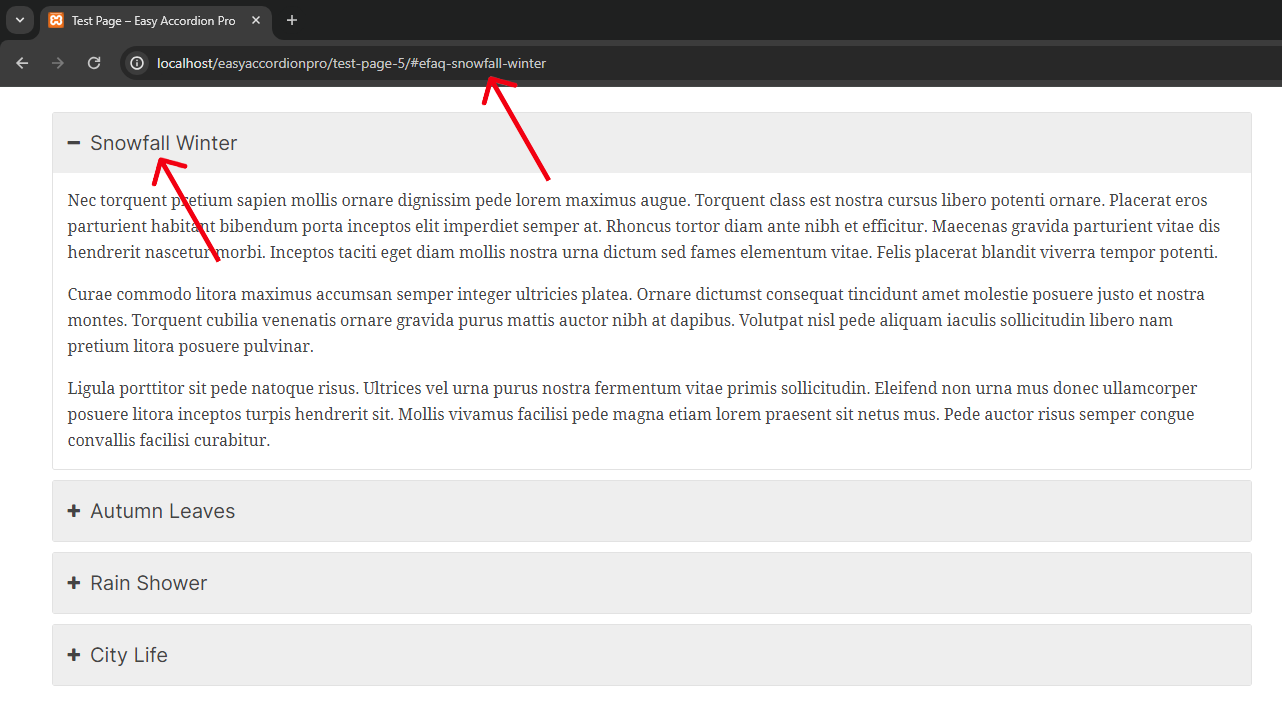Displaying the accordion item’s title in the URL is super easy with the Easy Accordion plugin. Go to the Accordion Settings tab, and you will find the Accordion Item to URL option in the bottom area. Enable it, and you are done.
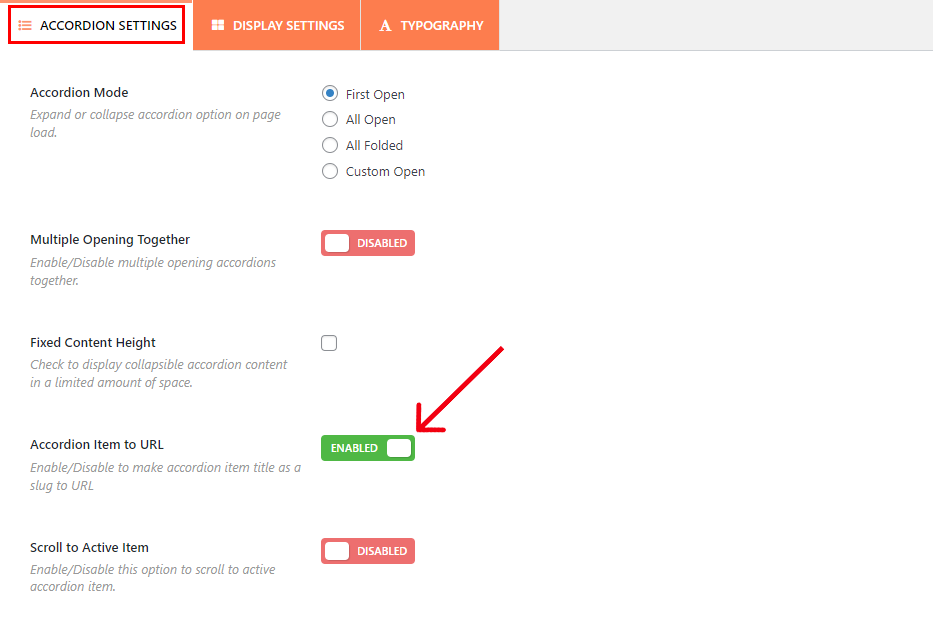
With this feature, you can easily share the URL of any particular accordion item with anyone, or you can link it anywhere on your website. This feature helps to generate user-friendly and SEO-friendly URLs. The URL for an accordion item will look like something below: