Create WordPress Accordion FAQ from Posts, Pages, Custom Post Types, and Taxonomy
Creating an Accordion from Post, Page, Custom Post Types, Taxonomy is very easy and simple. It can be done within a minute.
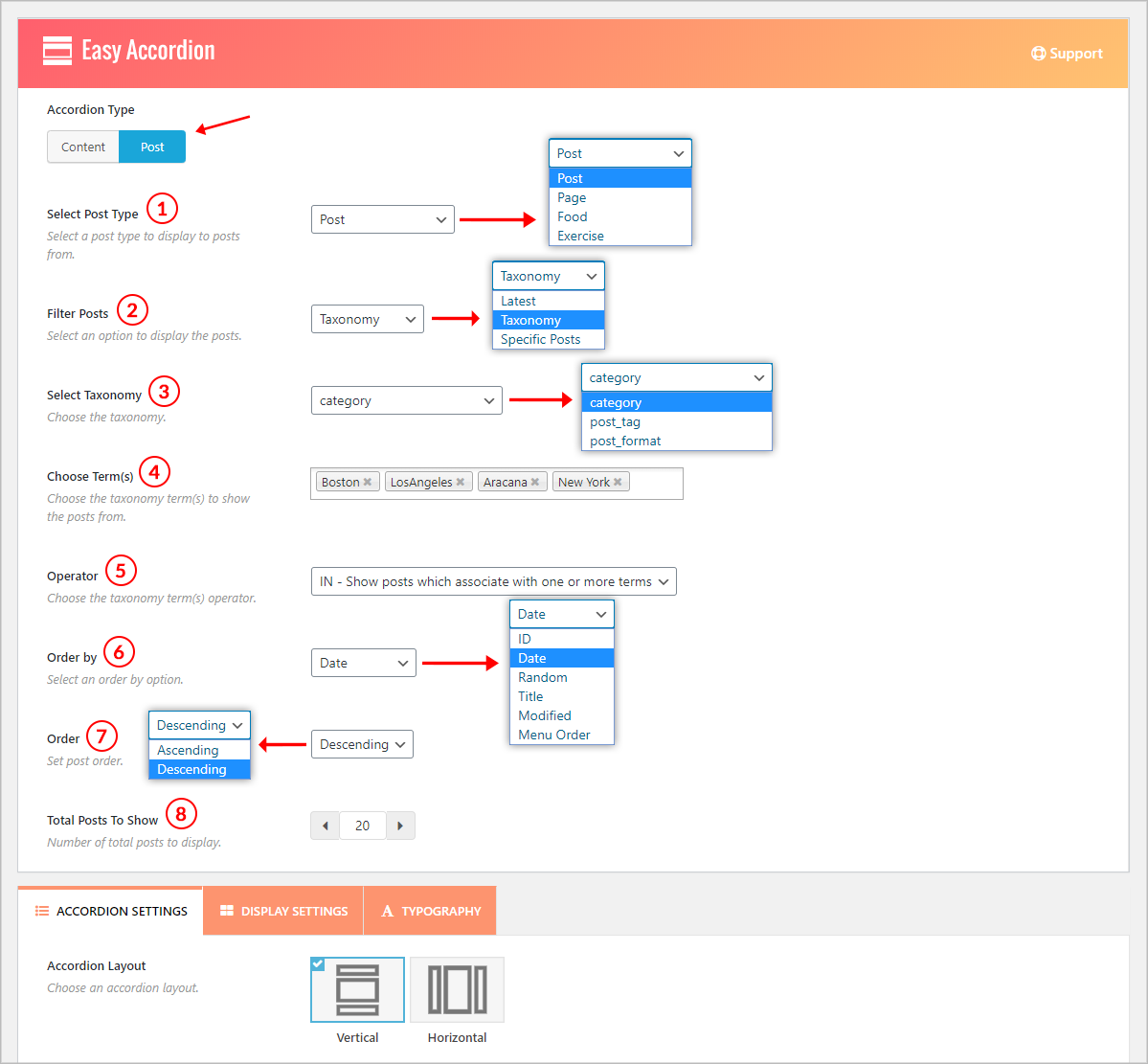
(1) Select a Post Type: Select a post type as you want. You can choose among:
- Post: If you choose this option, All posts will be displayed in the Accordion.
- Page: If you choose this option, All the page content will be displayed as Accordion.
- Custom Post type: If you have a Custom Post type you can find your custom field below the post and page option. Have a look.
(2) Filter Posts: Select one for Filter Posts. You can choose among:
- Latest: If you choose this option, All the latest posts will be displayed in the Accordion.
- Taxonomy: taxonomy is the way to organize your posts into categories and subcategories. After Selecting the Taxonomy filter, some new options will be added.
- Specific Posts: Only your selected post will be displayed in the Accordion. A new field will be added after selecting this option where you can set which posts you want to show in the Accordion.
(3) Select Taxonomy: Select one to display your posts in the Accordion. Options are:
- Category
- Post_tag
- Post_format
(4) Choose Term(s): Select Taxonomy terms to display your post in the Accordion.
(5) Operator: Select the Taxonomy Terms Operator to show the post. Options are:
- IN: Show Posts that associate with one or more terms
- AND: Show Posts that match all terms
- NOT IN: Show Posts that don’t match the terms
(6) Order By: Select an order from Order by to create a sequence for your posts. Available options are:
- ID
- Date
- Random
- Title
- Modified
- Menu Order
(7) Order: Select an Order to arrange your post:
- Ascending
- Descending
(8) Total Posts To Show: Set a number for Total Posts to Show in your Accordion.