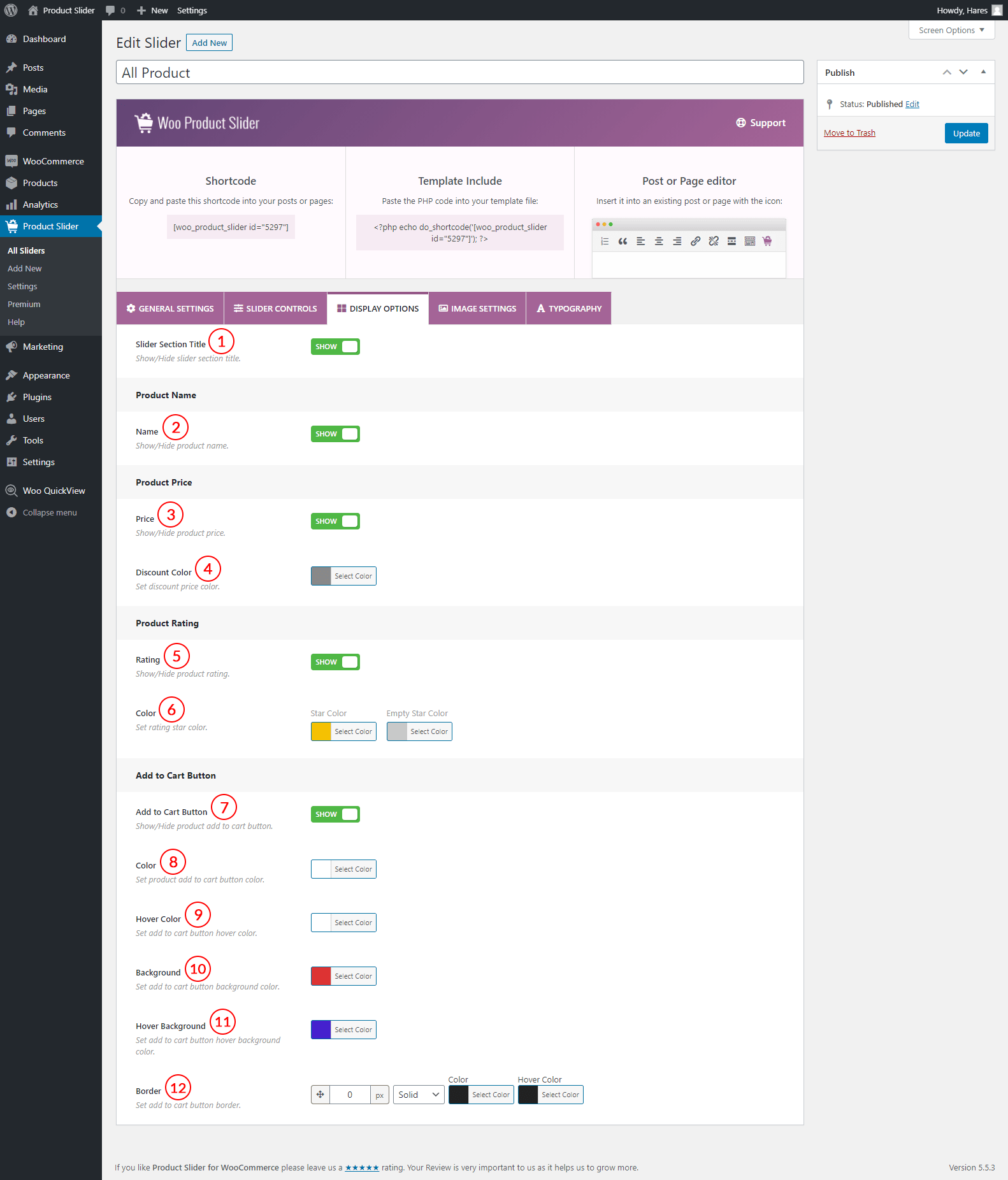
(1) Slider Section Title: Show or hide the slider section title.
(2) Name: Show or hide the product name or product title in the slider. By default, it is shown.
(3) Price: Show or hide the product price in the slider. By default, it is shown.
(4) Discount Color: You can style the discount amount for your WooCommerce product. Highlight the discount with a different color. This setting option allows you to set the color.
(5) Rating: It allows you to show or hide the rating system for your WooCommerce product. If you enable it, the rating system will be visible. In addition, you will get the following option to style the rating system.
(6) Color: Style the product rating system by setting the following color options.
- Star Color
- Empty Star Color
(7) Add to Cart Button: This feature allows you to hide or show the Add to Cart button for each product. If you enable it to make it visible for each product, you will get the following options to style this button.
(8) Color: Set color for the product Add to Cart button.
(9) Hover Color: Set hover color for the product Add to Cart button.
(10) Background: Set add to cart button background color. By default, it is transparent.
(11) Hover Background: Set add to cart button hover background color.
(12) Border: Set border for the Add to Cart button. You can style it with border width, style, color, and hover color. The following border styles are available-
- Solid
- Dashed
- Dotted
- Double
- Inset
- Outset
- Groove
- Ridge
- None