Creating a WooCommerce Product Slider is super easy and fast. It can be done within a minute. A-Z guidance has been described here for the first time for a new user.
STEP 1: GENERATE PRODUCT SLIDER SHORTCODE
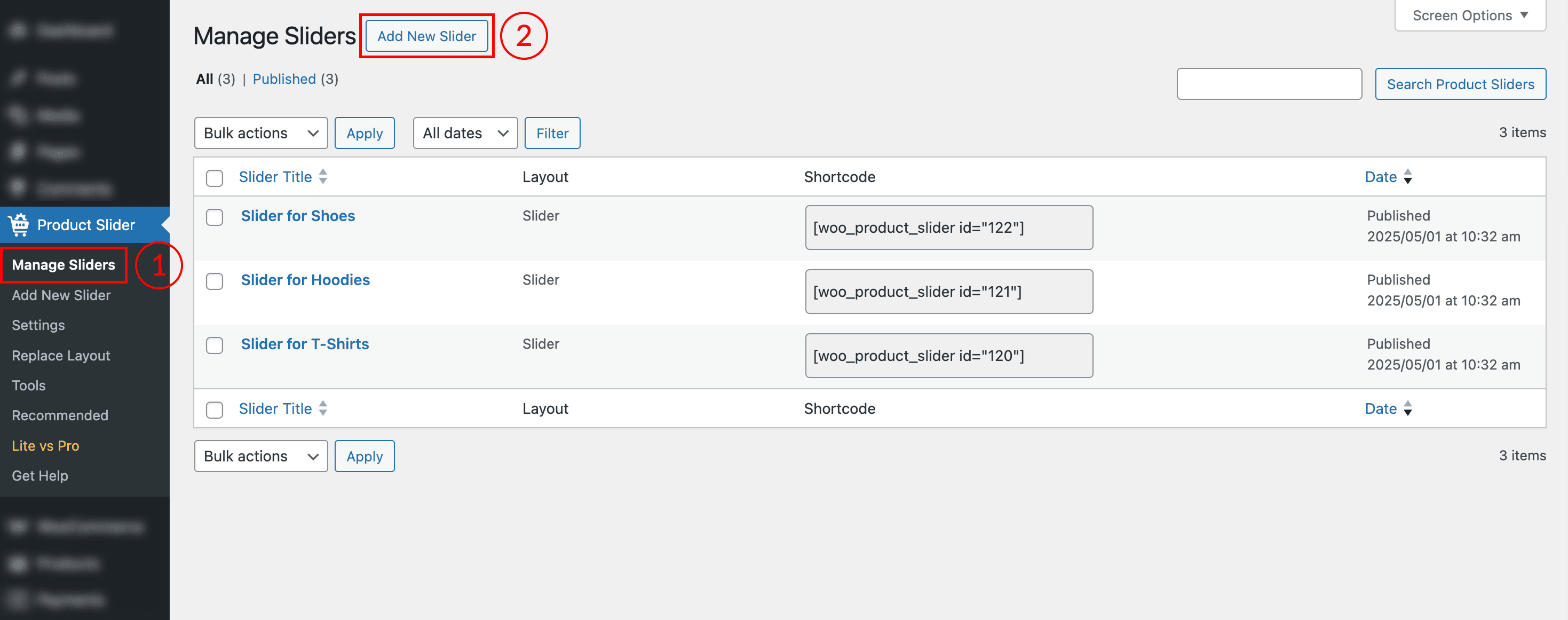
(1) Click on the Manage Sliders menu.
(2) Click on the Add New Slider button.
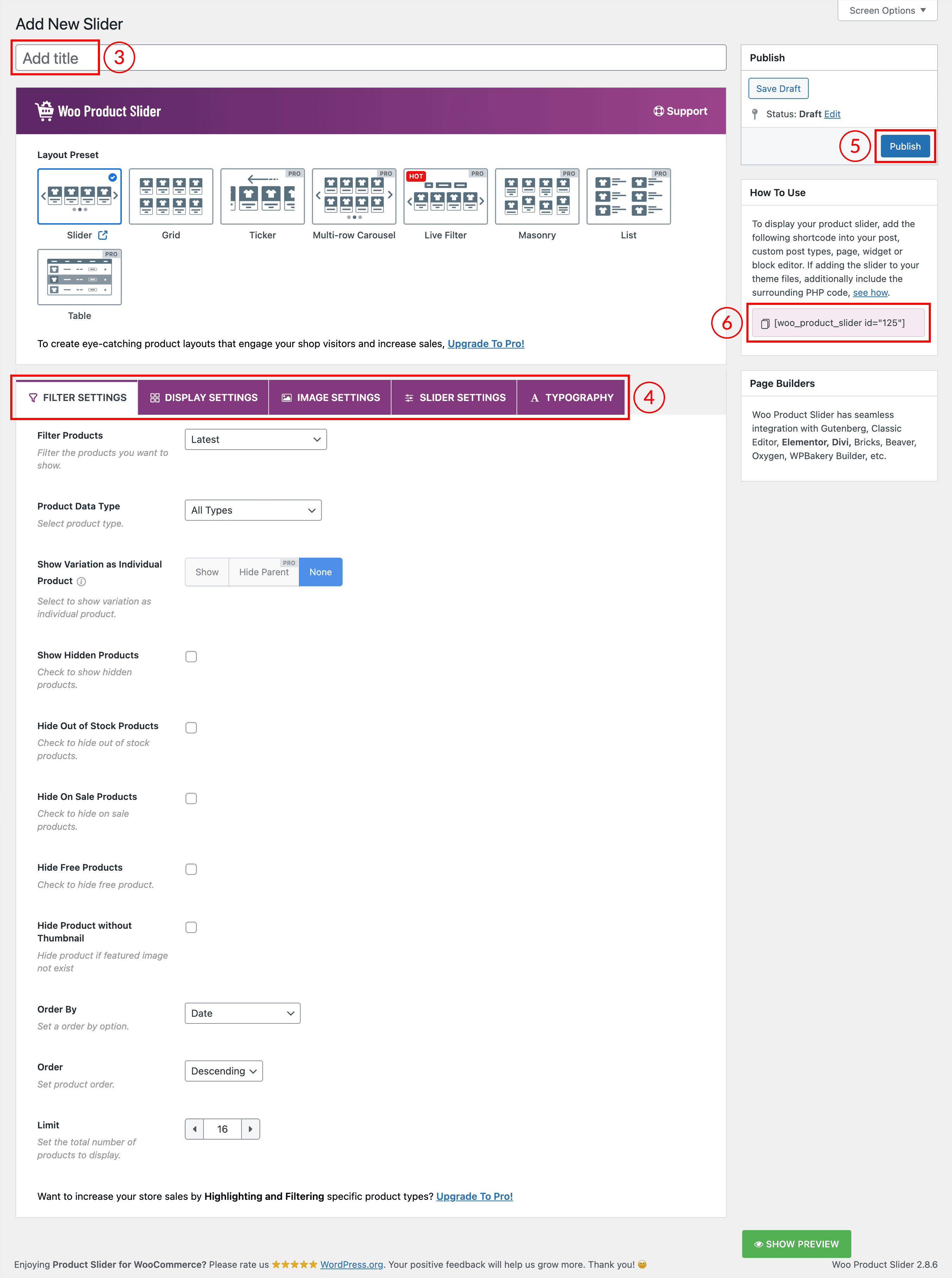
(3) Type a Slider Title used as a Section Title for your product slider or grid (optional).
(4) Customize the Slider Generator Settings tabs as needed.
(5) And then click on → Publish, and you will also find a Shortcode on the right side.
STEP 2: COPY AND USE THE PRODUCT SLIDER SHORTCODE
(6) Copy and Paste the product slider shortcode to your post, page, or anywhere on your site.
By following these steps, you can create numerous sliders with various designs for your site.