Creating a Post Show Shortcode is super easy and fast. It can be done within a minute.
STEP 1: GENERATE POST SHOW SHORTCODE
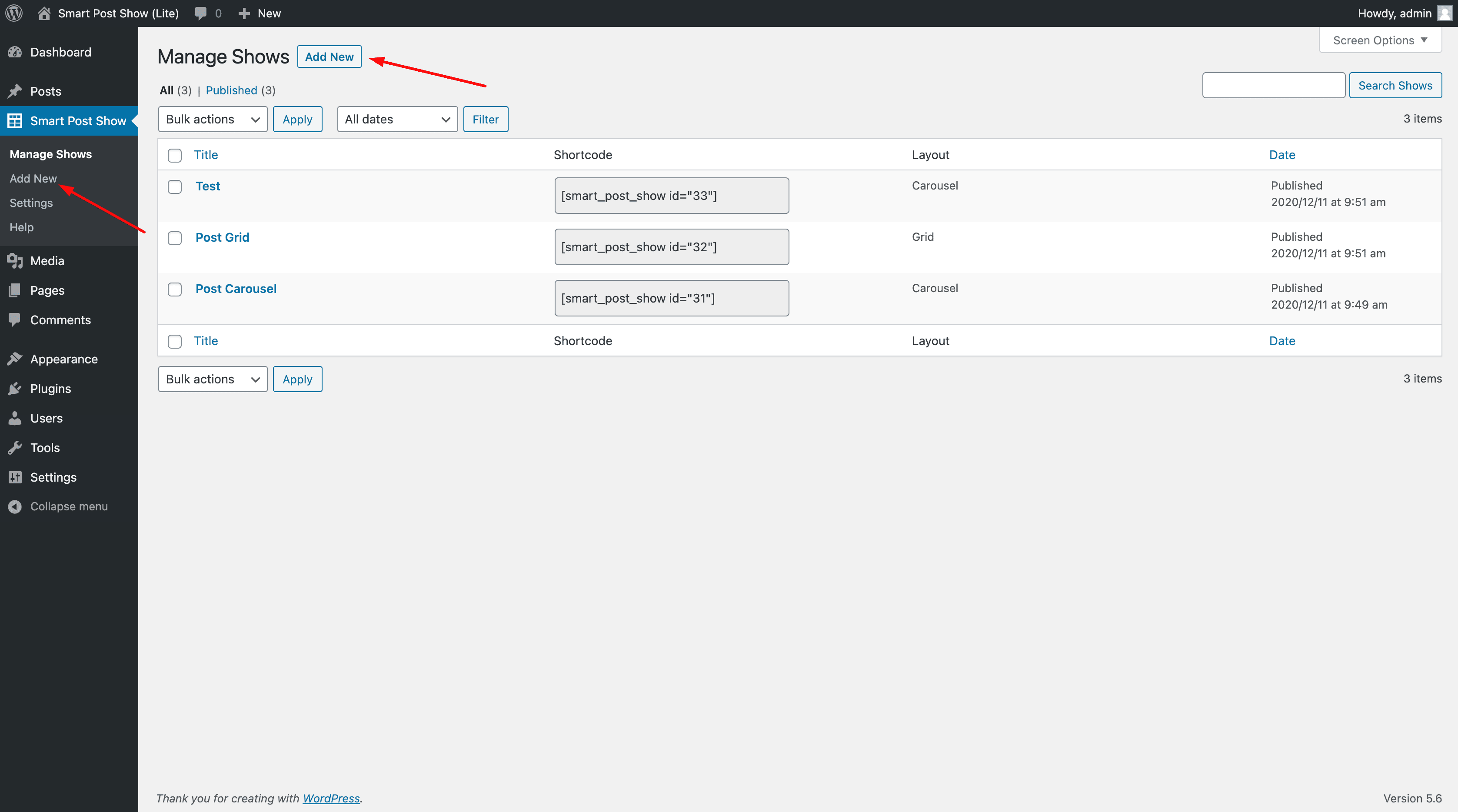
(1) Click on the Manage Shows menu. OR,
(2) Click on the Add New button.
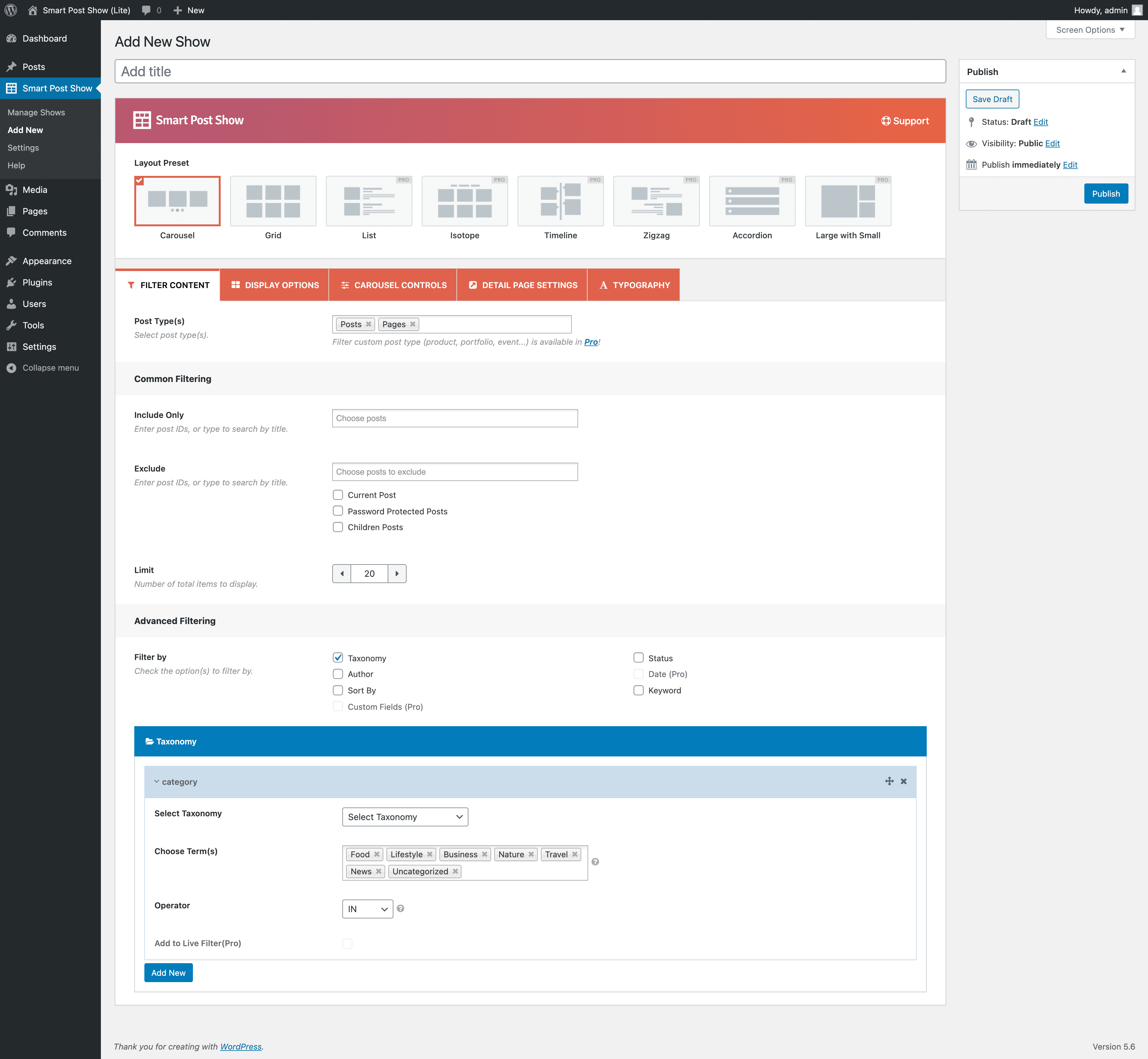
(3) Type a Title for your Smart Post Show (optional).
(4) Select a Layout from→ Layout Presets {Carousel, Grid, List (Pro), Filter(Pro), Timeline(Pro), Zigzag(Pro), Accordion(Pro), Large With Small(Pro)}.
(5) You can Customize the Smart Post Show Generator Setting Tabs as you want. Every layout has its Settings Tabs.
STEP 2: COPY AND USE THE SHORTCODE
The Post Show Shortcode will be found in the Right Sidebar of the Shortcode Generator Settings Tabs under the Publish button.
(6) Paste the Post Show Shortcode inside a Shortcode block. The Paragraph block and Text block also support the shortcode. Click on the Publish or Update button of the page to save the change.
FAQs:
Q: How to add the show to your theme PHP files?
Ans: Paste the PHP code into your template file:
<?php echo do_shortcode( '[smart_post_show id="xxx"]' ); ?>
P.S. Note: Please use your shortcode ID instead of xxx