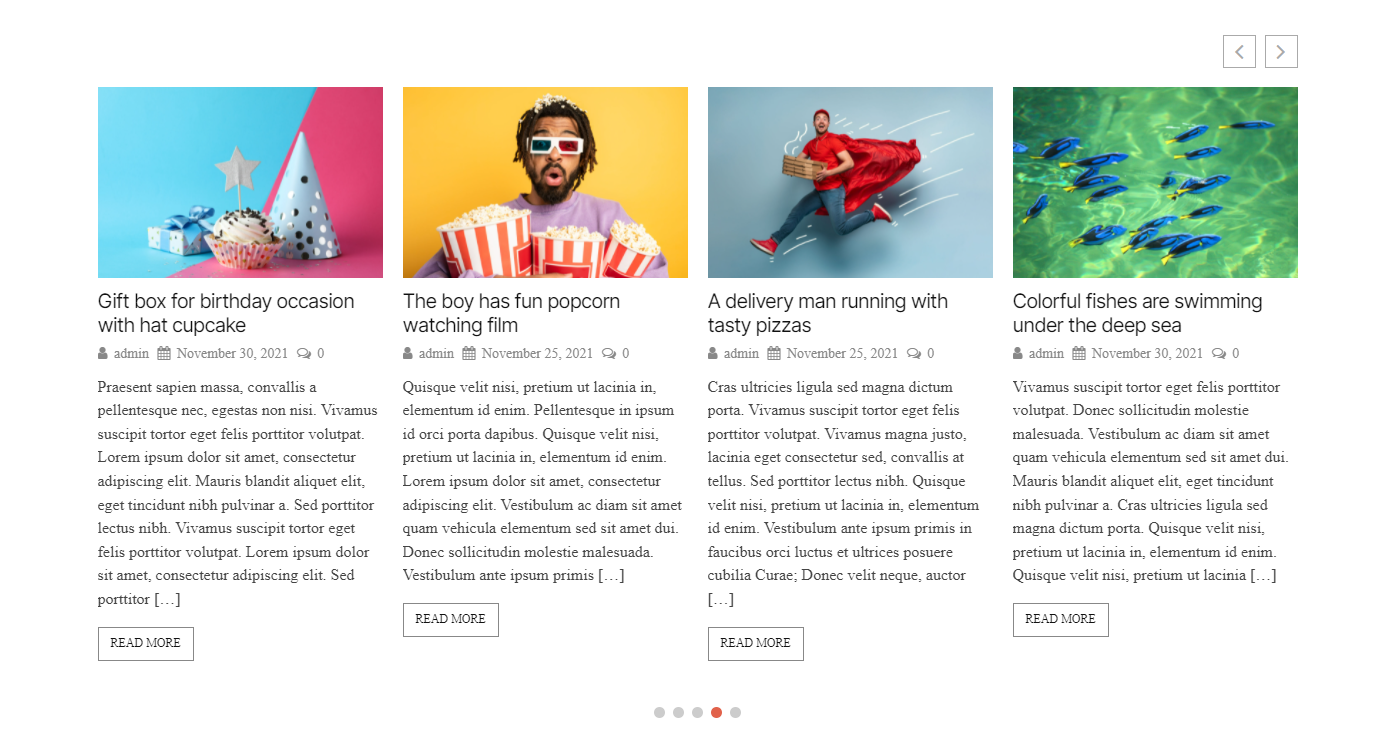Elementor is one of the most popular WordPress page builders in the world. In this article, we will explain how to use the Smart Post Show plugin Shortcodes with Elementor.
You can simply follow 2 steps in this tutorial:
Step 1: Install the Smart Post Show plugin and Create a Showcase.
Step 2: Insert the Smart Post Show shortcode module to Elementor Builder and Enter Smart Post Show Shortcode.
Step 1: Install the Smart Post Show plugin and Create a Showcase.
You can watch the following quick start video tutorial for how to install Smart Post Show and create a Smart Post Show shortcode and also See How→
Smart Post Show – Getting Started
After creating a Showcase in Smart Post Show, the plugin will provide the Post Show shortcode.
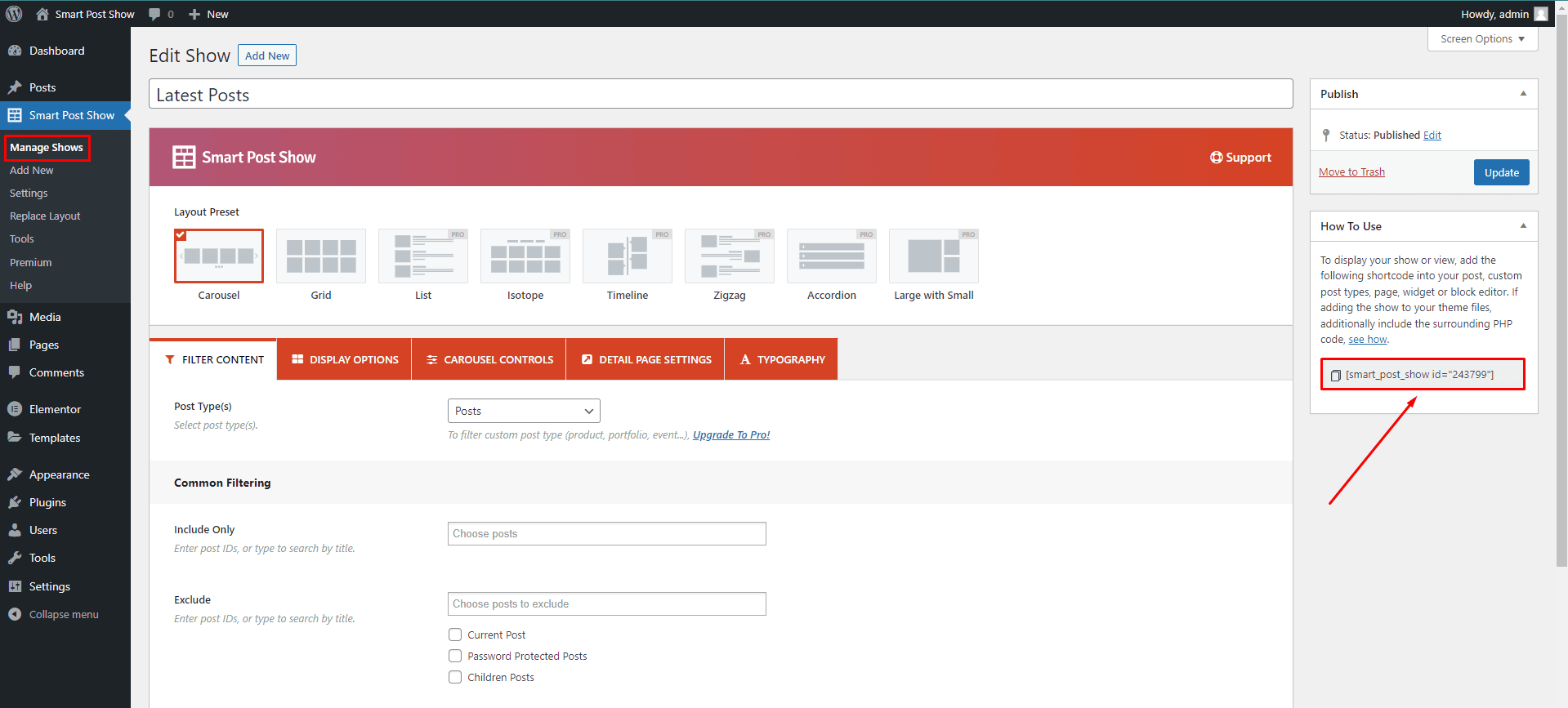
Step 2: Insert the Smart Post Show shortcode module to Elementor Builder and Enter Smart Post Show Shortcode.
To add the Smart Post Showcase to a page, in Elemento Builder or in Elementor editor, add the Smart Post Show Shortcode module, then enter the shortcode.
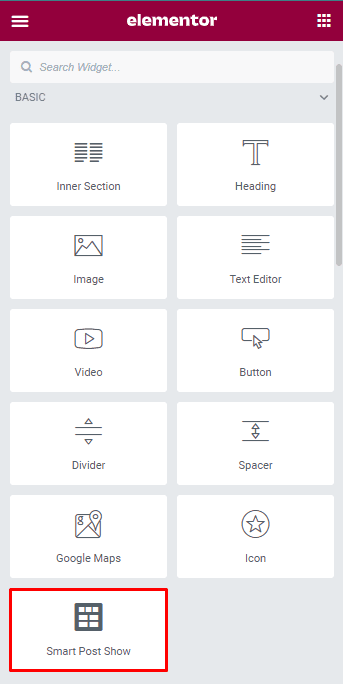
Now, select your desired shortcode.
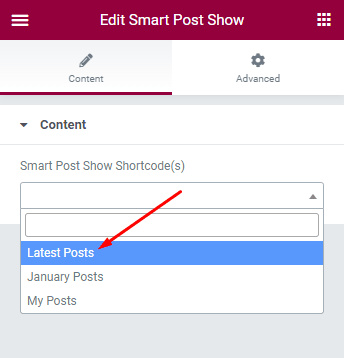
Now publish the page and preview it. You will see the carousel looks like this.