Automatic Update
- You can use the automatic updates to update the plugin safely. You’ll find the automatic update notification on the dashboard plugin page once the update is available.
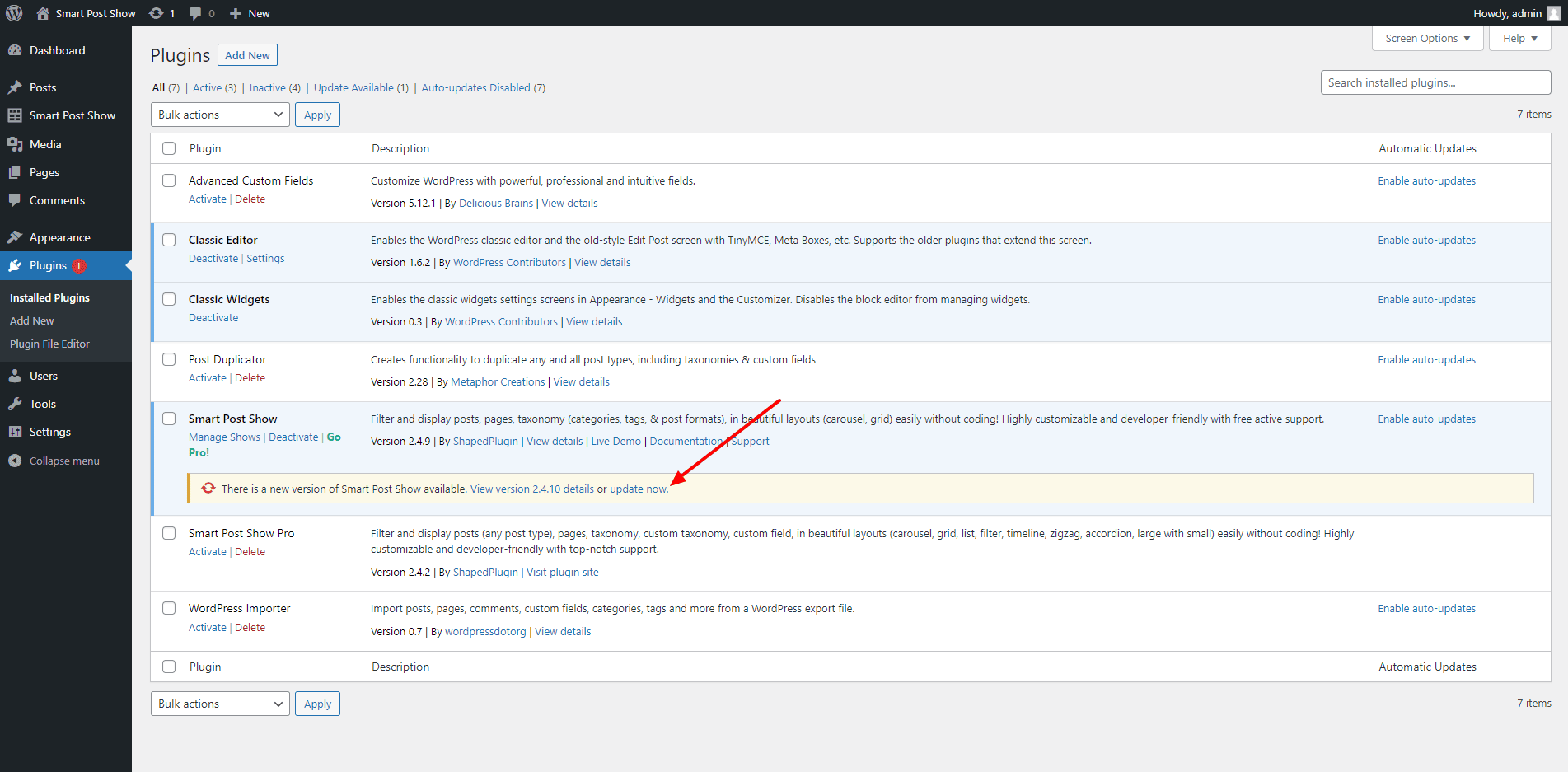
Manual Update
- Download Smart Post Show from WordPress.org.
- Remove /wp-content/plugins/post-carousel directory on your site using FTP.
- Extract the downloaded package file and find Smart Post Show.zip.
- Extract Smart Post Show.zip directory to your computer and upload it to /wp-content/plugins/ directory using an FTP.
- Activate the plugin on the Plugins page.