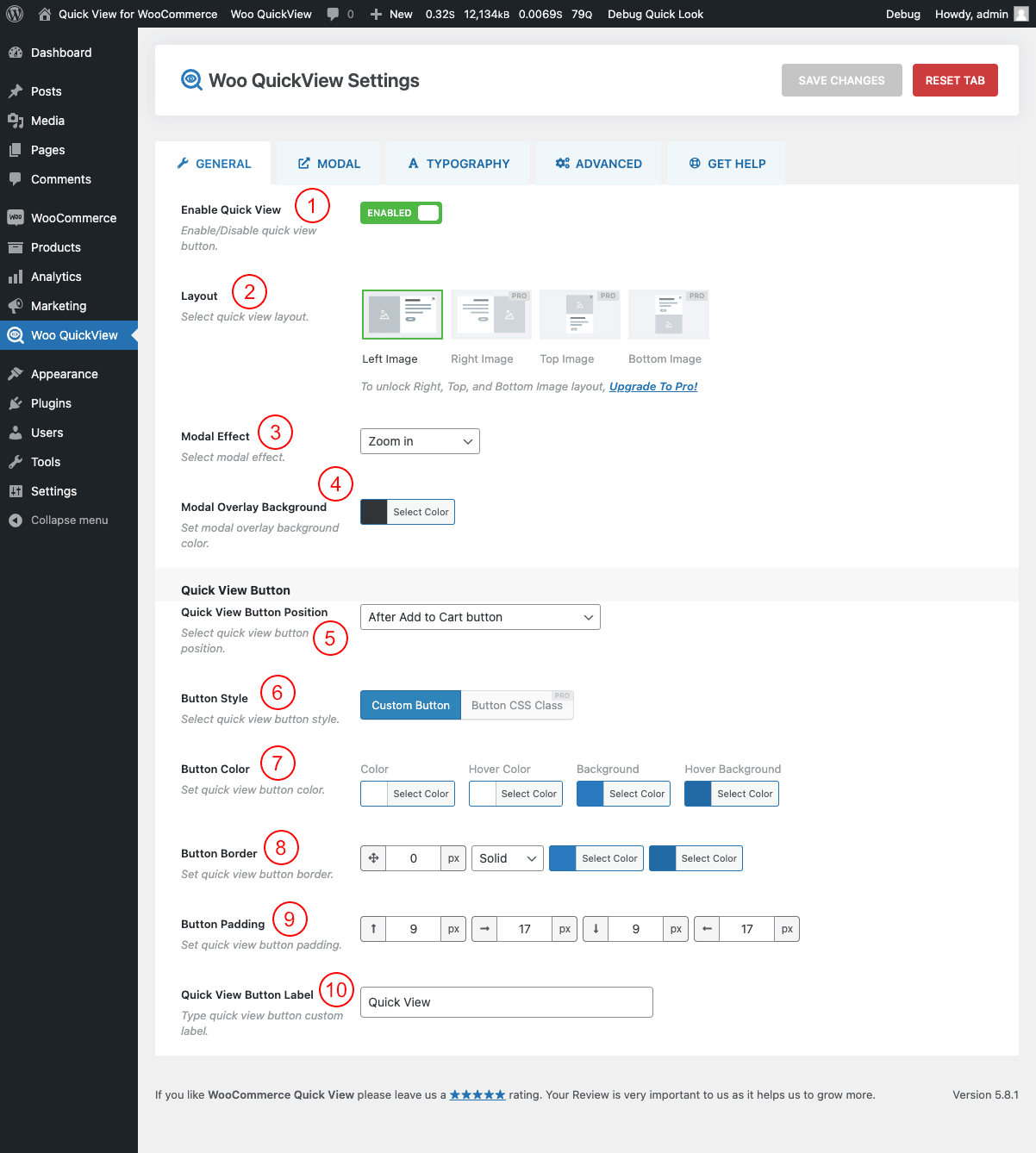
(1) Enable Quick View: Enable or Disable the quick view button from here.
(2) Layout: Layout is selected as Left Image.
(3) Modal Effect: Set a quick view Modal Effect from here. Available options are:
- Move From Top
- Fade
- Zoom In
- Zoom Out
- Newspaper
- Move Horizontal
- 3D Unfold
- Slide Bottom
(4) Modal Overlay Background: Set a Modal Overlay Background color as you like.
(5) Quick View Button Position: Set a quick view button position from Before Add to Cart or After Add to Cart.
(6) Button Style: Button Style is set as a custom Button.
(7) Button Color: Configure the button color, hover color, background, and hover background color as you like.
(8) Button Border: Set button border width, style, color, and, hover color from here.
(9) Button Padding: You are allowed to adjust the button padding as per your need.
(10) Quick View Button Label: Type a quick view button custom label here.