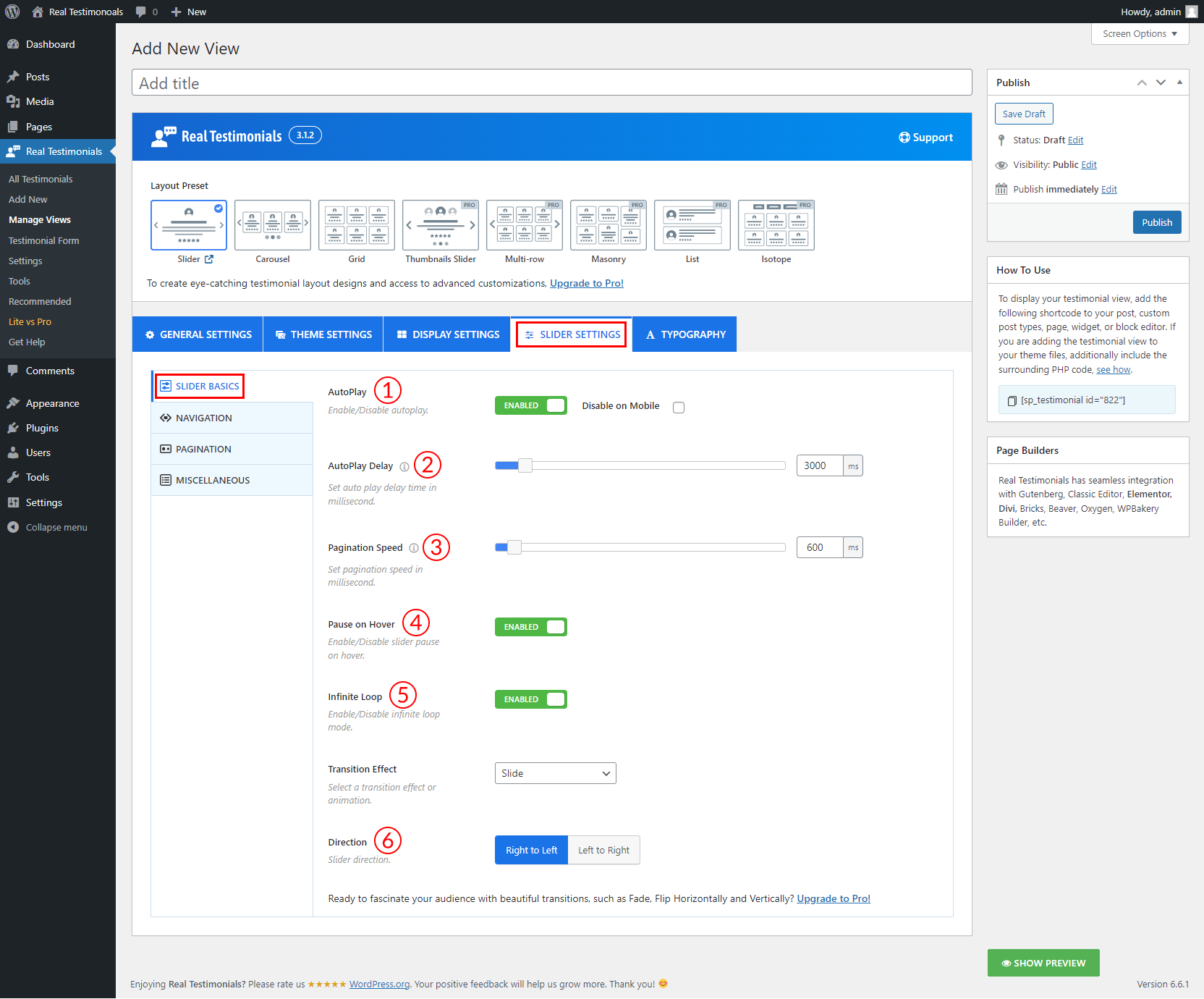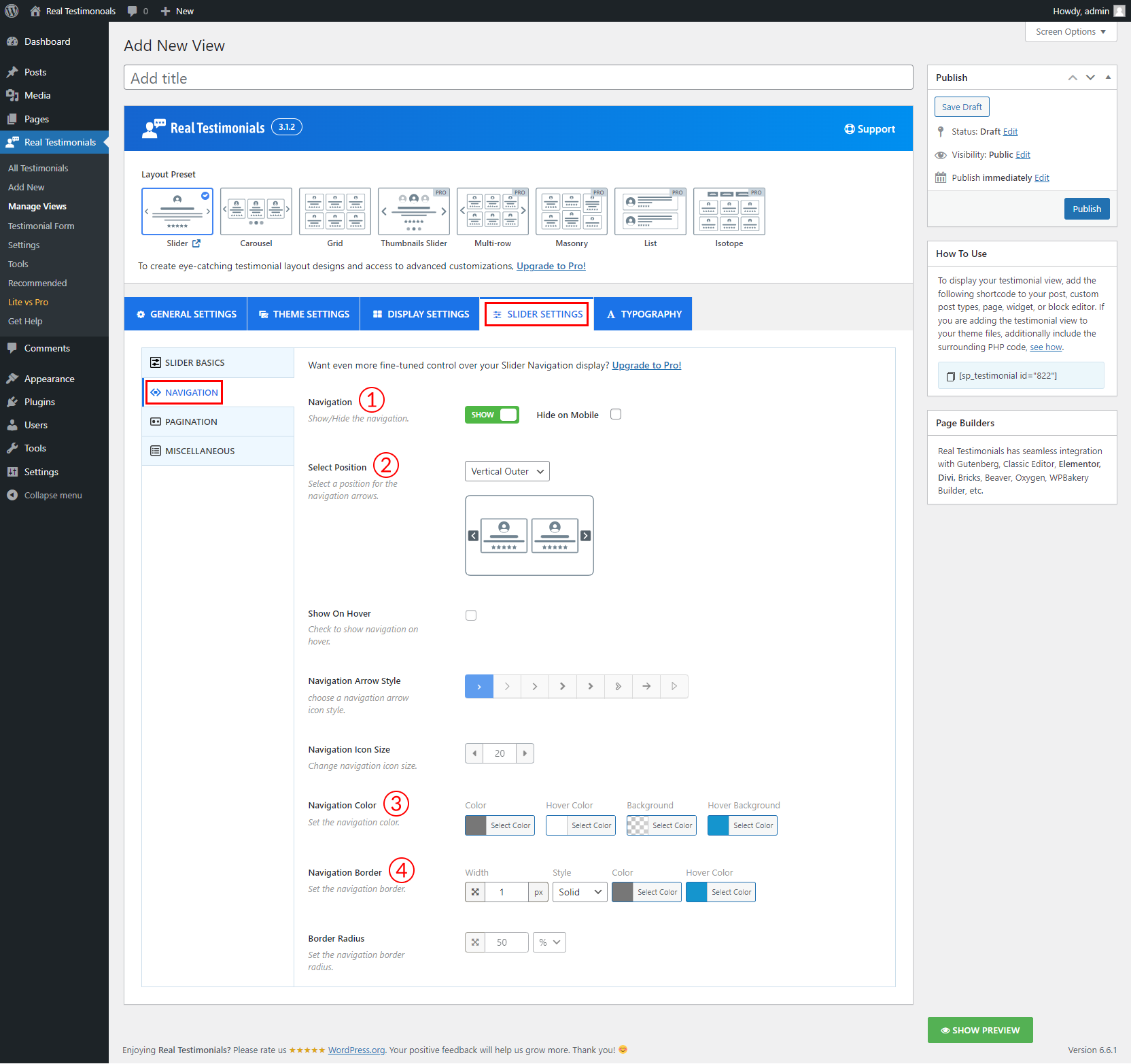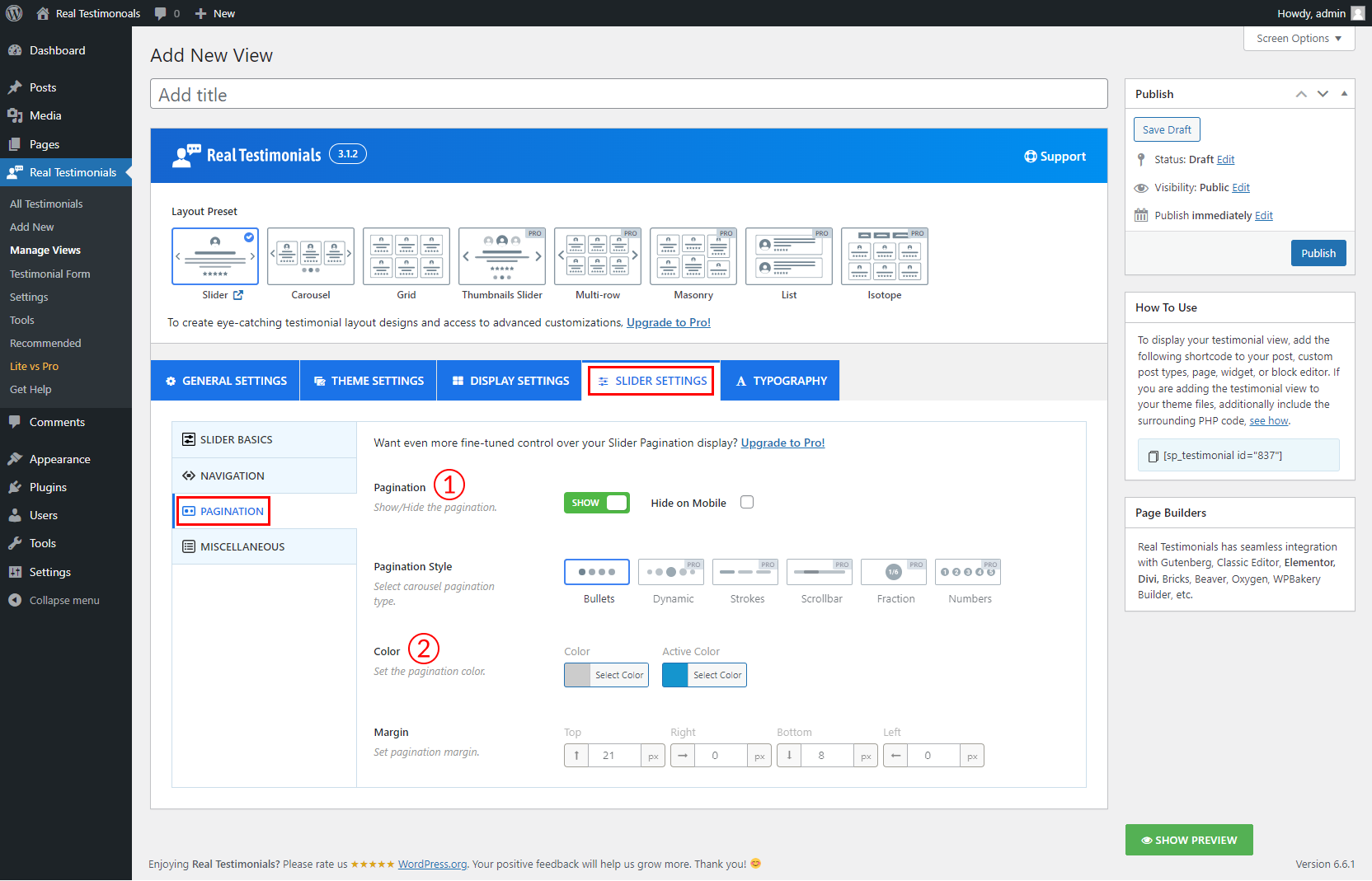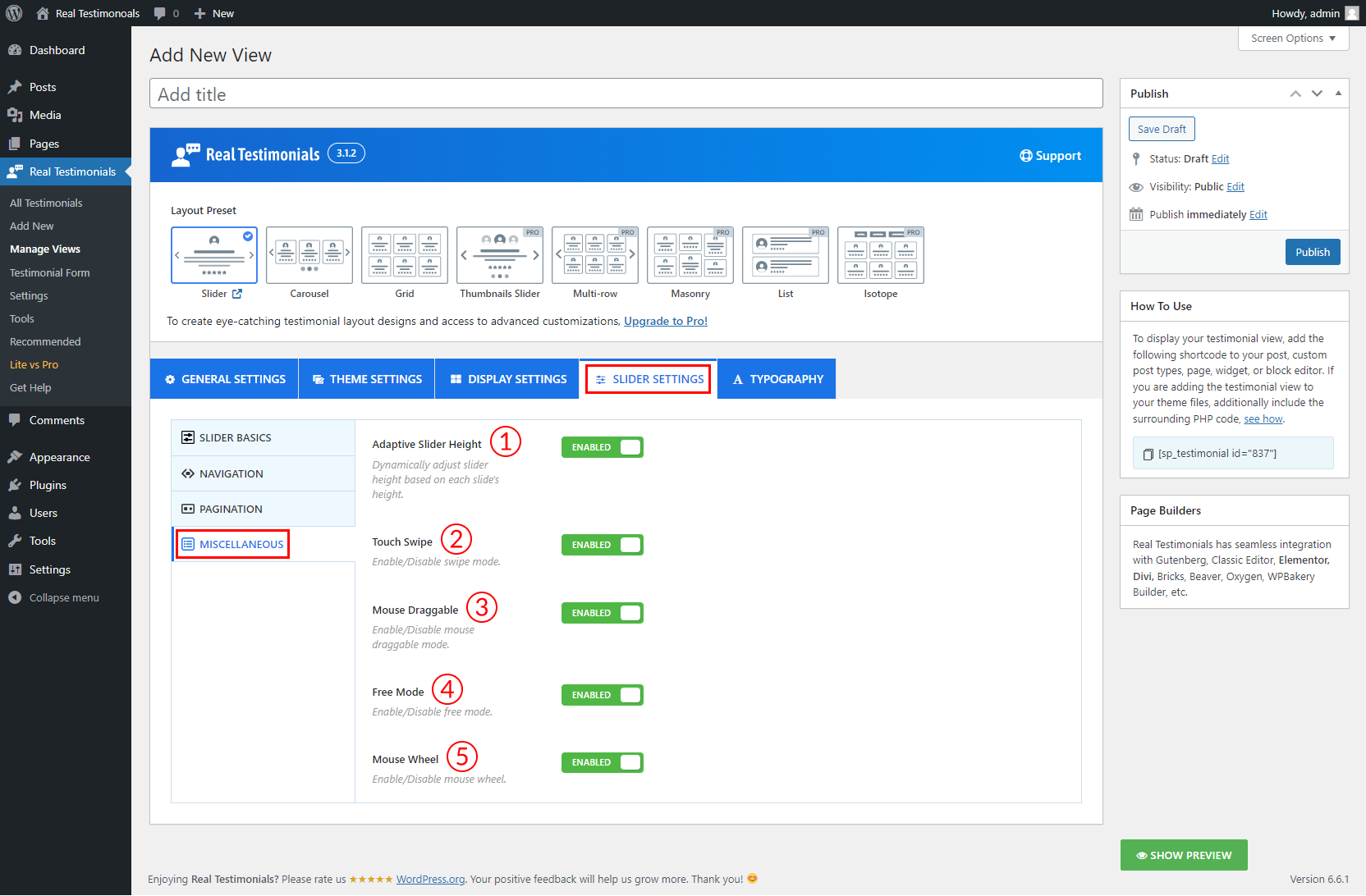Slider Basics
(1) AutoPlay: Enable or Disable the testimonials autoplay from here.
(2) AutoPlay Delay: Set the autoplay delay time as you prefer from here.
(3) Pagination Speed: Set the pagination speed as you wish from here.
(4) Pause on Hover: Enable or Disable the option to pause the slider on hover.
(5) Infinite Loop: Enable or Disable the slider infinite loop mode from here.
(6) Direction: Set the slider direction from here as you wish.
Navigation
(1) Navigation: Show or Hide the navigation from here.
(2) Select Position: Select a position for the navigation arrows from the dropdown.
(3) Navigation Color: Set the navigation Color, Hover Color, Background Color, and Hover Background.
(4) Navigation Border: Set the navigation border Width, Style, Color, and Hover Color.
Pagination
(1) Pagination: Show or Hide the pagination from here.
(2) Color: Set the pagination Color and active Color as you wish from here.
Miscellaneous
(1) Adaptive Slider Height: The plan is to calculate all visible slide items and change the height according to the highest item. If this selection is on/enabled then each slide object will take the automated height in line with its content.
(2) Touch Swipe: Swiping in touch is the act of quick-shifting your finger throughout the touch surface in a certain direction. This feature will be available in the slider after keeping this option Enabled.
(3) Mouse Draggable: If the option is Enabled you can move the carousel item by clicking on it with the mouse and dragging it in a certain direction. You are allowed to Enable/Disable the option.
(4) Free Mode: This feature allows users to freely scroll and position the slides at any point, rather than being constrained to specific slide positions. Enable/Disable the option from here.
(5) Mouse Wheel: This feature allows users to move the carousel in the left or right direction with their mouse wheel. Enable/Disable the option from here.