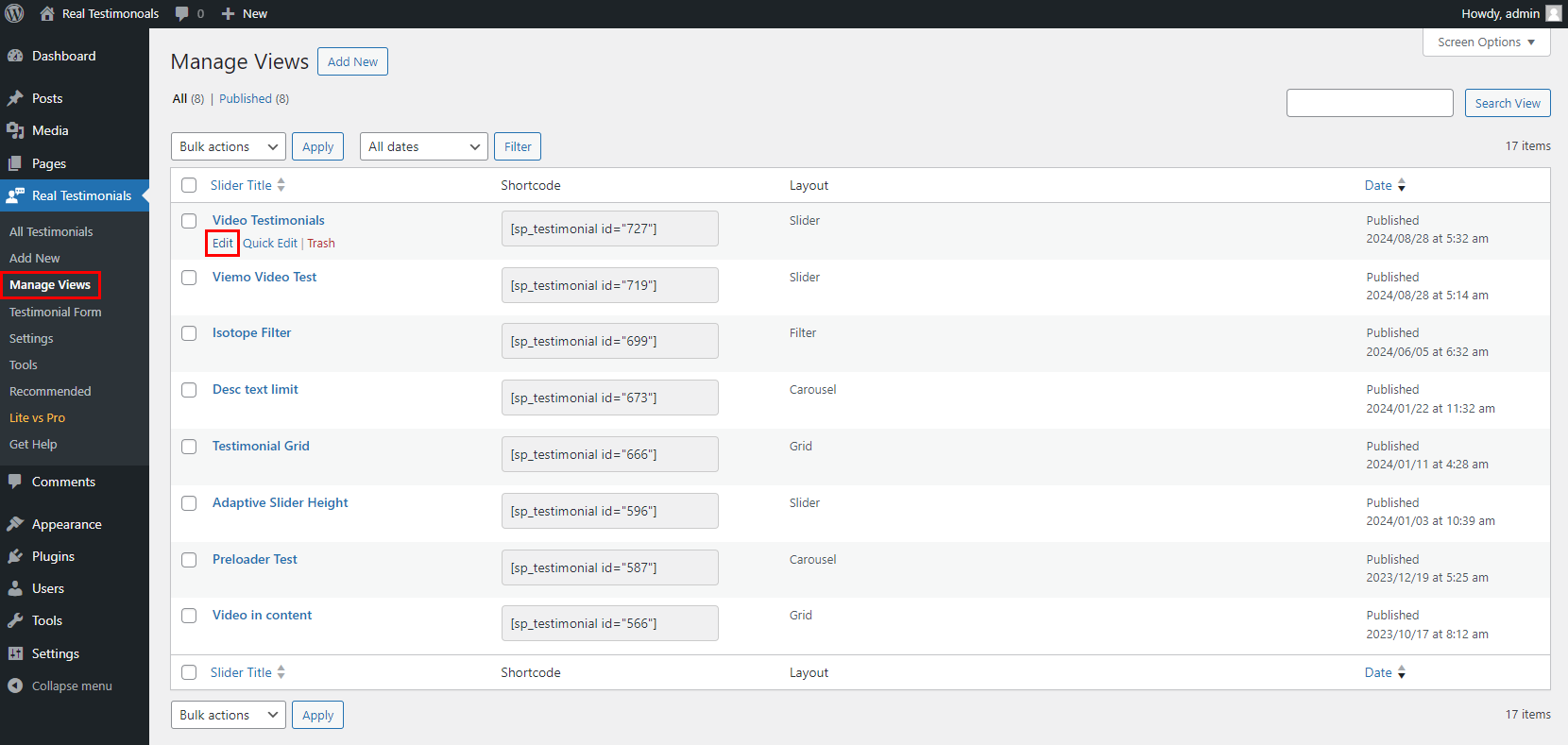
Edit an existing View:
- Go to Testimonial → Manage Views.
- Find out the View which you want to edit.
- Click on the Edit option.
- Customize or Modify the settings fields.
- At last click on the Update button.
- Reload the page/post where it is used.
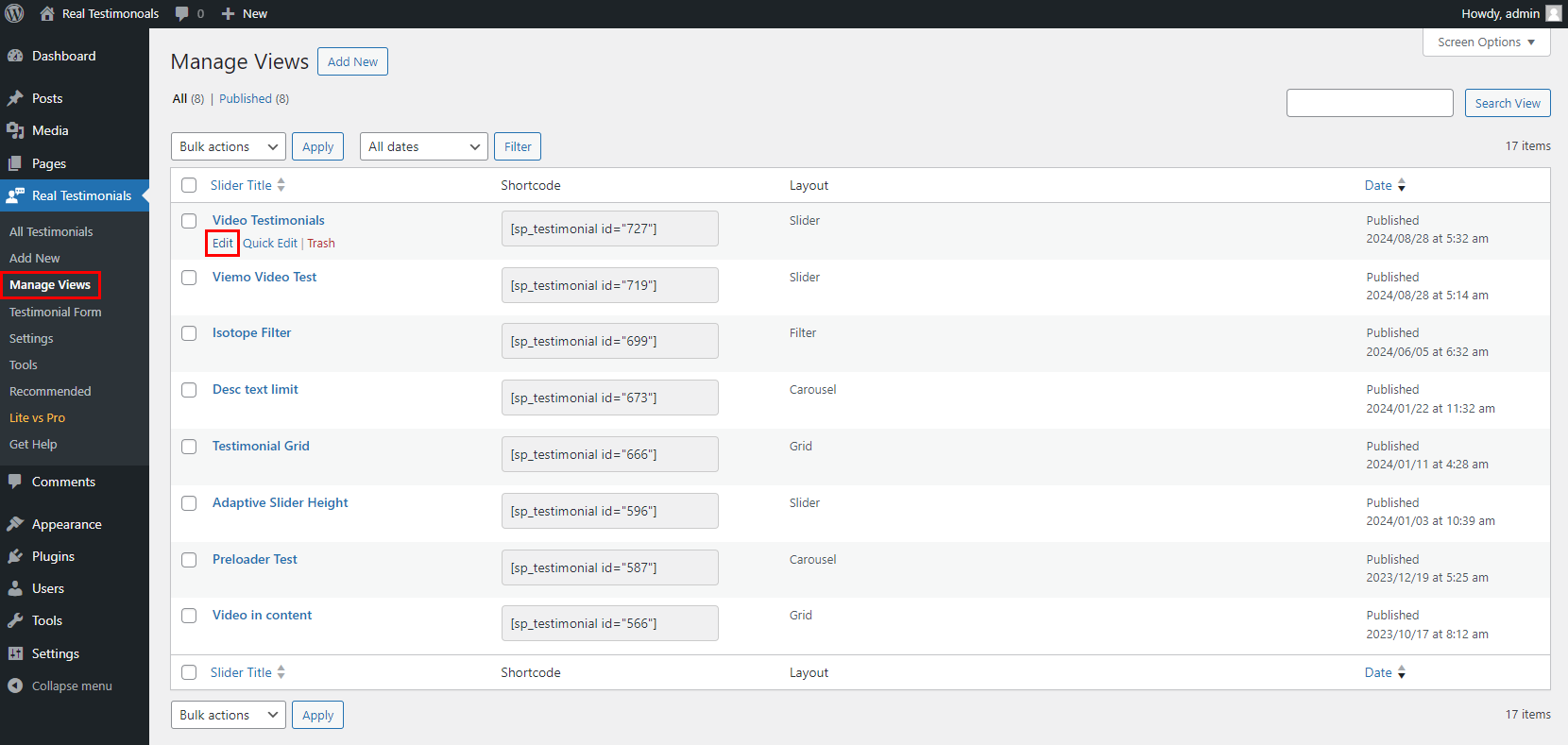
Edit an existing View: