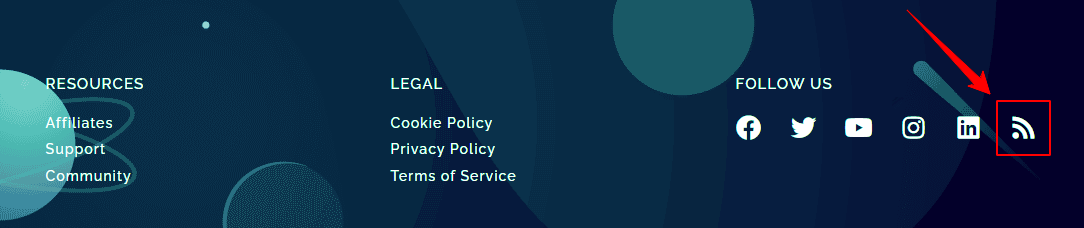Usually, the feed URL of any website looks like this – “www.example.com/feed/“. If this doesn’t work, here are some ways in which you can see a site’s RSS Feed URL:
1) Go to the site, right-click, and select the ‘View Page Source’ option. Search for ‘RSS’. If you find an RSS link that begins with “https”, copy it. This is the site’s feed URL.
2) If you are using Google Chrome, you can search for third-party extensions that will find the site’s RSS Feed URL for you.
3) Look for the RSS icon on a site’s home page. When you click on the icon, it’ll show you a link that you can copy.